Since I was dissatisfied with Nautilus as a file manager, I installed Caja. This corresponds more to my ideas in the direction of Thunar. There, however, is missing a bulk renamer. Since I have ever dealt with external programs in this direction, the choice on GPRename fell.
Now just had to create a corresponding context menu entry in Caja. In order to create this, extensions for Caja have to be installed. Everything with a command line:
sudo eopkg it caja caja-extensions filemanager-actions-caja gprename
To create an entry for the context menu you have to start the tool "filemanager-actions-caja" in the start menu under "system tools" or in the terminal with fma-config-tool.
There you can then create a corresponding entry. Actually, everything is self-explanatory except for the appropriate command line (see screenshot):
"path = / usr / bin / gprename"
and
"parameter = --path =% F".
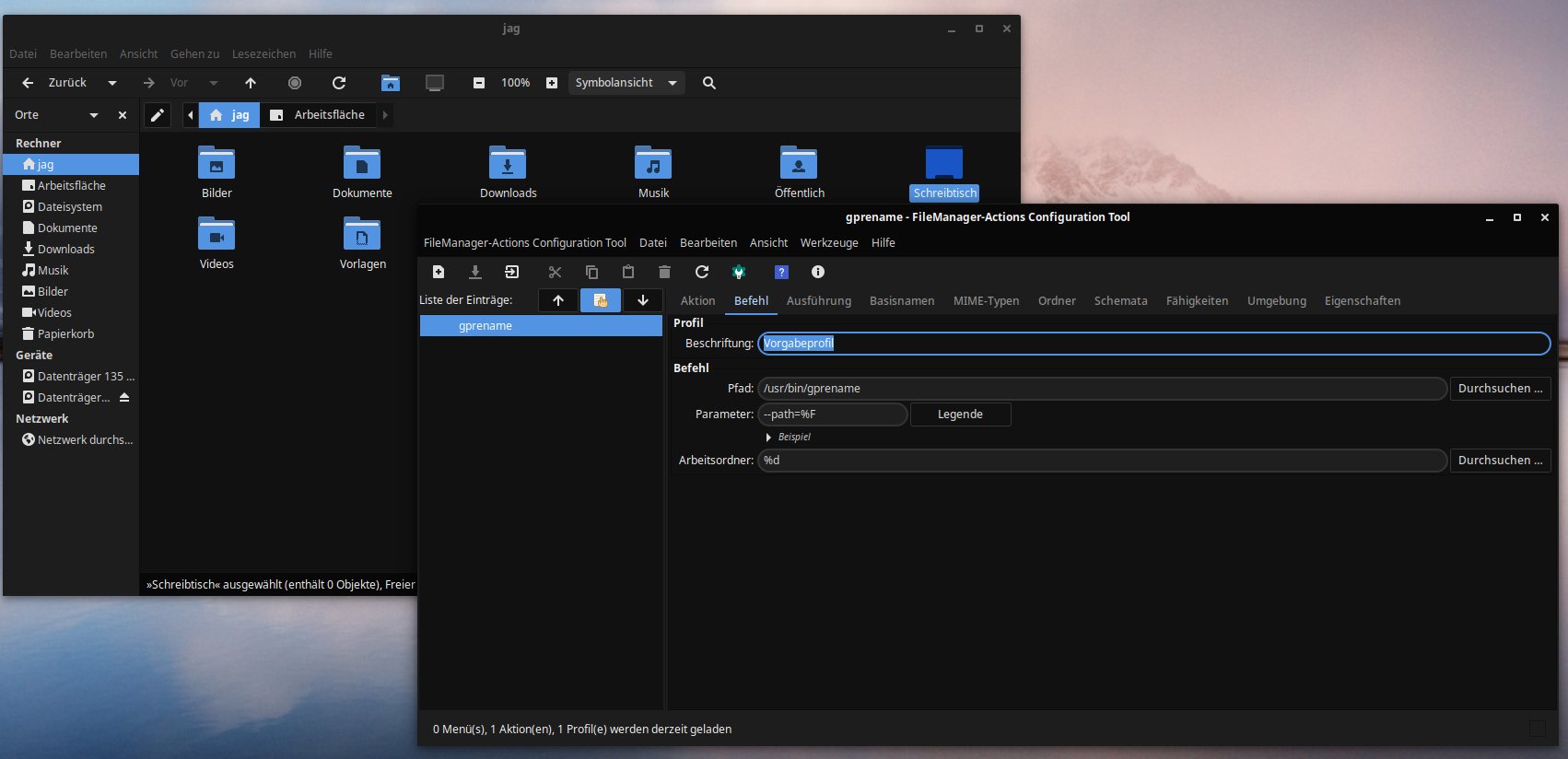
If the parameter is changed to "--path =% f" a corresponding number of windows are opened by gprename which is counterproductive because the marked files are not automatically marked in gprename, but in gprename they have to be marked in the selection but it is already times in the right folder.
I hope this little guide helps others.
greez