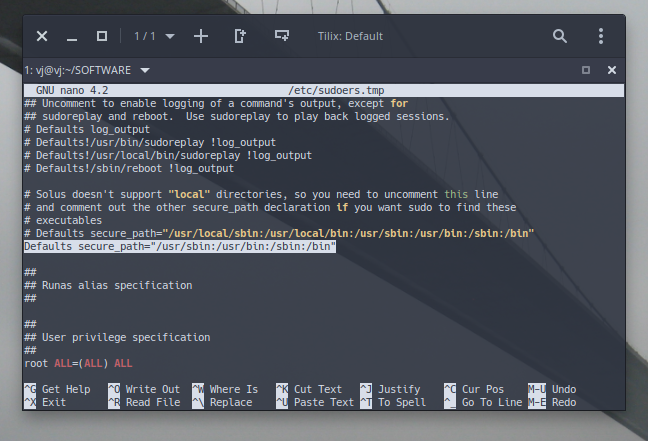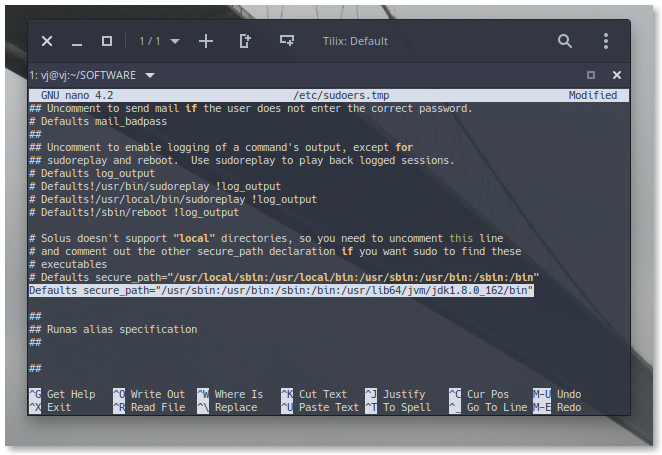Just a hint for using JES-EÜR on Solus (and maybe some other distros).
The Problem:
The html report wont show up in browser.
After starting the program via sudo ./jes.sh the normal gui will show up, you can use the program, but no report will be generated. Nothing happens when clicking on the Button.
Solution:
Use sudo java -jar jes.jar to start the program. It then works flawless.
Took me a while... 
Regards