sudo eopkg up = 455 packages to be downloaded and installed.
Packages downloaded fast then a checklist ran, with the expected: Reloading udev rules ... failed
Packages then installed fine, and another checklist was ran, with the same udev message.
Ran a full shutdown and boot-up.
In Grub, the default kernel is 4.20.10-111.current. Alternative boot kernel is 4.18.14-95.current, which came from the testing iso.
Entered my password, and noticed that sddm kept reappearing as the desktop tried to load, and this is now what I am looking at:
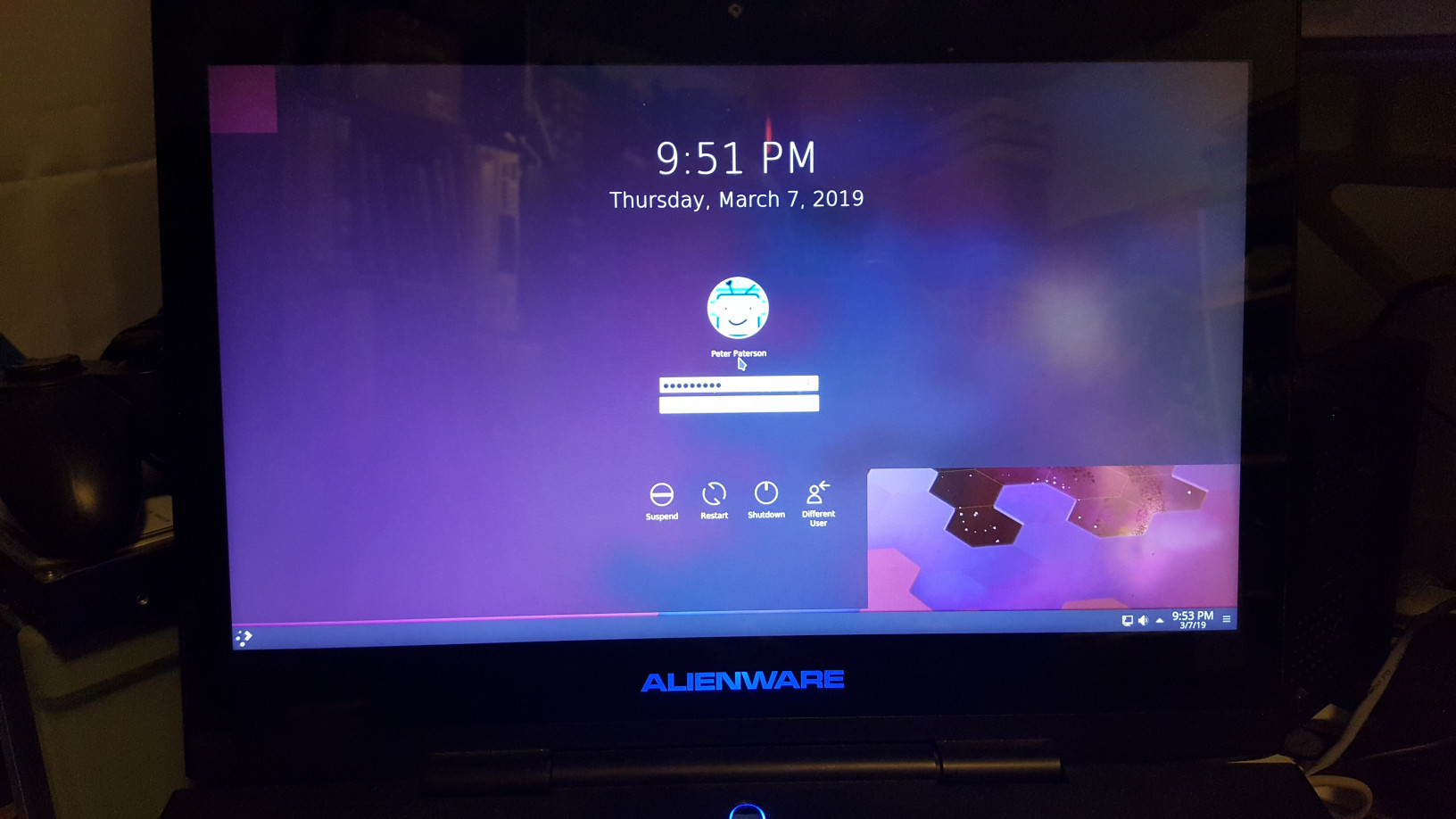
Would love to take a video as the screen is currently rotating between that photo and the desktop image as fullscreen.
So, in recap, all I did was install from the testing iso, restart, download the updates, and restart again.
Nvidia was not touched.
Went into TTY and checked the info on sddm. Now on release 16 as expected.
Fully checked the system with:
sudo usysconf run -f && sudo eopkg rdb && sudo eopkg up
Again, all checked fine, except udev, which I know I can solve by installing the LTS kernel, but this sddm boot-up issue is totally bugging me.
Recently there was a QT5 update which needed a fix the next day. Has anyone else fully installed Solus Plasma since that time?