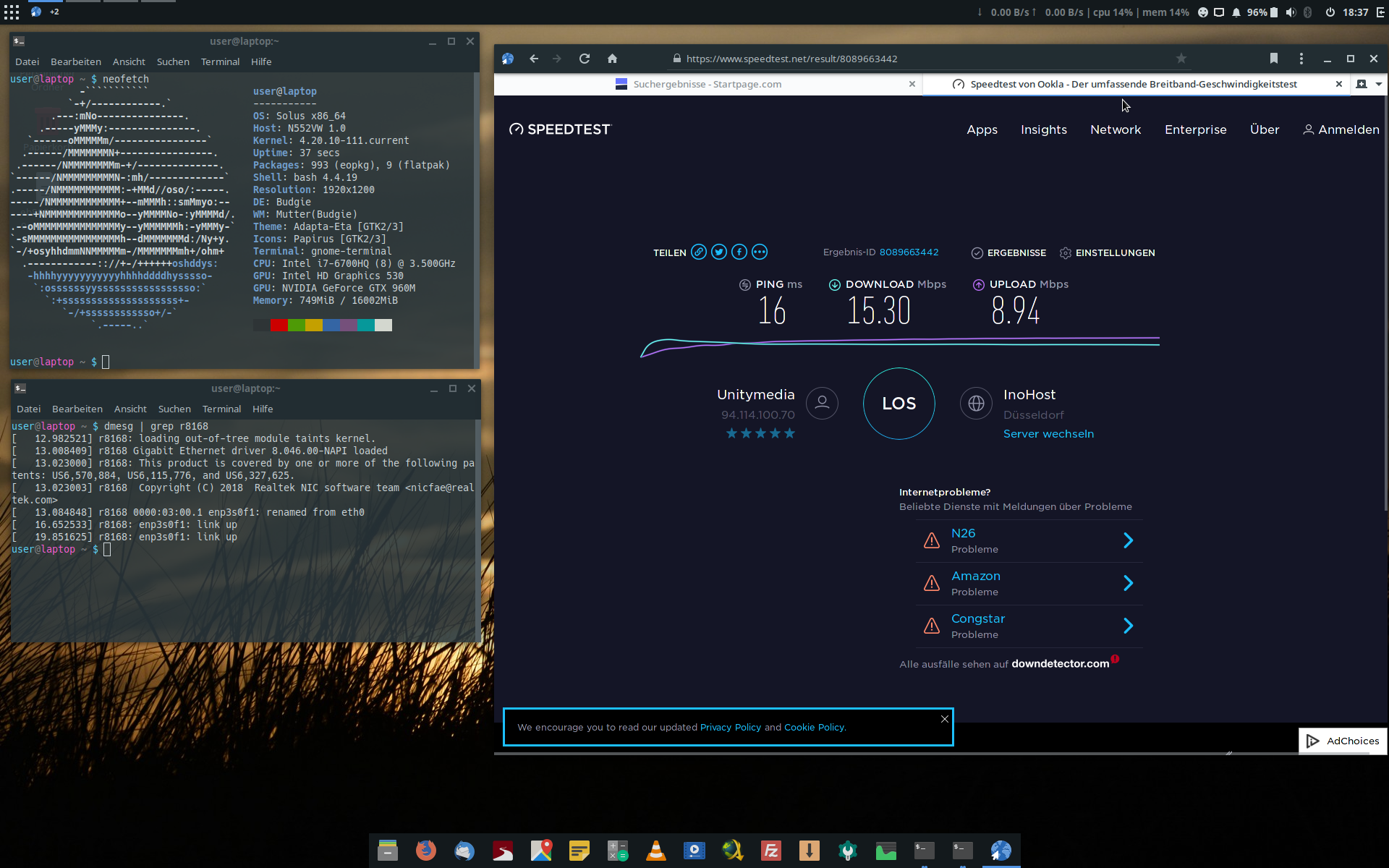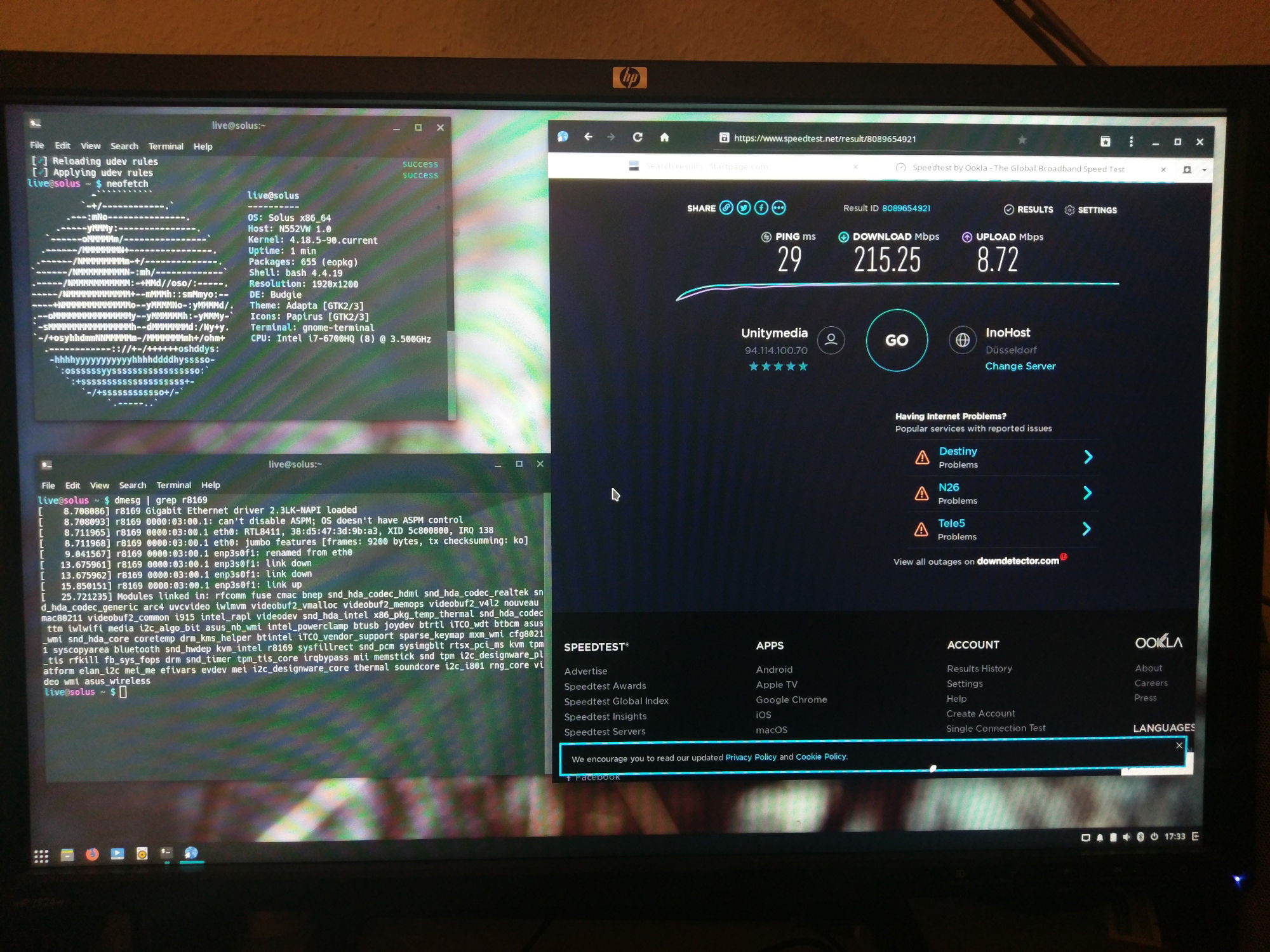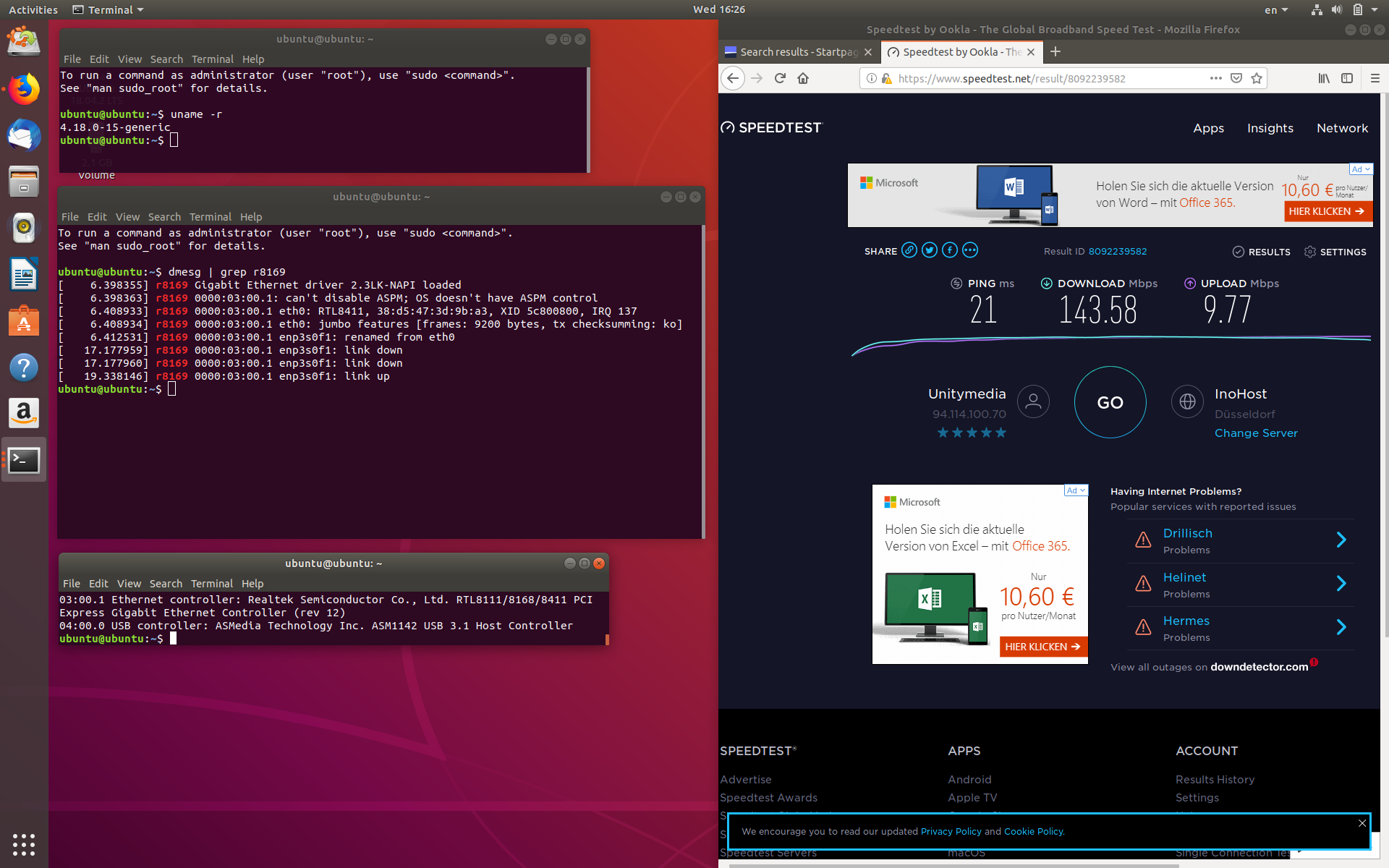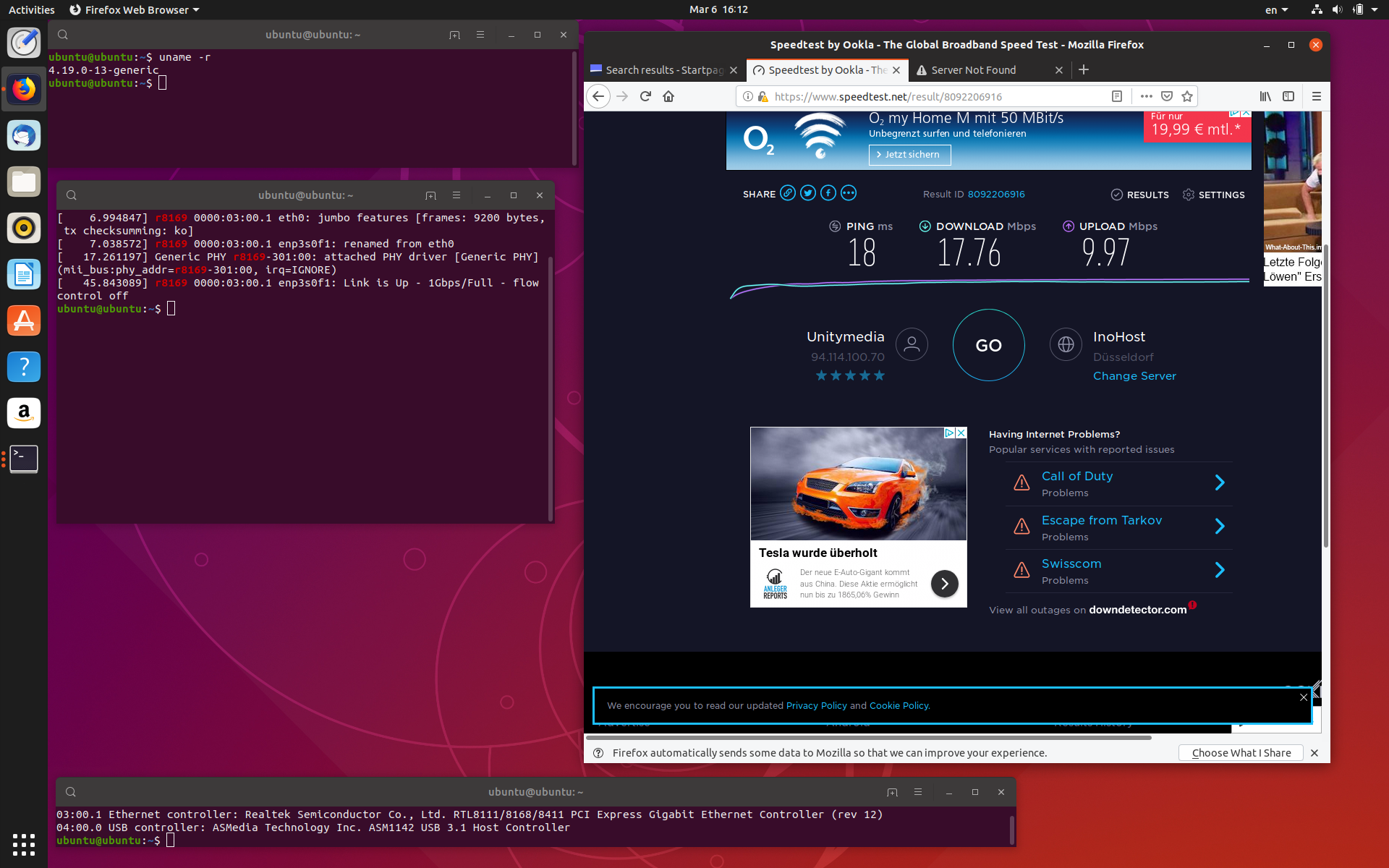Something weird I started to notice a few weeks back:
When I download a big file from the internet via my wired ethernet connection, the download speed maxes out at almost precisely 16 Mbit/s. Using WiFi download speed is as fast as it should be (around 200 Mbit/s).
Since I figured that I had changed some obscure setting in the last few months, I did a complete reinstall of Solus and noticed that when I boot the current Solus installation image (which features the 4.18 kernel) download speed via ethernet is actually fine. After installing and updating Solus, download speed maxes out at 16 Mbit/s again.
Since I noticed that Fedora showed a similar behavior, is it possible that it’s somehow related to the 4.19 / 4.20 kernel?
I’m using the Asus N552VW laptop which comes with the Realtek rtl8168 Ethernet controller.
I read somewhere, that the driver to this controller isn’t open source so the linux kernel uses a rtl8169 driver instead. So I blacklisted the rtl8169 driver and installed the rtl8168 driver from realtek website, but sadly the problem still remains. I use a cable modem (Fritz!box 6490 Cable) and I do not use a IPv6 connection (so IPv4 only).
Any ideas are greatly appreciated!