SOLUSfiddler If you don't use something like Discover how are you notified?
You could use a script that autostarts at login that checks for updates. That's what I am using with niri. Unlike Budgie, Plasma, GNOME,or Xfce, niri is not set up in a way that starts GNOME/Discover in background for checking for updates. So I have written this script that checks for updates instead and sends notification when updates are available. Works good so far.
I have shared the script via pastebin.
Just save it somewhere and name it something like solus-check-for-availabe-updates.sh and make it executable.
In order for it to run automatically at login, it needs a .desktop file in ~/.config/autostart/
You can name it solus-check-for-availabe-updates.desktop for example.
The desktop file should look something like this:
[Desktop Entry]
Type=Application
Exec=/home/user/path_to_script/solus-check-for-availabe-updates.sh
X-GNOME-Autostart-enabled=true
NoDisplay=false
Hidden=false
Name=Solus Update Checker
Comment=Checks for available Solus system updates.
X-GNOME-Autostart-Delay=0
You have to change the EXEC line that it points to the location where you have saved the script.
Thats's basically it.
To see whether the notification part would work you can run notify-send "Test" in terminal.
Oh, and by the way. The script is stupid. If you set it to check for updates every 2 hours and your computer is running for 8 hours, it will notify you 4 times in case that there are updates available and not installed yet. It does not know whether you have seen or clicked away a notification. It will just keep checking and keep notifying whenever there are updates available.
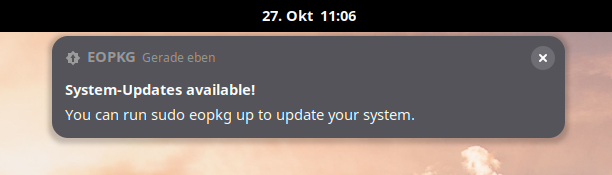
Edit: have updated pasetebin link for new version of script that also works when on unstable repository