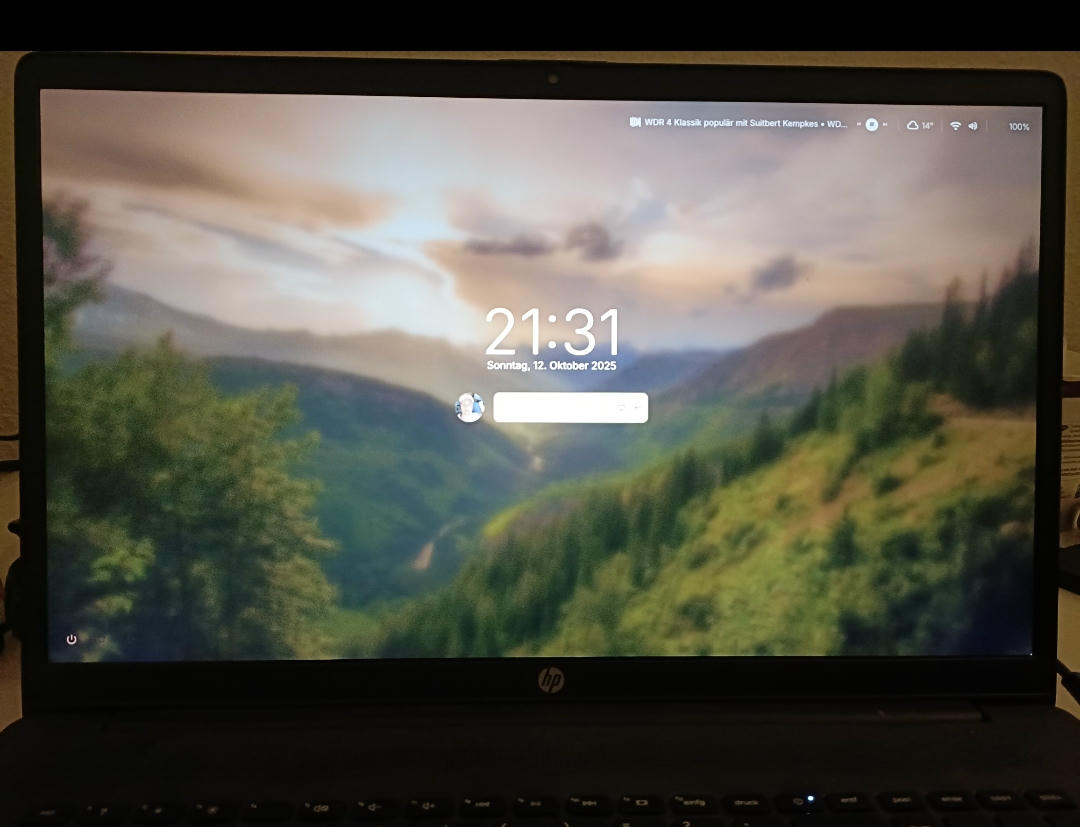stocc You're doing an excellent job in getting all the functionality working!
Also, to be fair, many things I found in DankMaterialShell's readme:
~/.config/quickshell/dms/README.md
And there are still some things to discover for me in this file.
For launching apps, I first used fuzzel:
Mod+D hotkey-overlay-title="Run an Application: fuzzel" { spawn "fuzzel"; }
But now I use DankMaterialShell's launcher:
Mod+D hotkey-overlay-title="Run an Application: fuzzel" { spawn "dms" "ipc" "call" "spotlight" "toggle"; }
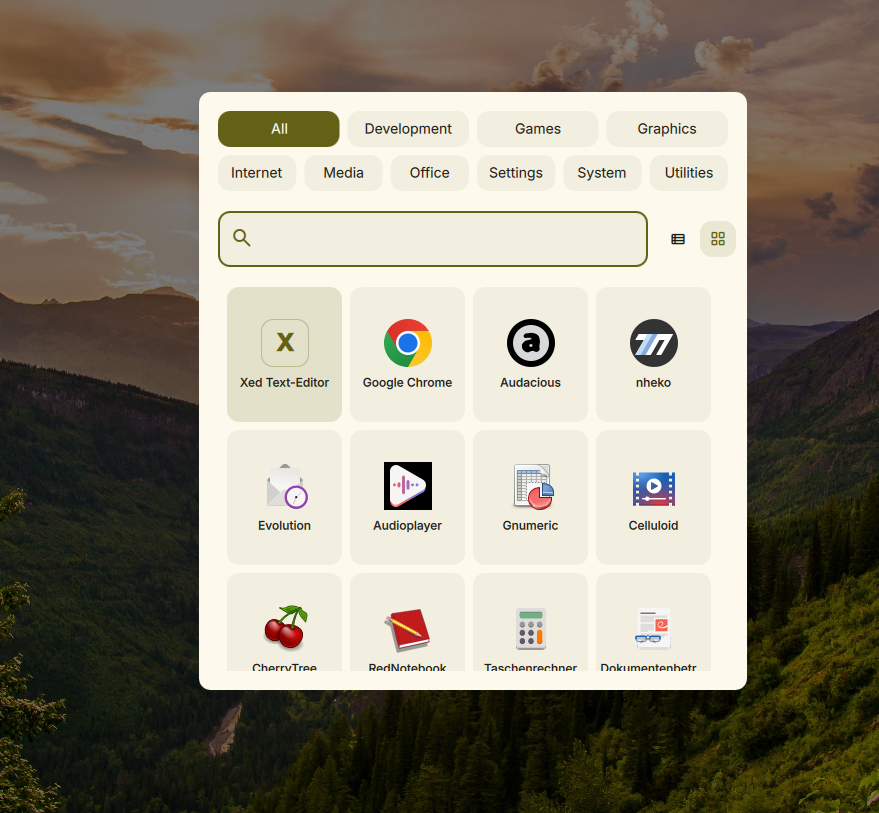
I have set Super+N to show notifications:
Mod+N hotkey-overlay-title="Notification Center" { spawn "dms" "ipc" "call" "notifications" "toggle"; }
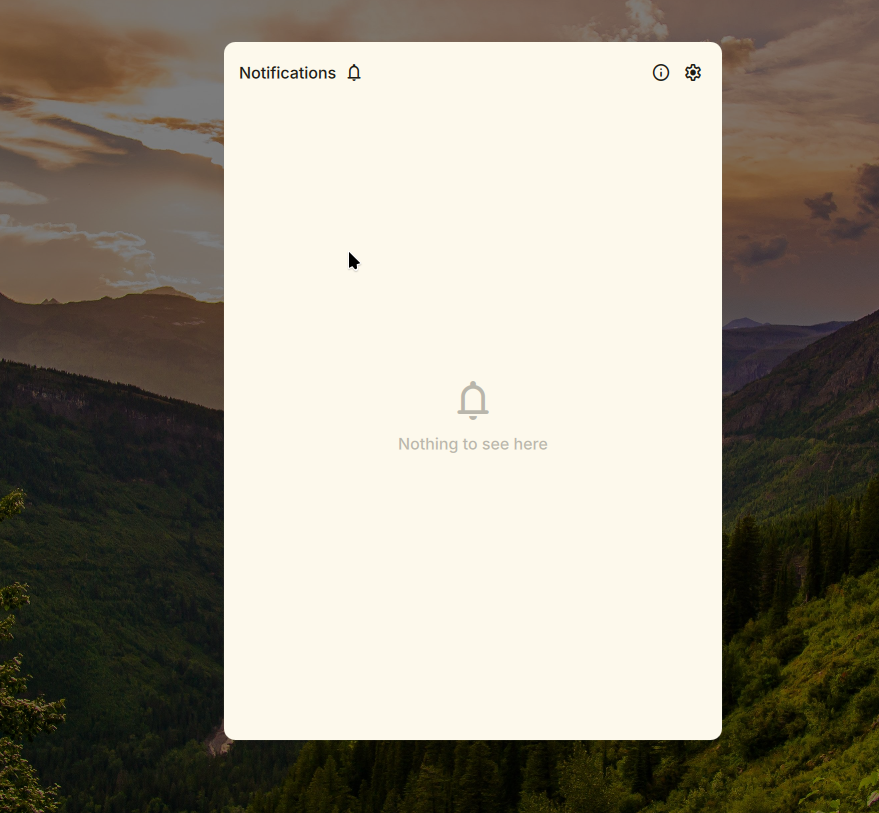
And Super+X to show power-off dialog:
Mod+X hotkey-overlay-title="Power Menu" { spawn "dms" "ipc" "call" "powermenu" "toggle"; }
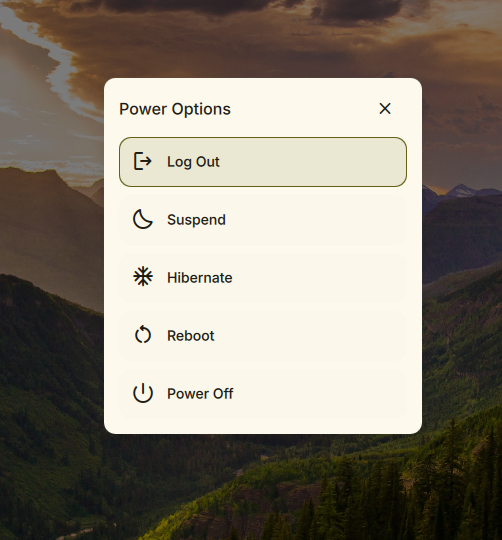
I have set Super+A to show overview (in addition to Super+O), just because Super+A is easier to reach:
Mod+A repeat=false { toggle-overview; }
And there even is a very basic text editor intergrated that can slide-out from the side like Budgie's raven:
Mod+M hotkey-overlay-title="Notepad" { spawn "dms" "ipc" "call" "notepad" "toggle"; }
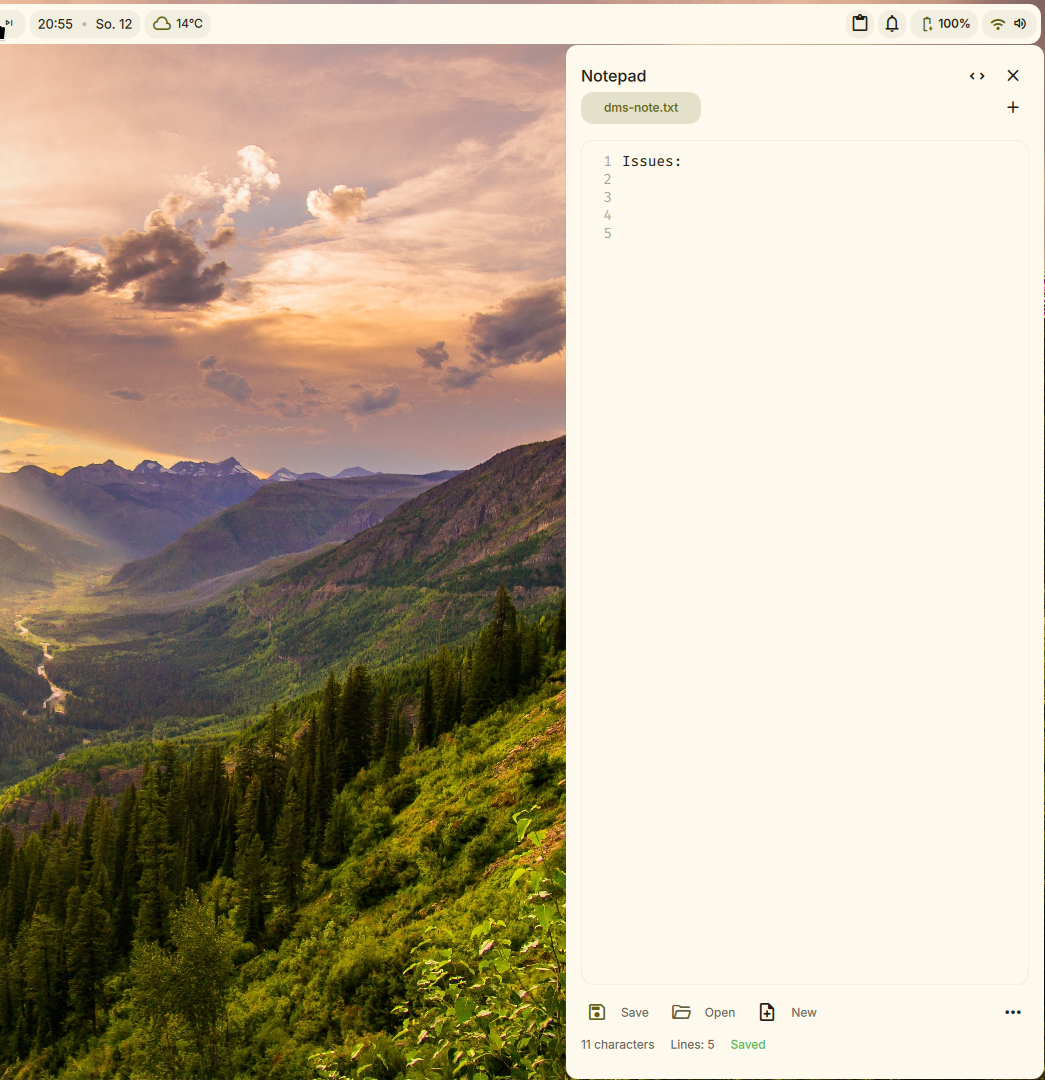
Edit:
And of course I have set Super+Alt+L to use DankMaterialShell's own lockscreen instead of swaylock:
// Super+Alt+L hotkey-overlay-title="Lock the Screen: swaylock" { spawn "swaylock"; }
Super+Alt+L hotkey-overlay-title="Lock Screen" { spawn "dms" "ipc" "call" "lock" "lock"; }