Heya folks! It's sync day, and that means it's time for the weekly Solus roundup!
Our LTS Kernel package has been updated to 6.12.21 this week. If you notice any issues, please open an issue on our issue tracker.
We have a few new packages this week. First up is drm_info, a small utility to dump info about DRM (Direct Rendering Manager) devices. This tool is often used by Plasma maintainers and developers to debug issues in KWin.
Darkly has been added to the repository. This is a theme for KDE (forked from lightly) which changes the way buttons, titlebars, sliders, etc. look. This package enables Solus KDE users to easily install an alternative to the Breeze application style.
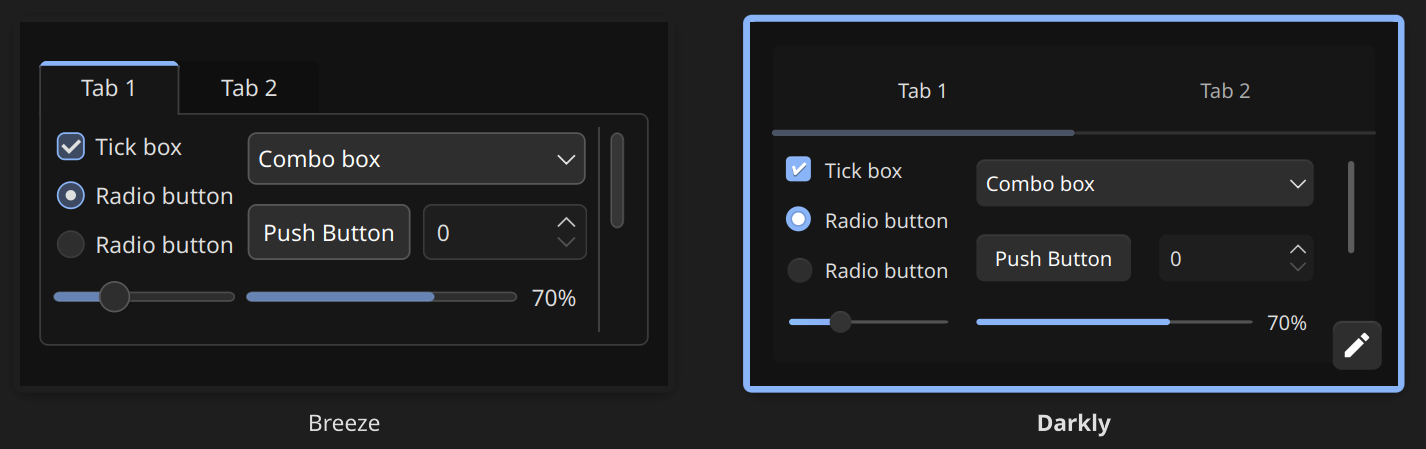
Lastly, Showtime has been packaged for Solus. This is GNOME's latest video player. Showtime features simple playback controls that fade out of your way when you're watching, fullscreen, adjustable playback speed, multiple language and subtitle tracks, and screenshots — everything you need for a straightforward viewing experience.
Security updates
General updates
The full list of updated packages can be found here.
For the list of currently known issues, see the dedicated thread for it. If you begin experiencing a bug, please look for an issue on our issue tracker, and open a new one if one does not exist.
That’s all for this week, folks! We'll be here same time, same place next week for another roundup of the news!