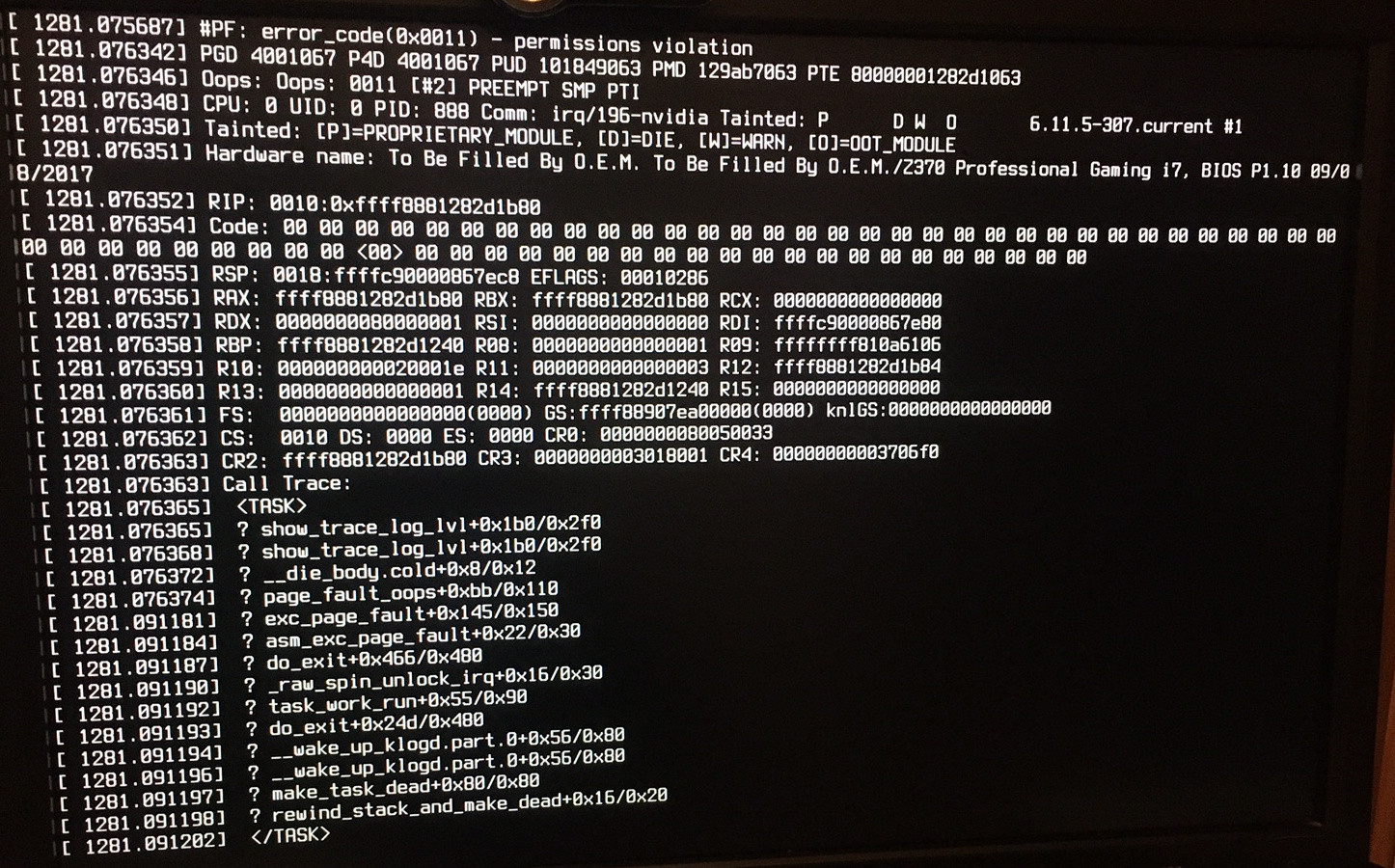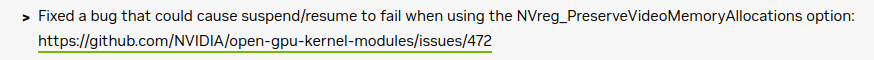I have the same configuration as @touzain , and following the last major Solus update, I tested the Hibernate (Mettre en veille) and Suspend (Suspendre) functions of the User Indicator applet again and here are the results.
Hibernate:
I left the Firefox window open on a Solus forum post (post #25 of 75), then I selected Hibernate: I got a black screen, the computer remaining on indefinitely; so I turned off my computer, then I turned it back on after 2 minutes -> the Gigabyte test pattern appeared, then the boot started and after 56 seconds, after logging in, the screen opened a new session.
If I remember correctly what @WetGeek said on a previous post, in principle, we should get the display of the window of the application we were on before hibernating, and this, in the same place of its consultation.
NB. Firefox allows you to recover the page you were on before hibernating.
Suspend:
I left the LibreOffice application open on a .odt document, then I selected Suspend: my computer turned off immediately; I turned it back on after 2 minutes -> there, no Gigabyte test pattern, a screen remaining black indefinitely; so I turned off my computer, then I turned it back on after 2 minutes -> the Gigabyte test pattern was displayed, then the boot started and after 53 seconds, after logging in, the screen opened a new session.
NB. LibreOffice, when opening, asks us if I want to recover the document consulted before suspending the session.
So that's all, if this can help to see more clearly and remaining at your disposal,
Best regards.