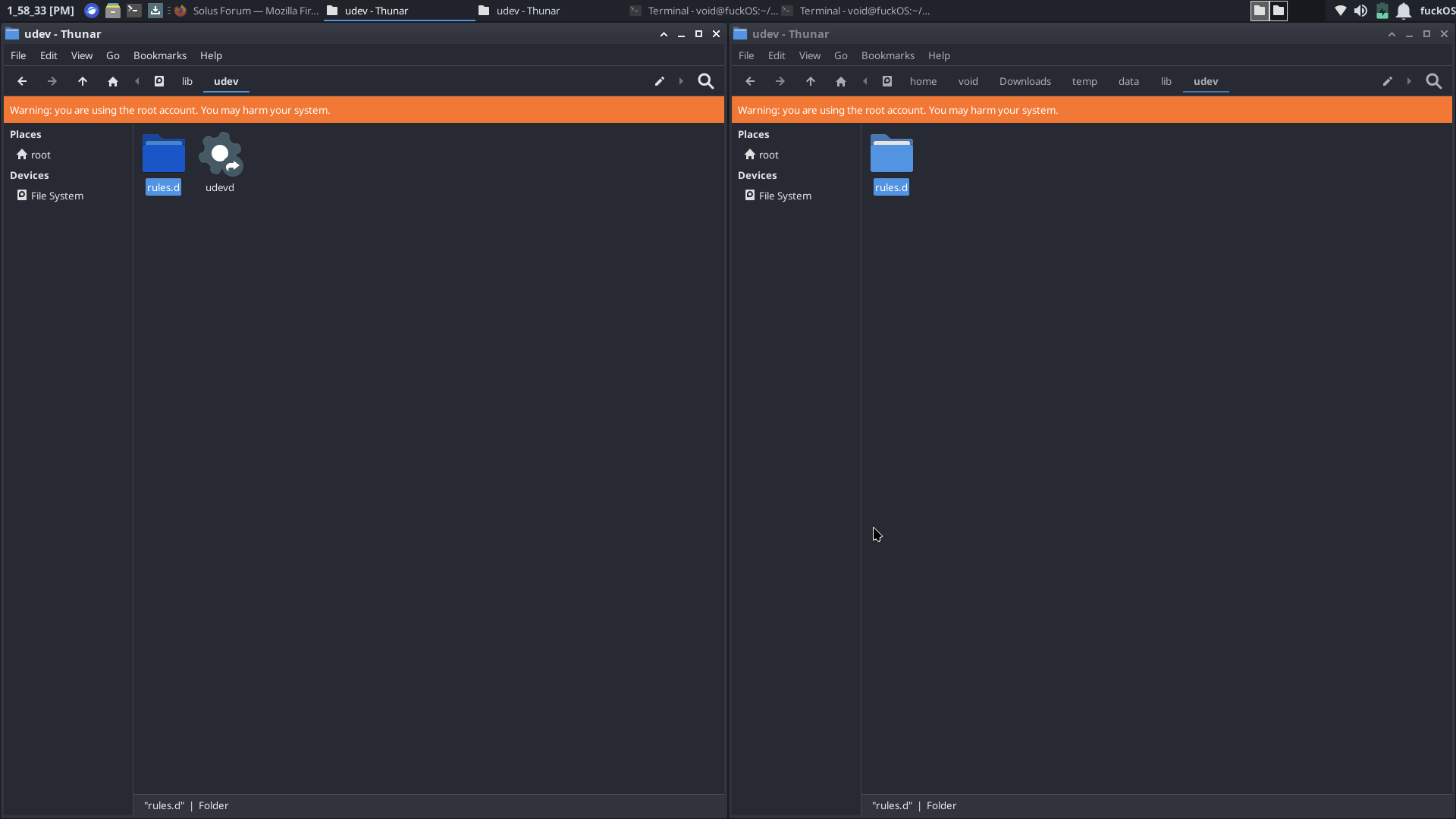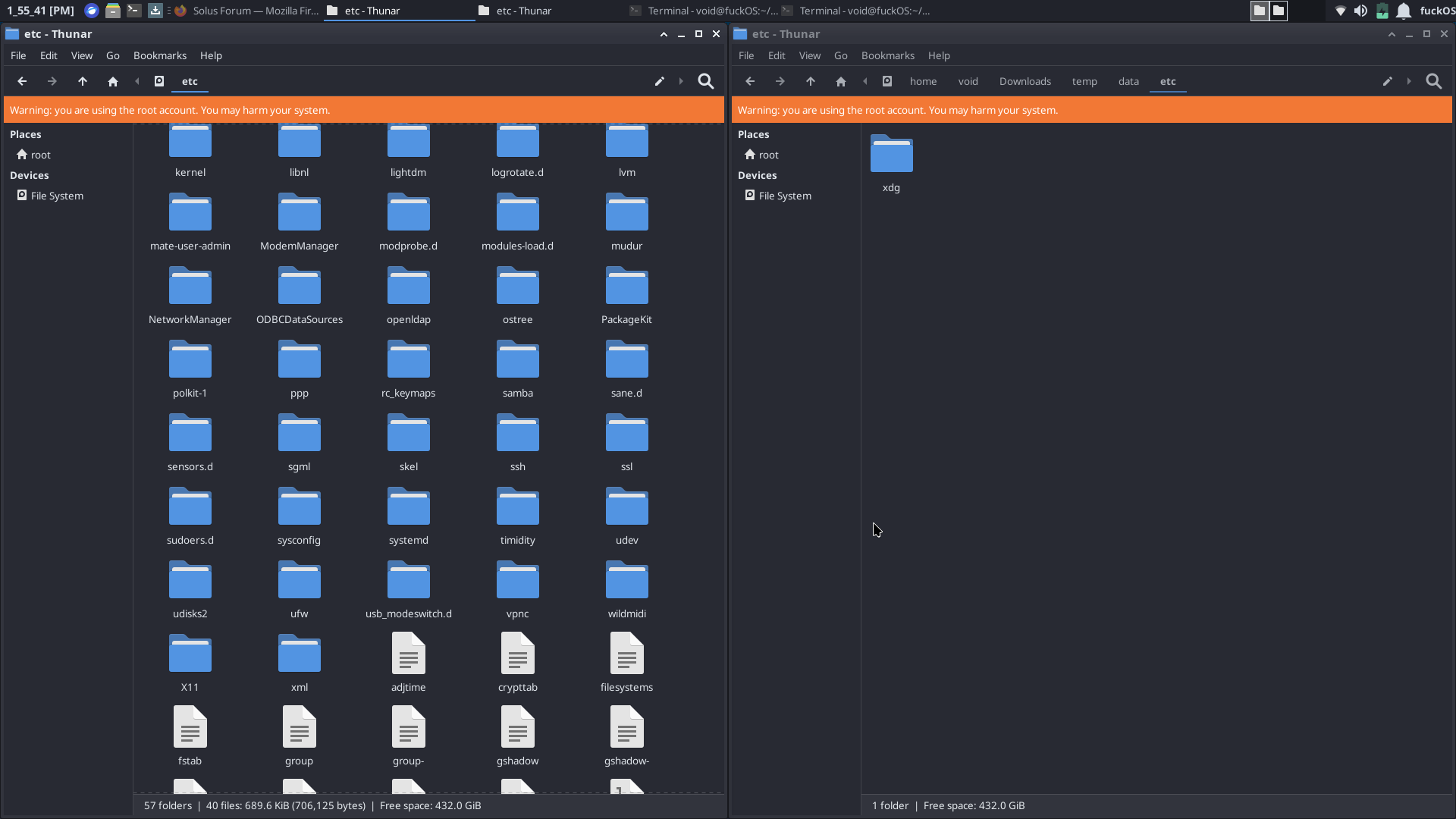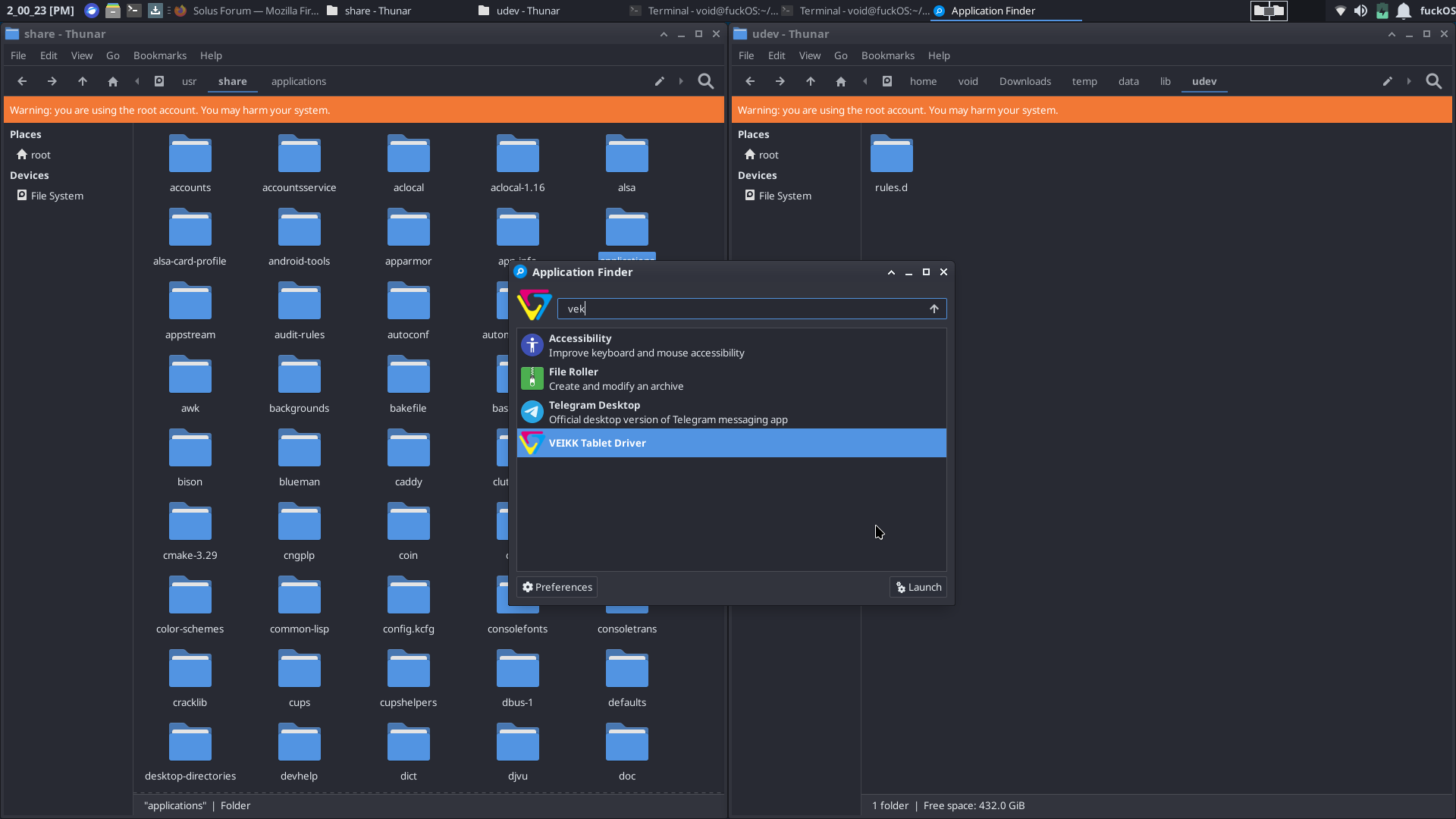HOW TO INSTALL ANY .deb (DEBIAN/UBUNTU) PACKAGE TO eopkg(SOLUS LINUX) ???
#step by step:--
1/ Open your terminal(ctrl+shift+t) in linux system(in solus linux)
2/ type those command in your terminal:
sudo eopkg update-repo
sudo eopkg upgrade
sudo eopkg install dpkg
sudo eopkg install -c system.devel
sudo eopkg install binutils
3/ after installed in a successful manner ! type
sudo systemctl reboot
4/ after boot: download any .deb file from internet then open terminal again and
go to your file location using
pwd
cd ~/Downloads
cd .. [use this to back previous directory]
mkdir mydeb2eopkg
cp <your deb file name.deb> mydeb2eopkg [it will copy that deb file into mydeb2eopkg directory/folder !!!remove<>!!!]
cd mydeb2eopkg [to go in mydeb2eopkg directory]
sudo ar -xv <your deb file name.deb>
it will look like this:
x - debian-binary
x - control.tar.xz
x - data.tar.xz [or x - data.tar.gz]
5/ now , Create a data directory and unpack your data tar-archive there:
mkdir data
cp data.tar.xz data
tar -xvf data.tar.xz or tar -xf data.tar.xz
Now inside the data directory there will be directories usr, bin, lib, etc.
Next, you spread the entire structure along similar paths of your distribution. [JUST COPY PASTE !]
MY ADVICE TO RUN TWO SIDE BY SIDE FILE MANAGER AS ROOT PRIVILAGE
FRIST ONE IN THAT DATA DIRECTORY [STEP--5] AND 2ND FILE MANAGER TO MATCH WITH THE SYSTEM PATH FORM FOLLOW PATH
IN DATA DIRECTORY!
[!!![PLEASE CAREFUL IN THIS STEP]!!!]
6/ ENJOY LINUX [SOLUS LINUX] if you like rate me.... 🙂 ahamedrashid-me