Staudey
Okay, now I know more, and it's definitely Vivaldi with the problem. After hibernating all night, I woke up my laptop this morning, and did a few normal things in my browser - banking, etc. Eventually things went dark, and unresponsive. So I closed Vivaldi, and another Vivaldi appeared. Closed than, and another one appeared. Altogether, I closed about 20 instances of it, which probably represented the last 20 or so sites I visited yesterday before I hibernated.
I know that it launches a new process for every site that's loaded into a tab, so eventually (together with other apps in the other 11 virtual workspaces) it must have used up all available free memory. And this is NOT with the newesst sync. It's the previous sync that I regressed to yesterday.
I still have some investigating to do, but it appears that Vivaldi isn't doing any garbage-collection, and memory is filling up until there's no more. When this happens, the screen looks like this:
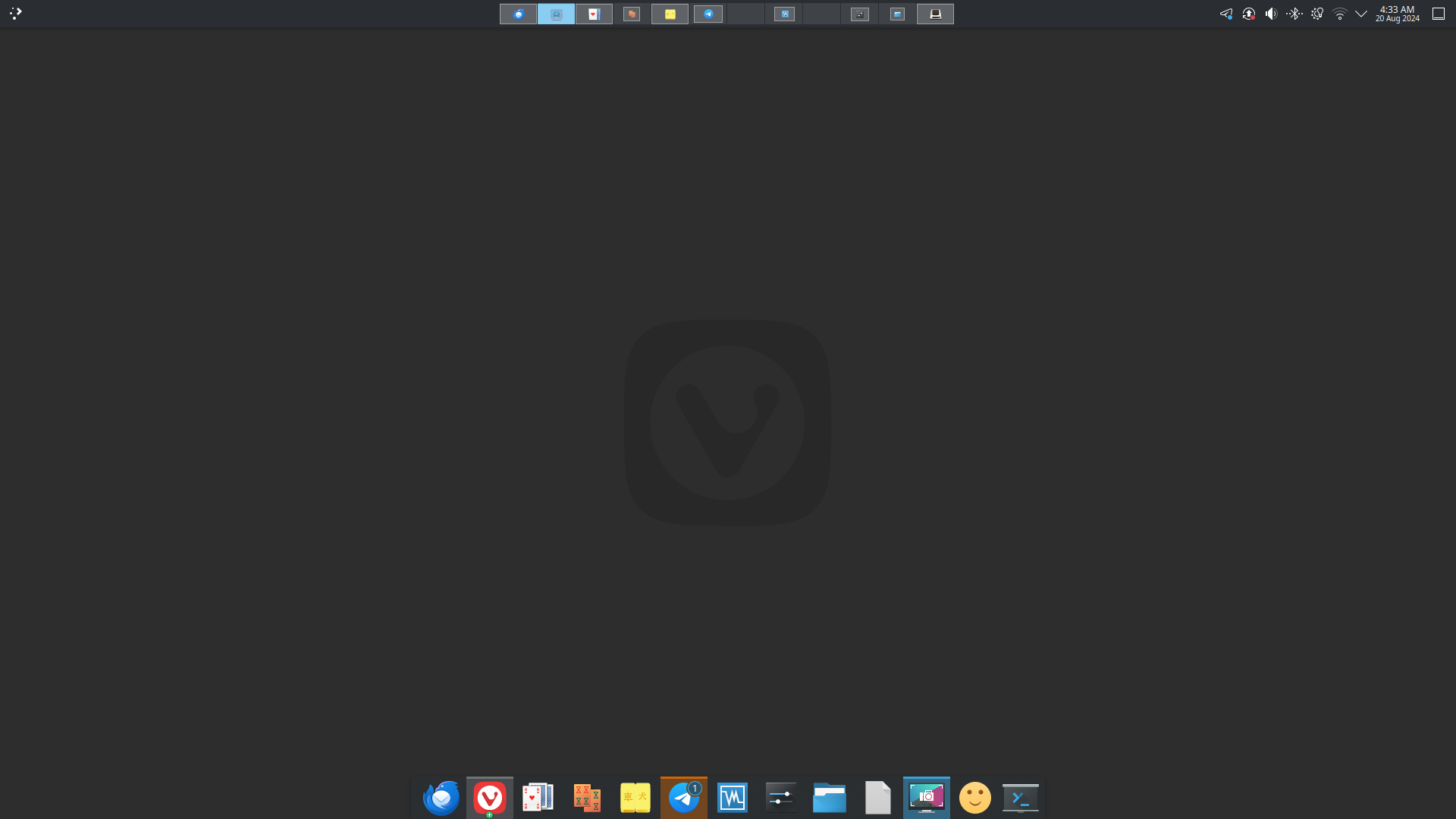
It's possible that it's not Vivaldi that's at fault, but possibly something else that's keeping it from releasing old memory, but right now Vivaldi is sure looking guilty to me. I need to keep an eye on what happens to free RAM when I work with Vivaldi, to verify my suspicions, but I just got up, so that will wait until after breakfast. I'll do a shutdown and restart, do this week's update again, and keep an eye on how much memory is used. I'll let you know more as soon as I've confirmed anything.
Please excuse any typos in this message. I'm using Firefox right now, and I haven't taken the time to figuredout how to scale the text yet. It's extremely tiny on this laptop's full HD screen. Later ...