When updating, the PC freezes. I had to turn it off hard from the button. I'm trying to boot up and I get this screenshot. Further loading does not occur, switching to another tty does not work.
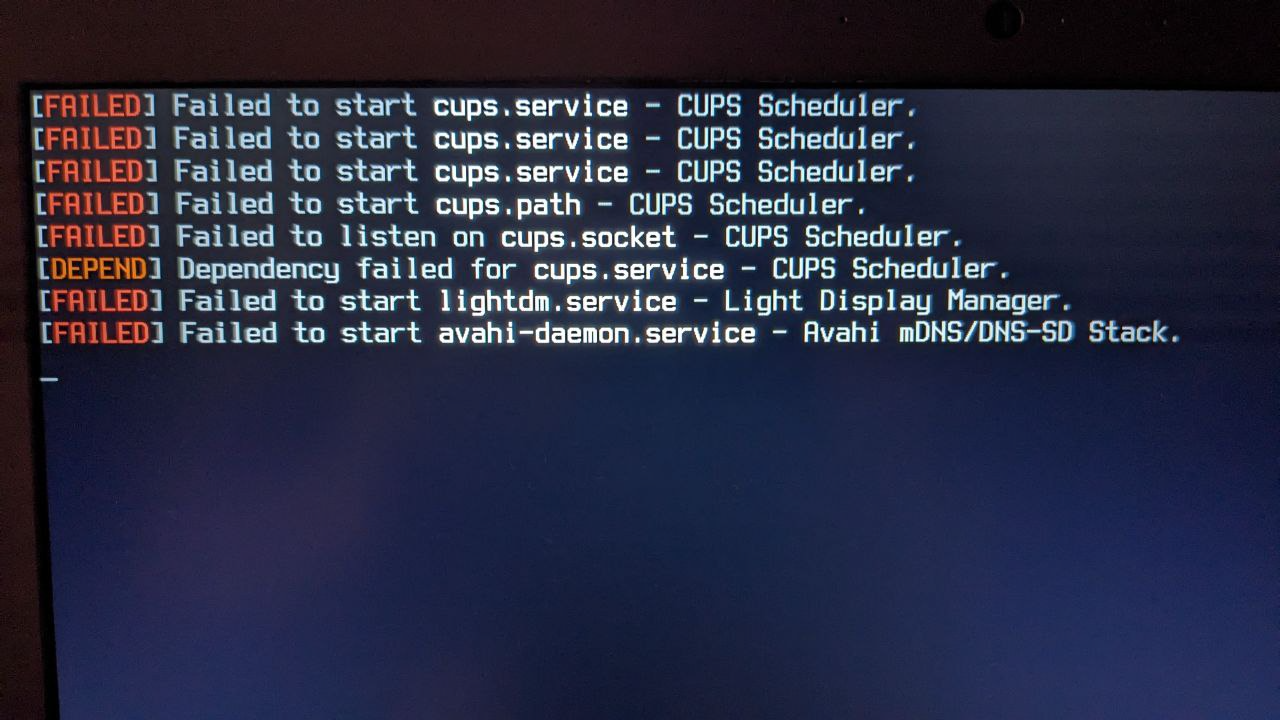
I booted from Live, mounted the root directory, and fell into the chroot. I tried to execute the command
sudo eopkg check | grep Broken | awk '{print $4}' | xargs -r sudo eopkg it --reinstall
But that didn't help either.
Is there any way to fix it from under Live?