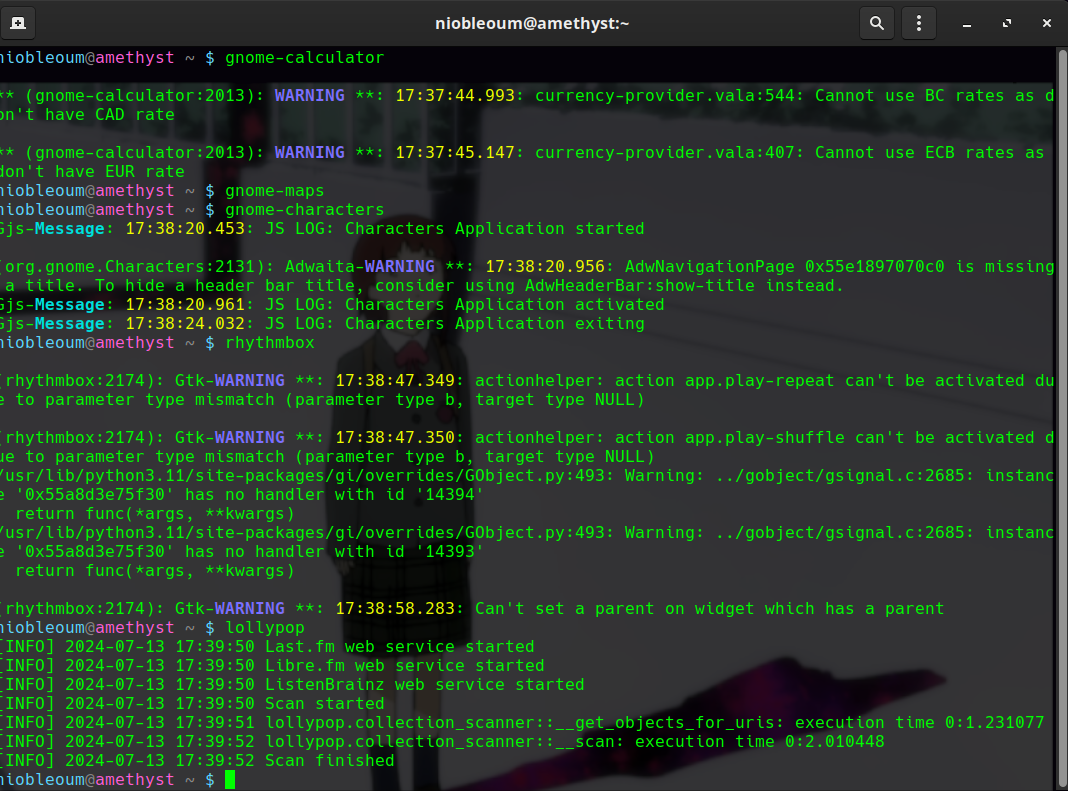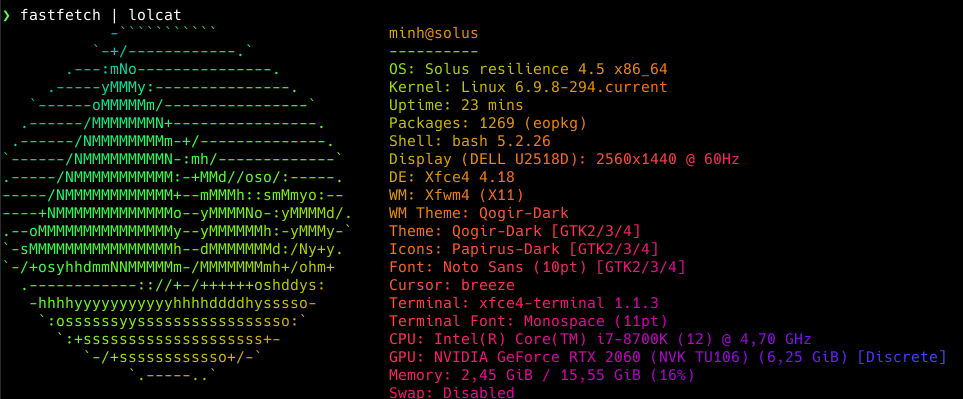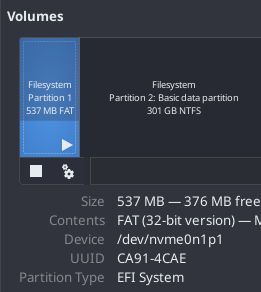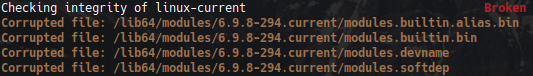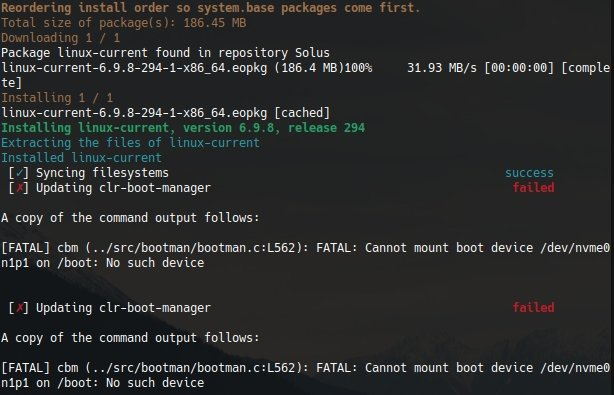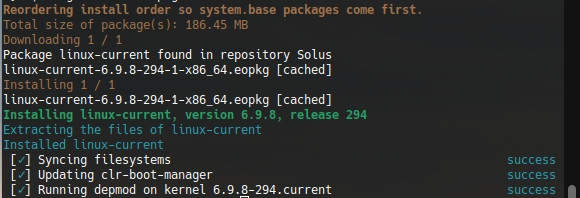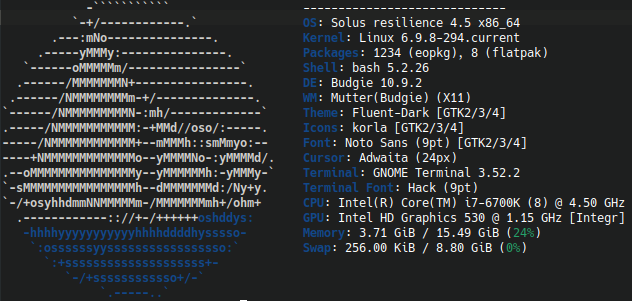Hey there, 1st time poster please be gentle. I’ve also had the same issue as user minh concerning the Nvidia driver conflict. The boot error is very quick & reads as “Error preparing initrd: Device Error” in red then quickly flashes to “start_image() returned Device Error” & then proceeds to boot into my second physical drive with windows
I rebooted & had to be quick to Ctrl+Alt+F2 which gave me the options to boot into the current kernel or the previous kernel. Using the previous kernel it didn’t boot but was able to tty & rollback. Obviously I got curious, I just backed up all my application configs & decided to bork it & do a fresh install from the 4.5 ISO
After the fresh install I purposely did NOT install the Nvidia drivers & just updated the OS. I rebooted & ran the eopkg check which reported three broken packages cups-browsed, apparmor & linux-current-6.9.8-294-1-x86_64 (which is of most concern). I followed the troubleshooting page & it fixed cups-browsed, apparmor but not the kernel itself
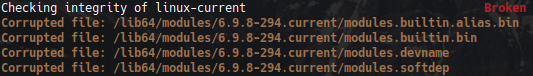
I rebooted & tried again via the ‘grep broken’ command, it now shows clr-boot-manager failed
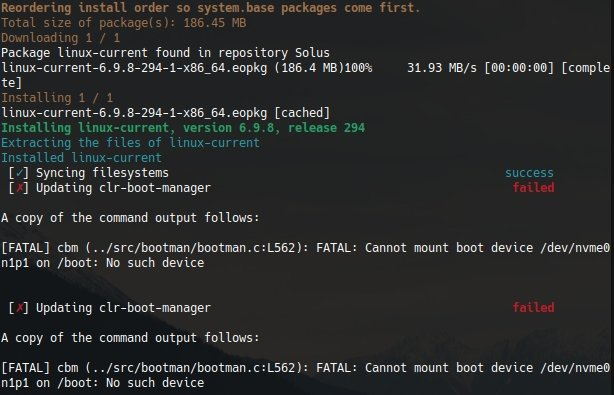
I did note the error is on the boot partition nvme0n1p1 (as it’s now a fresh install so the boot EFI partition size is now 1GB). So I rebooted & mounted nvme0n1p1 & ran the ’grep broken’ command again & got;
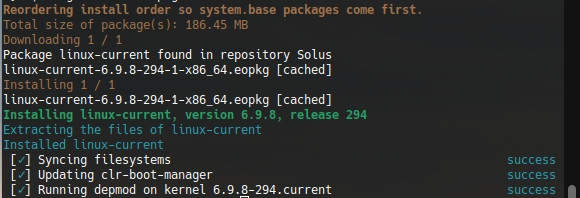
Which give it the all clear, however upon reboot & eopkg check it still gives me the linux-current as broken so the fix did not stick? I even ran ‘sudo usysconf run -f’ to be on the safe side but no joy upon another reboot
I again was curious so I doflicky'd the Nvidia driver install & I end up with the original error “Error preparing initrd: Device Error” again
I have an Nvidia GTX 980 & my specs are below
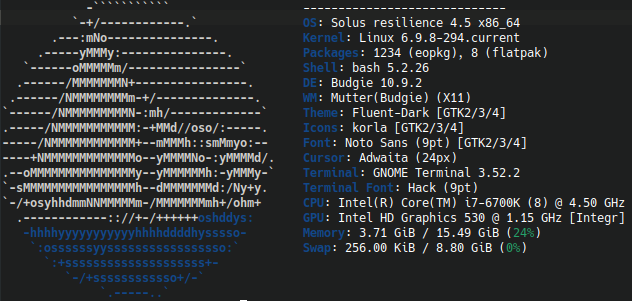
Thankfully I’ve got an integrated GPU on the CPU so I’ll make do with that for now...very curious