Heya folks! It's time to bring you another news update!
Our Linux kernel (current branch) has been updated to 6.9.8. As we stated in our announcement post, the kernel patches for AppArmor confinement support for Snaps have been dropped. We have added details and information to our Help Center to assist with migrating away from snaps. If you use snaps, you may wish to check it out. The unsnap program has been added to the repository for ease of migration. Details about how to use it are also in the Help Center article.
Firefox has been updated to 128.0 (already cherry-picked for security fixes). With this update, you can now translate selections of text between languages using the context menu. It now also supports the experimental Privacy Preserving Attribution API, which aims to be an alternative to the current status quo of user tracking for ad attribution. The full release notes can be found here.
GNOME has been updated to version 46.3, bringing improvements to GNOME Shell, Mutter, Nautilus, and more. This release features improved performance when using multiple virtual monitors, iBus support in pop-ups, hardware-accelerated rending when running headless, and an Activities Overview animation when windows overlap workspaces. The full changelog is available here.
font-manager was updated to 0.9.0. This version switches the UI from GTK3 to GTK4+LibAdwaita. Digikam was also updated to 8.3.0, going to Qt 6.
The NVIDIA GLX driver (nvidia-glx-driver) has been updated to 550.100. This fixes a bug that caused OpenGL triple-buffering to behave like double-buffering. In related news, XWayland has been updated to 24.1.1, which should resolve a bunch of issues for NVIDIA users. Also, KWin has been patched to disable triple-buffering for NVIDIA users to resolve some issues in 6.1; the Plasma developers will re-enable support once a proper fix has been found.
Python compiler cython has been updated to the latest in the 3.x series, 3.0.10. This work was done by @androidnisse, and it marks their first major rebuild contribution! Congratulations, and thank you! :smiley:
We have a few new additions to the repository this week. For our XFCE users, xfdashboard is now available. xfdashboard provides a GNOME Shell and macOS Exposé like dashboard for XFCE. It can be configured to run with any keyboard shortcut and when executed provides an overview of applications currently open enabling the user to switch between different applications.
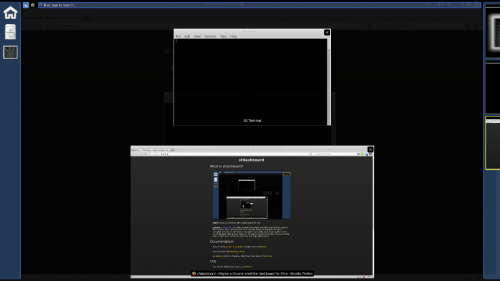
For any Qt application developers, GammaRay has been added to the Solus repository. GammaRay is a software introspection tool, enabling you to observe and manipulate your program at runtime. This is a powerful development and debugging tool when working with Qt applications. Our package bundles the Qt6 prober with the client; if you want to use this with Qt5 applications, you will also need to install gammray-probe-qt5.
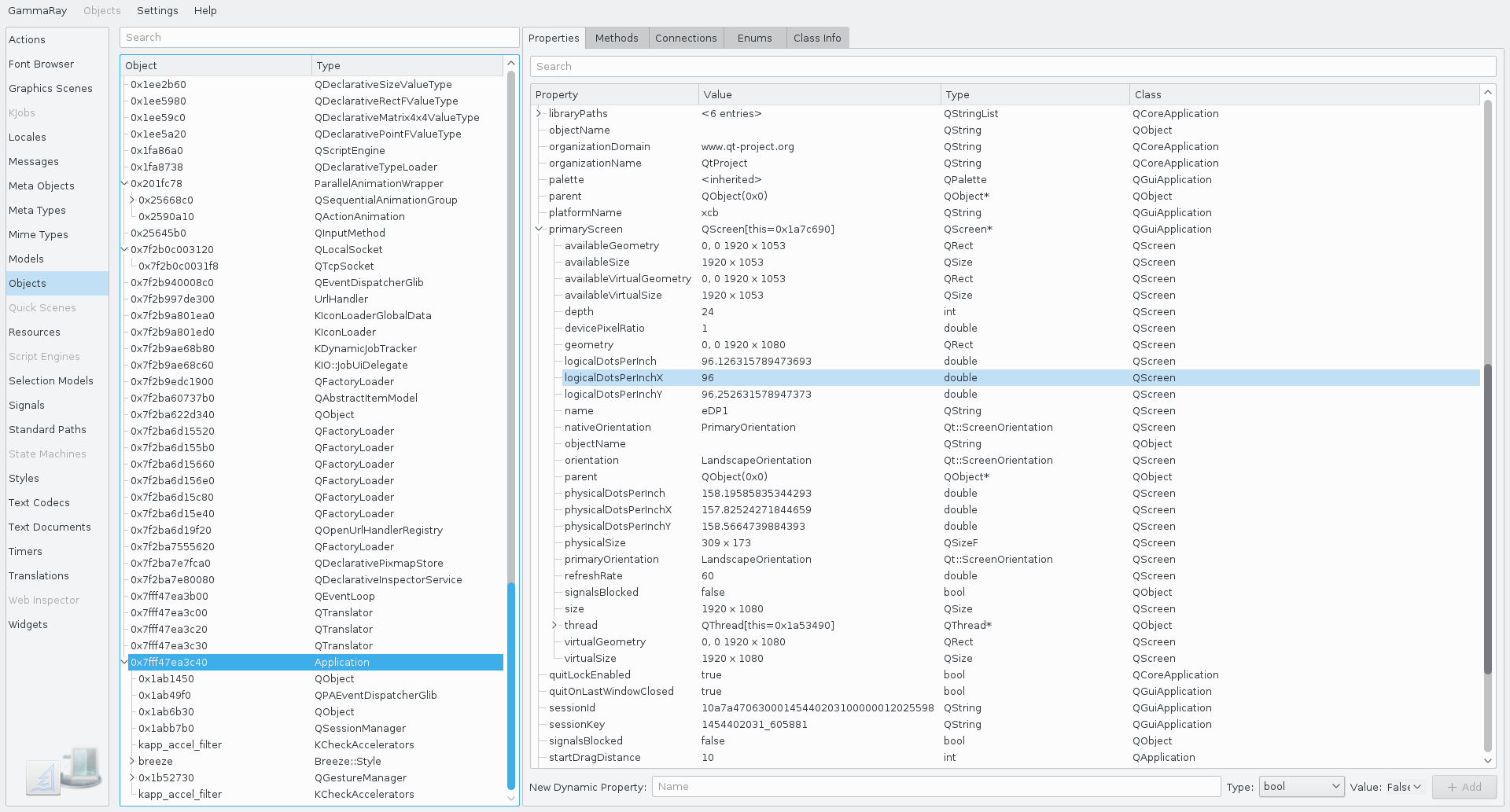
zlib-ng has replaced zlib on Solus this week. zlib-ng is much more maintainable for its developers, and it comes with a nice speed boost. Many programs that interact with archives should be faster now, as zlib is used by so many of them. Here are the benchmarks from initial testing last year:
For a bit of levity, fortune-mod is now in the repository. It is derived from the NetBSD fortune program that displays a random fortune from a database of possible fortunes.
dosbox-staging has been included to replace the old dosbox program. DOSBox Staging is a modern continuation of DOSBox, retaining compatibility with existing configurations, and adding a bunch of new and advanced features.
In more gaming news, SSL/TLS should now be working with our Wine package (thanks, @Staudey!). We've also modified our glibc package to allow users on non-AVX2-compatible CPUs to run Steam games. See here for details.
Our Solus Package Taskforce:tm: (we're still workshopping the name) has been hard at work this week bringing the repository up to current standards:
Most of these tasks are beginner-friendly, and can be a great way to learn Solus packaging. We invite anyone that has the time and inclination to join us!
If you would like to join:
- Join Solus Packaging Room on Matrix
- Read and practice our packaging documentation
- Submit your first Pull Request. We recommend doing the homepage task
- Follow along the review process until your PR gets merged
- Continue on contributing!
Security updates
Node.JS packages received security updates this week:
As always, install the latest updates so you have the latest protections.
General updates
For the full list of package changes, click here.
That’s all for this week, folks! Tune in again next time for more Solus news!