Sometimes interesting discoveries occur in unusual ways.
A little while ago this evening I couldn't get to sleep, and I wanted a snack, so I thought I'd come downstairs, for a while, eat a little something, and maybe read for a while. It occurred to me to check out Discover, as I'd only looked at it once before (to update my laptop firmware), and while I didn't notice any new features, a new terminal emulator caught my eye. I read about it, got intrigued, and installed it. Believe me, it's a keeper!
Called Yakuake, and here's what Discover says about it:
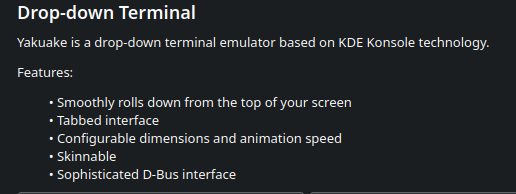
As far as I can tell, it's a complete version of KDE's Konsole terminal that disappears when it's not needed, and conveniently drops down from the top of the screen when it is. F12 is the default bit of magic that makes it appear anywhere you need a terminal, and it's implemented as a toggle. F12 also rolls it back up into the top of the screen when you don't need it anymore. Of course, you can change that in the menu. In true KDE style, Yakuake is incredibly configurable.
Readers might recall that my workflow uses a number of workspaces (currently 12) that allow me to keep the applications I use the most on their own uncluttered desktops. One of those workspaces is dedicated to a terminal. But now I can open a terminal with the press of a key from any workspace where I happen to be. Or from any of my 54 Vivaldi tab windows. And it's Konsole in every respect. I was pleased to find that it started up using the Konsole profile I'd created years ago, and the macros I've written for BASH over the years are not only present, but all of them work flawlessly.
I can't think of any reason why I still need to reserve a whole workspace for a terminal, now that Yakuake is available wherever I might need it. I'm not an impulsive youngster anymore, but I strongly suspect that the Terminal workspace will be gone by tomorrow.
Thanks, @ReillyBrogan!