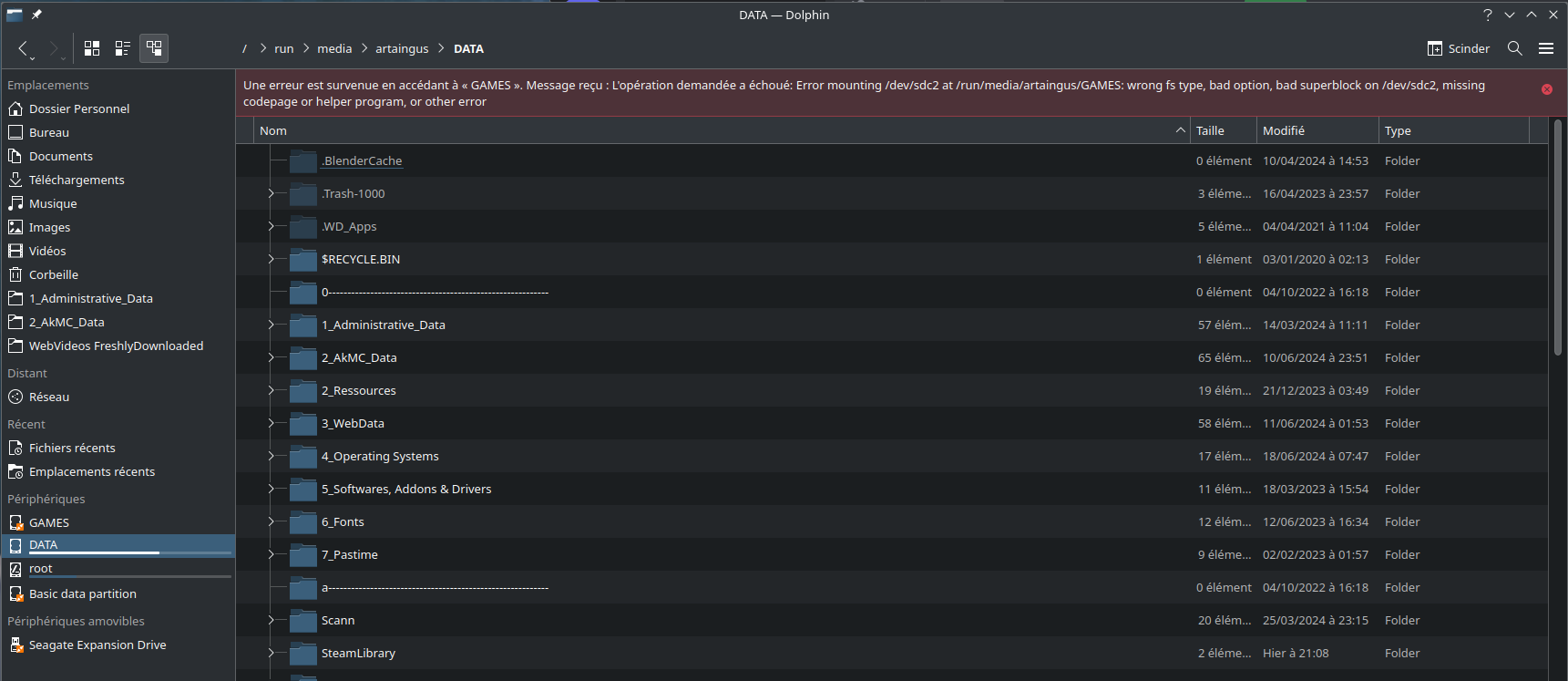
Hello!
I installed Solus some weeks ago and everything went perfectly. My softwares, drivers, Steam games and all the hard disks worked perfectly.
However, suddenly, and while I didn't make any update, the additional hard disk I use to store my Steam Games data refuse to be mounted any more (see picture). My other Data disk (called DATA) still works perfectly and can be mounted by a single click in Dolphin. BUT my hard disk GAMES don't want any more, and when I try, I get a red box alert as in the picture saying "An error has occurred while accessing "GAMES". Message received: The requested operation failed: Error mounting /dev/sdb2 at /run/media/artaingus/GAMES: wrong fs type, bad option, bad superblock on /dev/sdb2, missing codepage or helper program, or other error"
I checked the disk in Windows 10, and it works perfectly, so it's really an issue with my Linux distribution.
Can someone tell me what probably happened and how I can fix it (preferably in a graphical way. I'm bad to understand things I do in the terminal if that's not something very easy to understand)? I feel like I can fix that with the "KDE Partition Manager" by "editing the mount point" of the partition to /run/media/artaingus/GAMES, but I get a warning message and I'm scared I may format the hard disk "DATA" if I do this...
Thanks in advance for any help and answer.