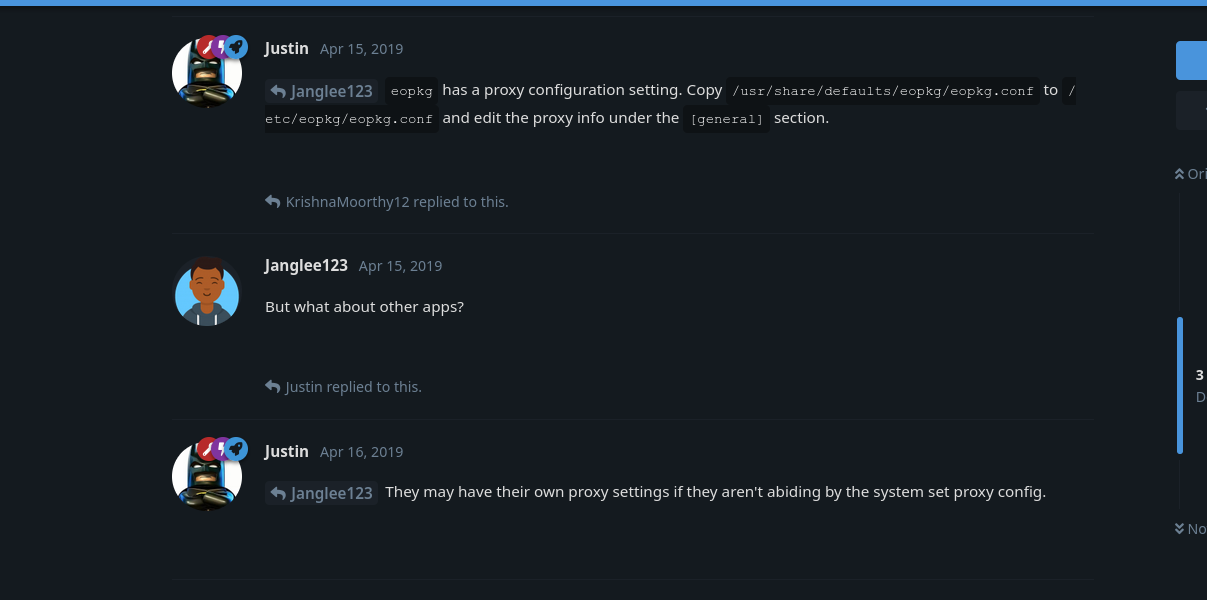
hang in there, very busy crew.
you need to know if justin's 2019 config advice is still valid--that's pretty old to me "and edit the proxy info under the [general] section." what did you do here specifically? this might help people that know--(I wouldn't have a clue.)
you don't seem to have an app problem, just that you can't update solus behind a proxy.
I feel like you are two easy settings away, It's old advice, hope you get some clarity soon.