Axios
That is an expected problem, it explains the excessive heating.
For a clear indications you should allows codecs to load first, for this open/refresh about:support while pausing the youtube video, then you may see the actual used codecs summary:
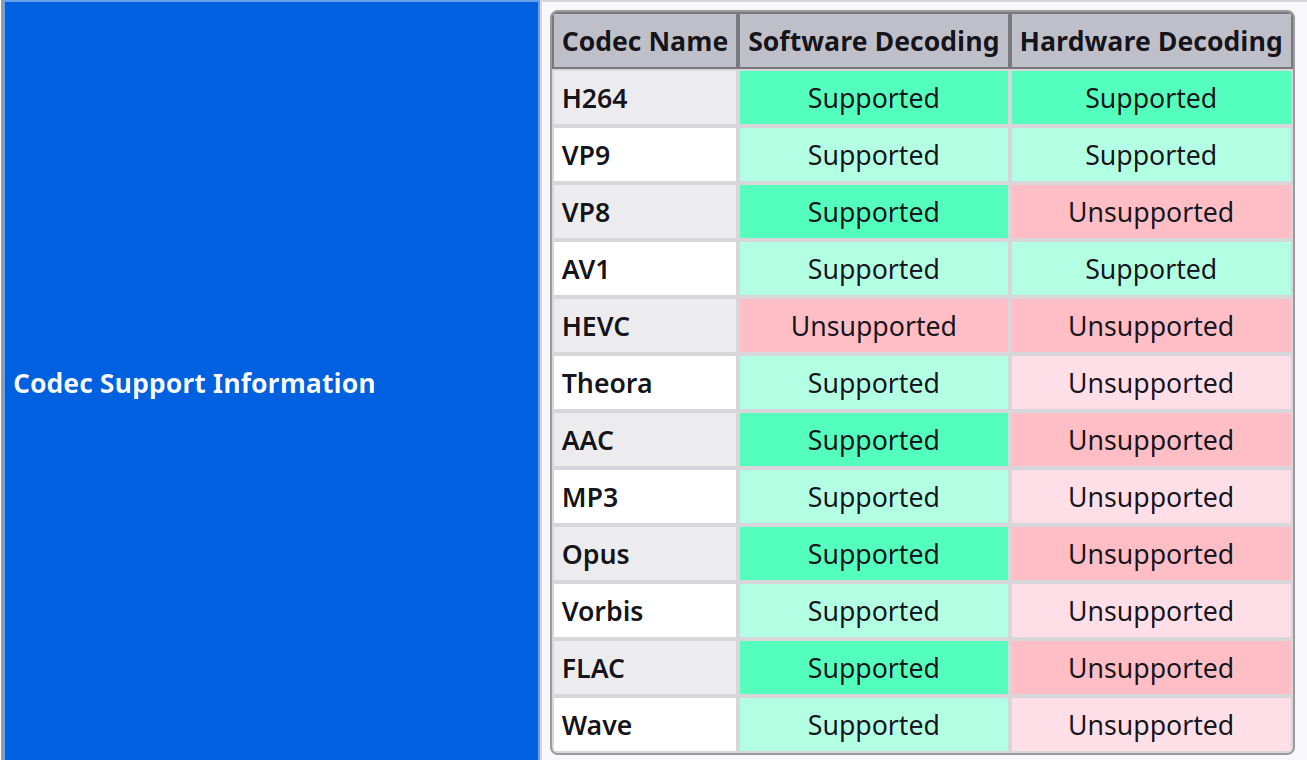
In your case VP9 and AV1 Hardware Decoding is expected to be unsupported, thus causing extra heat for extra work the CPU has to do.
That is your software issue then. I had my own share not so long ago:
https://discuss.getsol.us/d/10335-sync-updates-for-week-7-2024/20