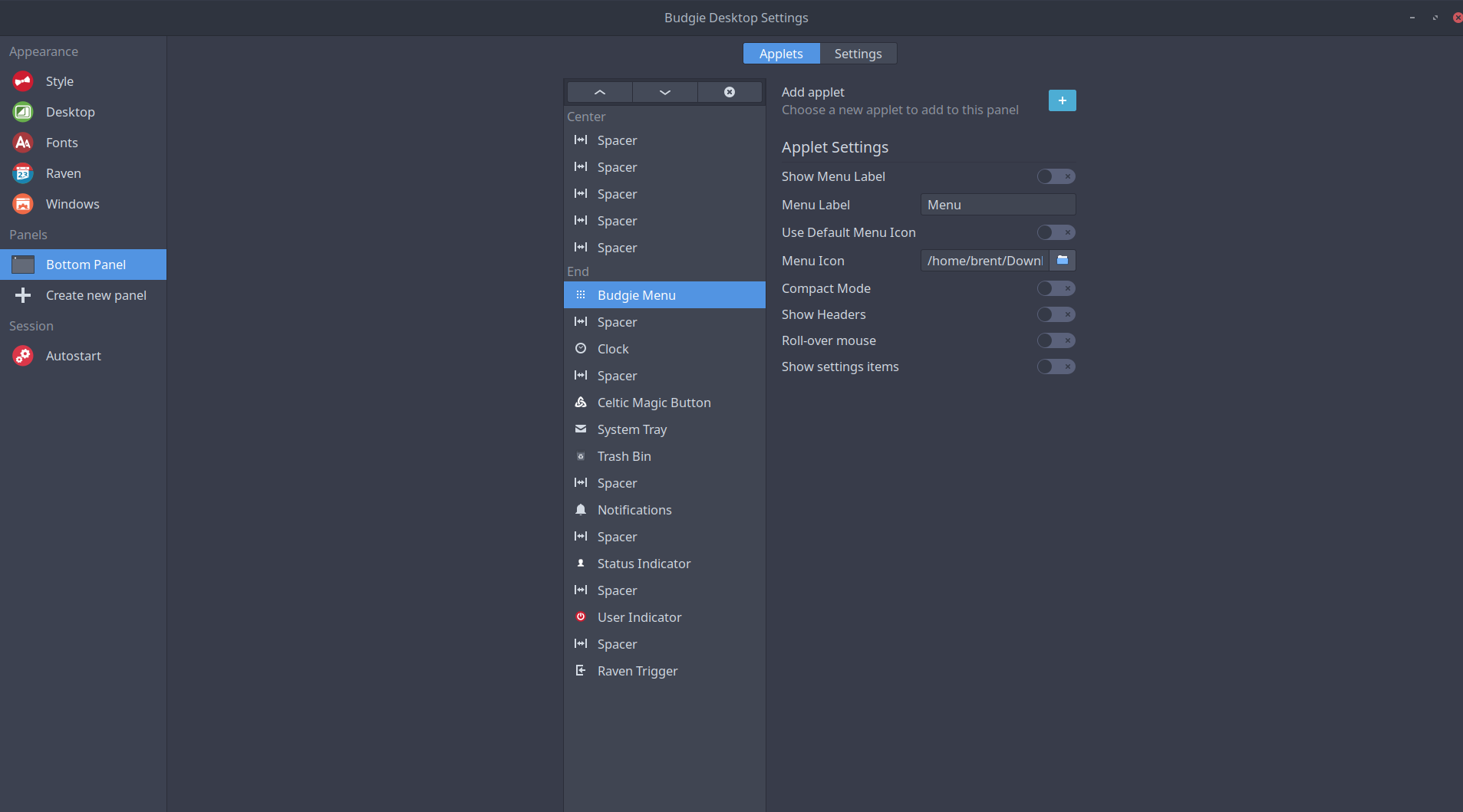@penny-farthing"#p92111 "Personally, I use the Solus Budgie desktop with the Qogir-Dark theme, which I really like"
me too except with Arc-Dark which is just as light as Qogir.
penny-farthing I've replaced the default menu button in this theme with that of the Budgie ship by modifying the following path:
/usr/share/icons/hicolor/scalable/places/start-here-solus.svg
as I used to, too. that's the stone age now!
penny-farthing Could you please tell me where I can find the link to access the customized version you present in this post?
Thanks in advance.
right click desktop, choose Budgie Desktop Settings. Click 'Panel' on the left. Look at the top. Click the Applets button. Now click the Budge Menu label and behold the menu that pops up on the right. Under 'Menu Icon' you can directly put any picture you want in. works similar to choosing wallpaper in budgie settings. good luck.