Archdevil I believe my NAS uses NFS instead of SMB.
I don't believe that Synology makes a NAS that can't support Windows networks. I strongly suspect that it supports both prodocols, just like mine. I'm curious, what model is yours?
When you click on Network in Dolphin on your Plasma system, does it not look like this?

And if you use it to display your NAS shares, does it not look like this?
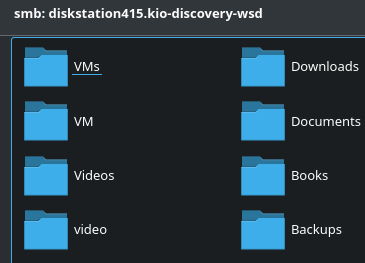
If it does, then your NAS clearly supports smb, as it says at the top of each of those listings. (It supports ftp, as well.)