"deaar @Buzz and dear @blueicetwice,
i tried this Rescatux and i can NOT RECOMMEND it !!!
i am afraid it is even MALWARE!"
Nein, das ist nicht richtig !!! It is nicht Malware but rather Palware...
I have used if for at least ein decade. It even helf me in my first divorce. :-))
Your installation should be on the target drive, however, there will be no boot
order in the MBR. Try it again, BTO, and select another option, as the first may
not work. Rescatux, at times, needs a second try, in order to be successful.
The last time, it placed all the five OSs on the bootloader. It also changed one
of my three HDDs to a 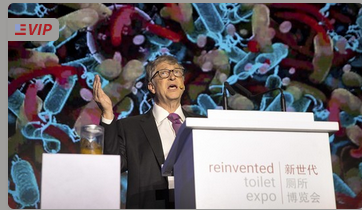
GPT partition. Yes, four Linux and MicroToylets.
A good read on GPT partitions.
https://www.minitool.com/lib/gpt.html