Question #1:
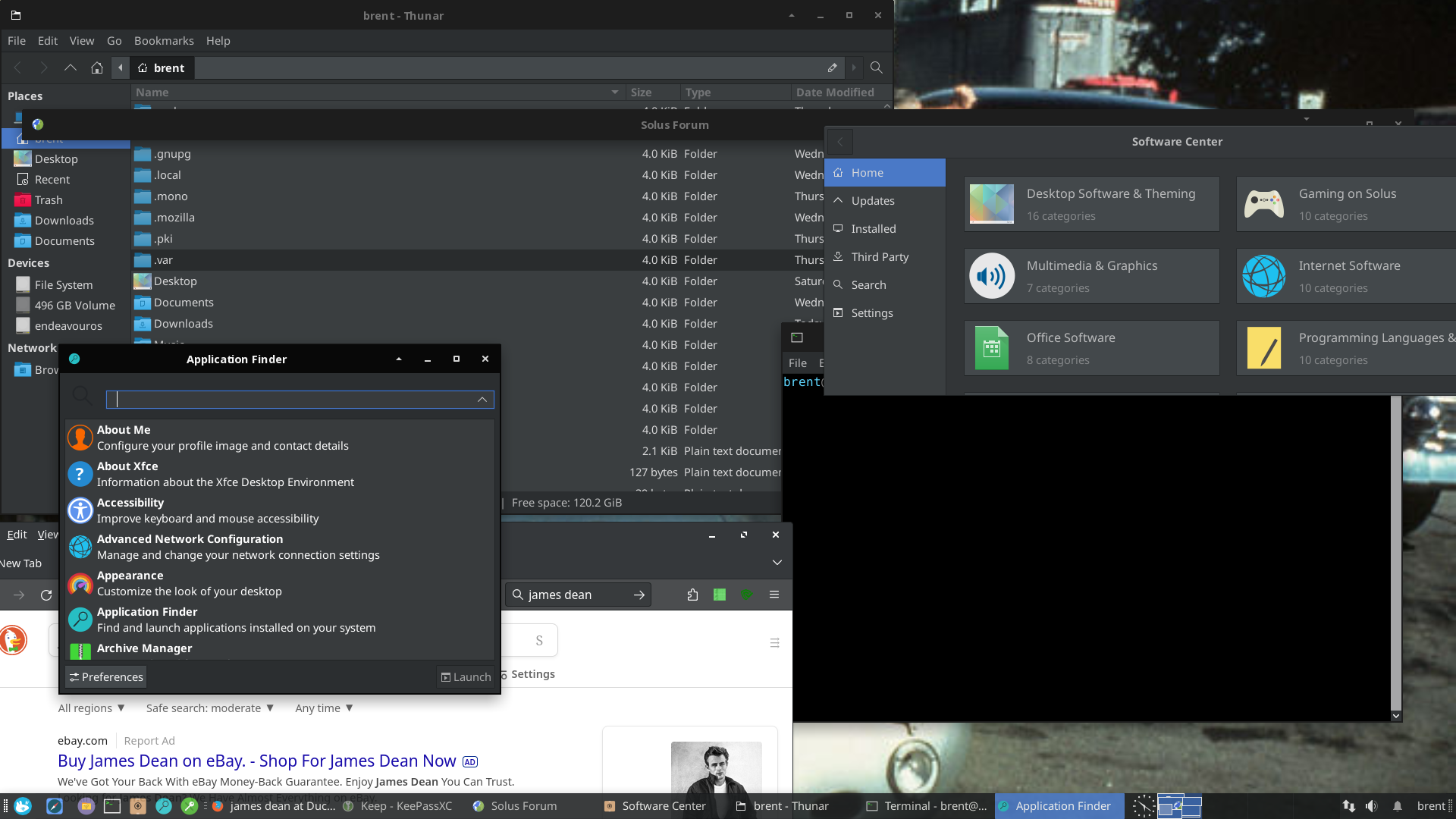
As you can see application finder, thunar, software center, firefox all respect the system theme (in this case Zukitre-Dark) but notxfce-terminal. I tried this in native Qogir dark...same result. I tried this in all dark themes. Same result.
Question: How can one make xfce-terminal respect/adopt the system theme?
Question #2:
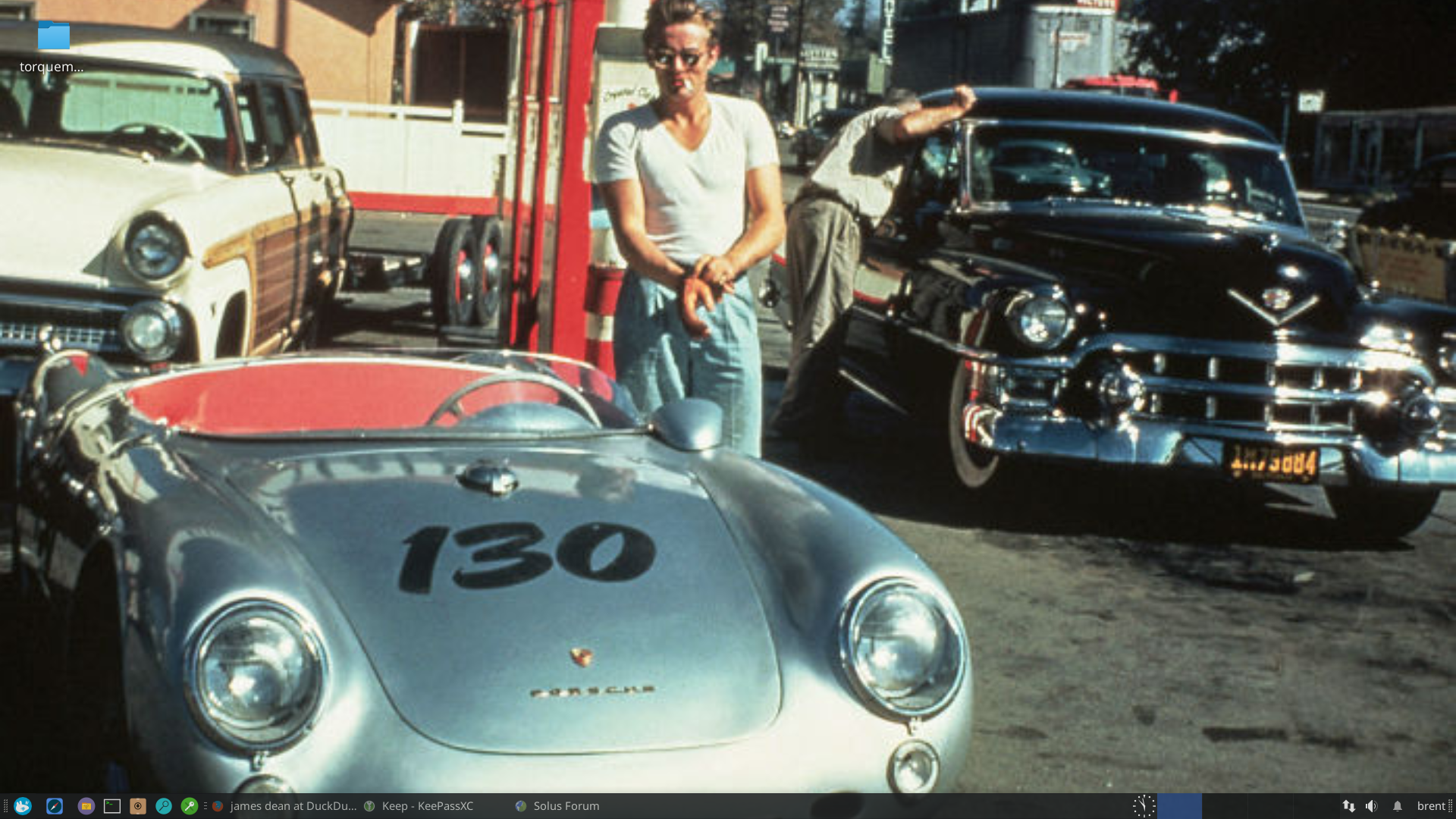
This is a cool James Dean picture I found with his Porsche Little Bastard, but he is not the question. Do you see that awesome analog clock on the XFCE panel at the bottom?
Question: how do I get a bitchin' analog clock on the Desktop? Is Conky the only way to get an analog clock on a GTK-3 desktop? [if this question is gtk-3 agnostic, please disregard the gtk-3 part].
thanks anyone for clarity.