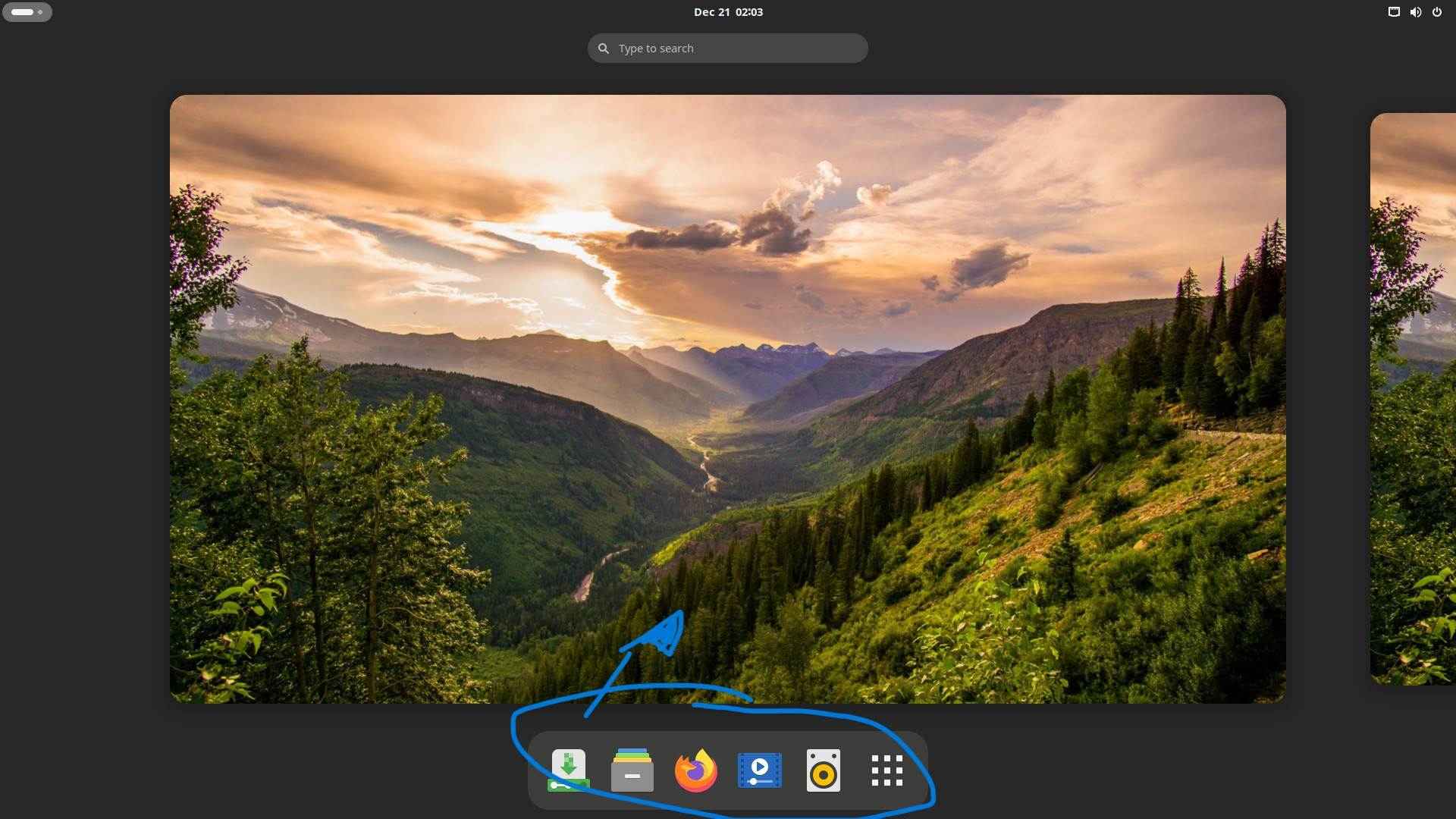Hello, this is my first post in this forum, I just installed it on my Dell Chromebook last night, and I am very happy, everything works (audio, bluetooth, wifi, touchscreen, etc).
I love the system, light and fast, but there is one detail that does not convince me, I installed the GNOME version, since I love the dock for the icons, but I can't find a way for it to appear permanently on the desktop, not in the "window view", I don't know if it is possible, greetings.