itilsenli With hplip if it isnt working (working with printer) the system printer isnt going to (it works through hplip)
Like printing test page from hplip (if that is working you need look at system printer settings)
Under system printer settings connections should be to hplip (Not usb)
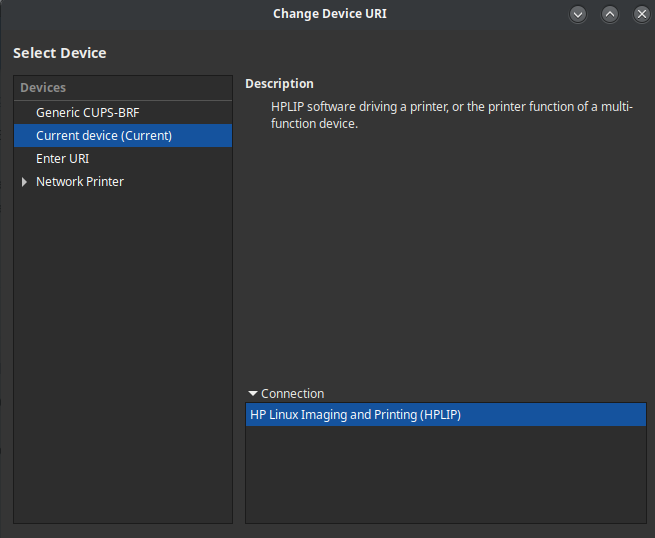
If that looks right prob something with hplip if your getting comm error
What you might try is when finding and setting up printer do it manually find the id of printer and enter it
see what happens that way
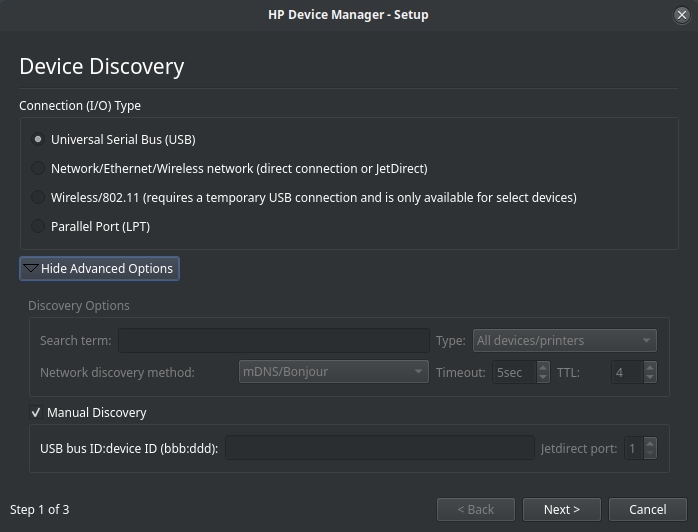
I have to do mine manually.
Once hplip is working it works good gives more control over printer.
Just some stuff to look at.
Note I install hplip and when I start it (first time) install from that screen I have old laser it always gets the model
wrong so I have to change that then it works fine.
It installs printer into system printers