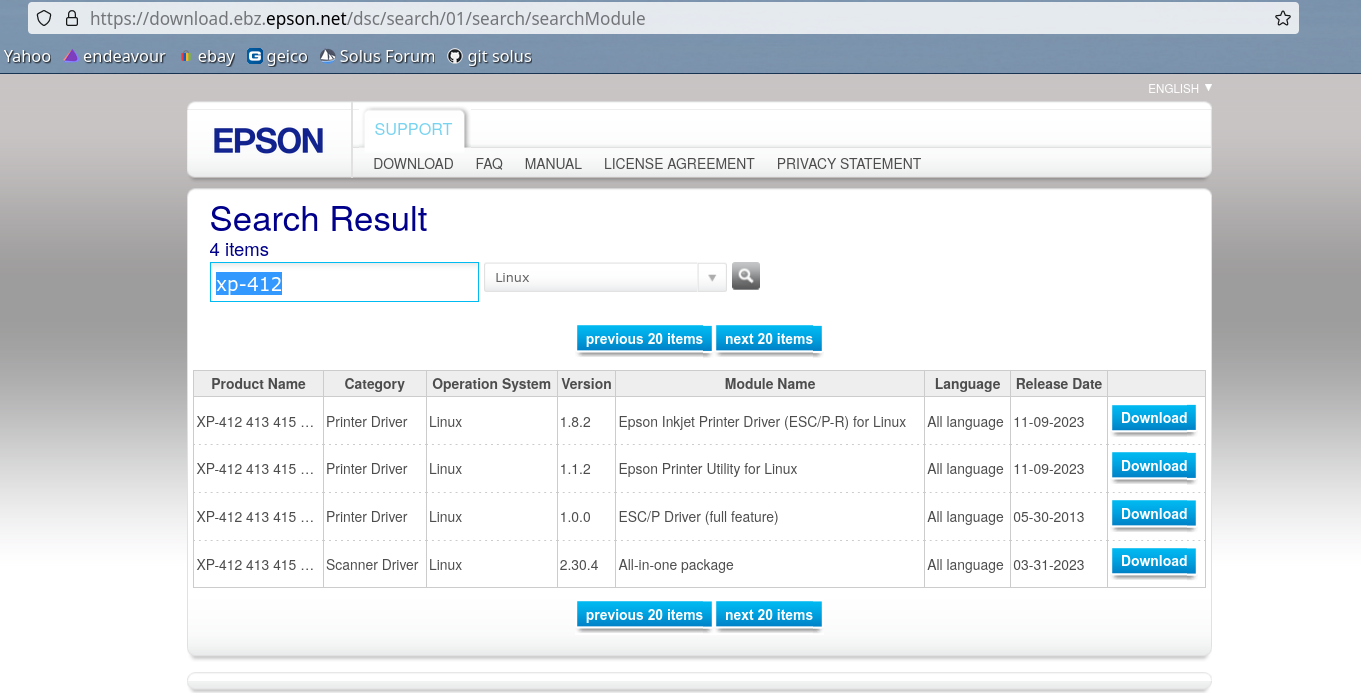WetGeek The only time I could maybe understand using such a utility would be with a scanner that would accept a stack of documents to scan. I'm pretty sure that would be a rare corner-case, but I could be wrong about that. As Brent often says, "just my $0.02."
I use my flatbed a heck of a lot more than I thought I would. I can aggregate (combine in one PDF) my tax documents and get them in their digital place. For example: I rent a storage space. They sent me a paper bill today, I scanned it and moved the pdf to its digital storage folder. Many paper things I get I convert to digital (receipts etc). This is the consequence of not living a 100% paperless life but I am trying to get it all on external. Paper stuff from doctor or pharmacy or work or bills gets conversion. Probably half a dozen uses I haven't mentioned.
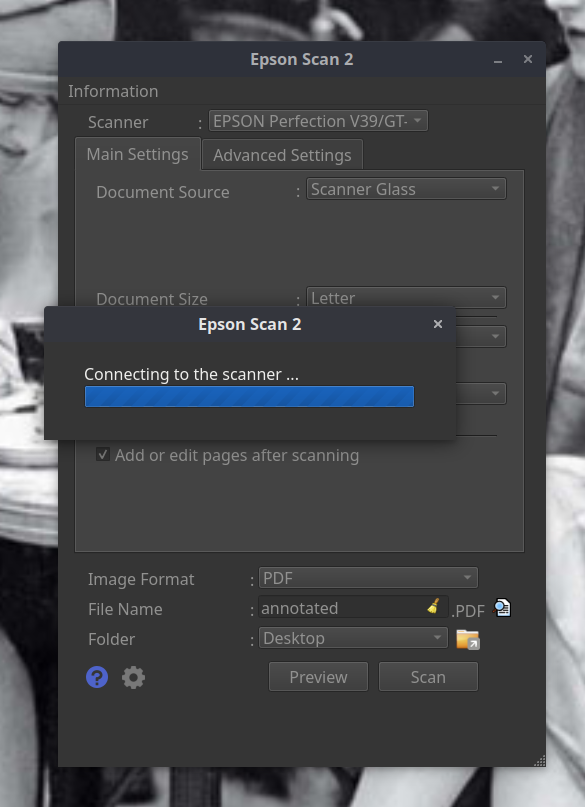
this is epsoncan2 finding the scanner after launching from the menu,
grscan2pdf can do this too.
you never did say what particular model you have because that would pinpoint exactly what you need to run scanner. The only reason you would not need a scanner is if you are 100% paperless. If you are, I tip my hat 🥛 , or in this case my glass of milk since there were no 'hat' emojis🙂.
this is a random all-in-one scanner I used in the search term at epson:
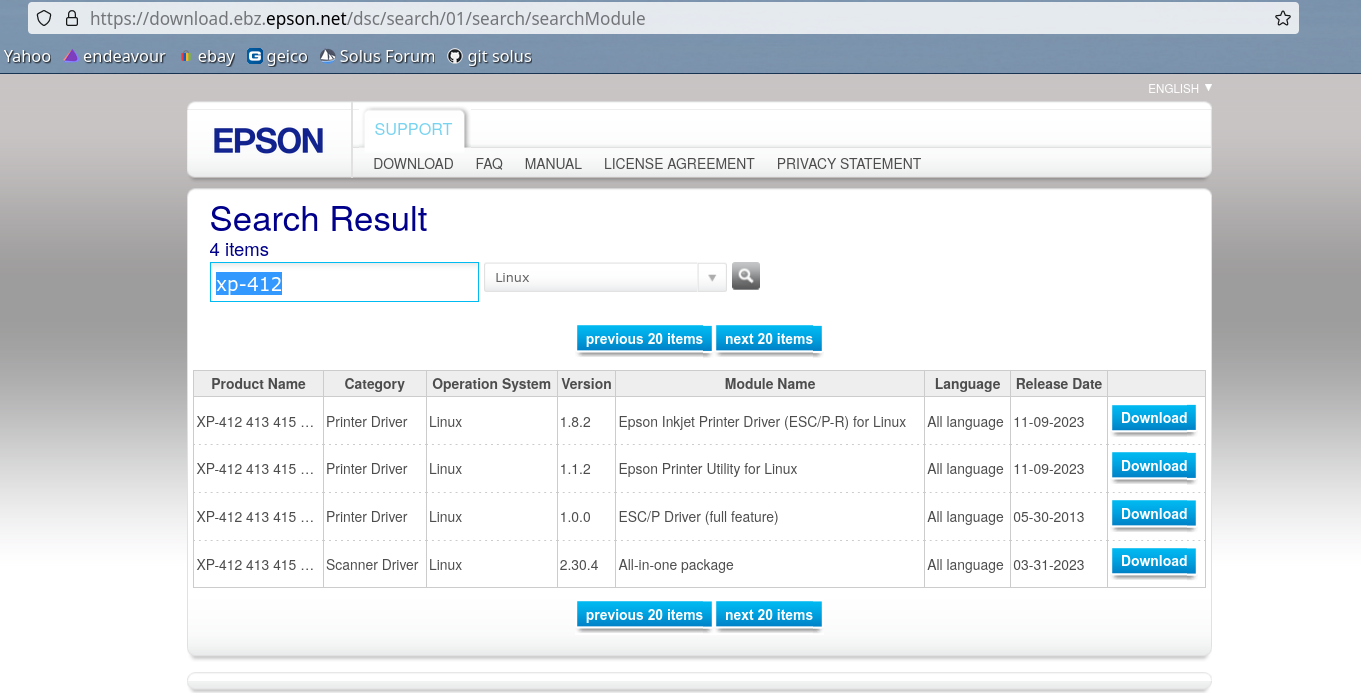
some of those packages are in repo I believe. if not, running their archaic cli instructions are not the end of the world, it's pretty much jimmying an /.sh script into action...
...it's 2023 but scanners in Linux are either easy or primitive I've never seen an in-between.
me two cents...

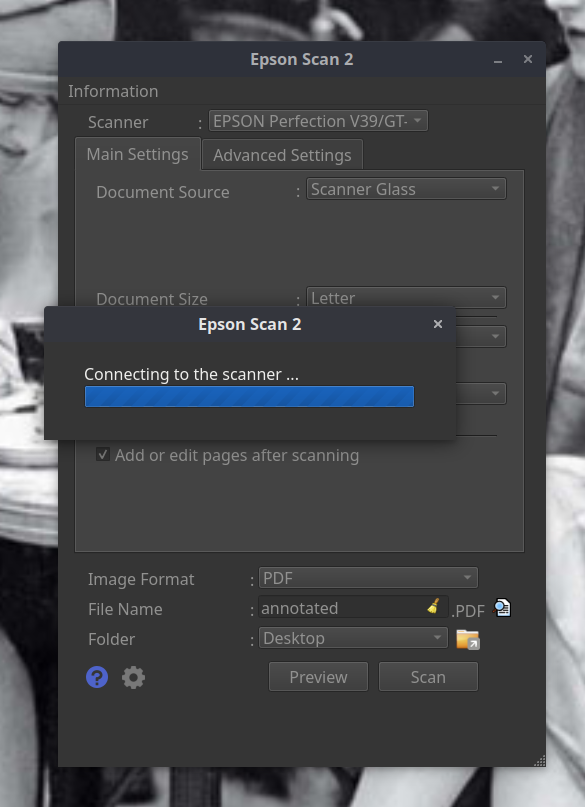
 , or in this case my glass of milk since there were no 'hat' emojis
, or in this case my glass of milk since there were no 'hat' emojis .
.