Our updated defaults changes this to a 10-minute lockout after 10 attempts in 15 minutes.
Thanks! It sounds more sane  ️
️
nothing else to report!
Our updated defaults changes this to a 10-minute lockout after 10 attempts in 15 minutes.
Thanks! It sounds more sane  ️
️
nothing else to report!
While you can run nu from the terminal I think I should point out its a shell. Just like bash, dash, fish, tcsh and zsh which are also in the repository ( bash is the default).
To change your default shell for subsequent sessions you should use:
chsh -s /usr/bin/nu
Then reboot.
If someone is looking for an easy contribution to make, the documentation for changing shells could use an update to reflect new shells added to the repo and the usr merge. https://help.getsol.us/docs/user/software/command-line/#changing-shell
was hoping this update would undo the bugs introduced in the last one but alas,no joy.Files still crashes Firefox still freezing system not nearly as snappy and quick as it was -- will give it another week or two of updates before rolling back or doing a fresh install
EbonJaeger Over the next couple of weeks, we'll be focusing on testing and fixing bugs ahead of a new ISO release.
Looking forward to a new iso. I have a framework 13 laptop on order with a Lexar NM790 4tb SSD. The Lexar SSD needs 6.5.5 kernel or newer to be recognised so currently wouldn't work on the curren Solus 4.4 iso first install to get updated to the current latest kernel version.
knuckle was hoping this update would undo the bugs introduced in the last one but alas,no joy.Files still crashes Firefox still freezing system not nearly as snappy and quick as it was -- will give it another week or two of updates before rolling back or doing a fresh install
What are you system specs? From your post, it would appear that you are using gnome (cf. "Files")? Which session type (Wayland)? Which GPU (NVIDIA)?
On GNOME, you can go into "Settings -> About" and copy the settings and paste them in a reply here? We're not mind-readers you know. 
Cherry-picked a fix for Mesa that should fix issues with Flatpaks and Snaps not loading (or loading but throwing a graphics-related error). Please restart your system after applying this fix and things should work again on your next boot.
ReillyBrogan Cherry-picked a fix for Mesa that should fix issues with Flatpaks and Snaps not loading (or loading but throwing a graphics-related error). Please restart your system after applying this fix and things should work again on your next boot.
Apparently this fix destroyed Vivaldi. I wonder if any other Chromium-based browsers were affected. After quite a bit of fuss, I got LastPass installed and working on Firefox, so I was able to log on to the forum aagain.
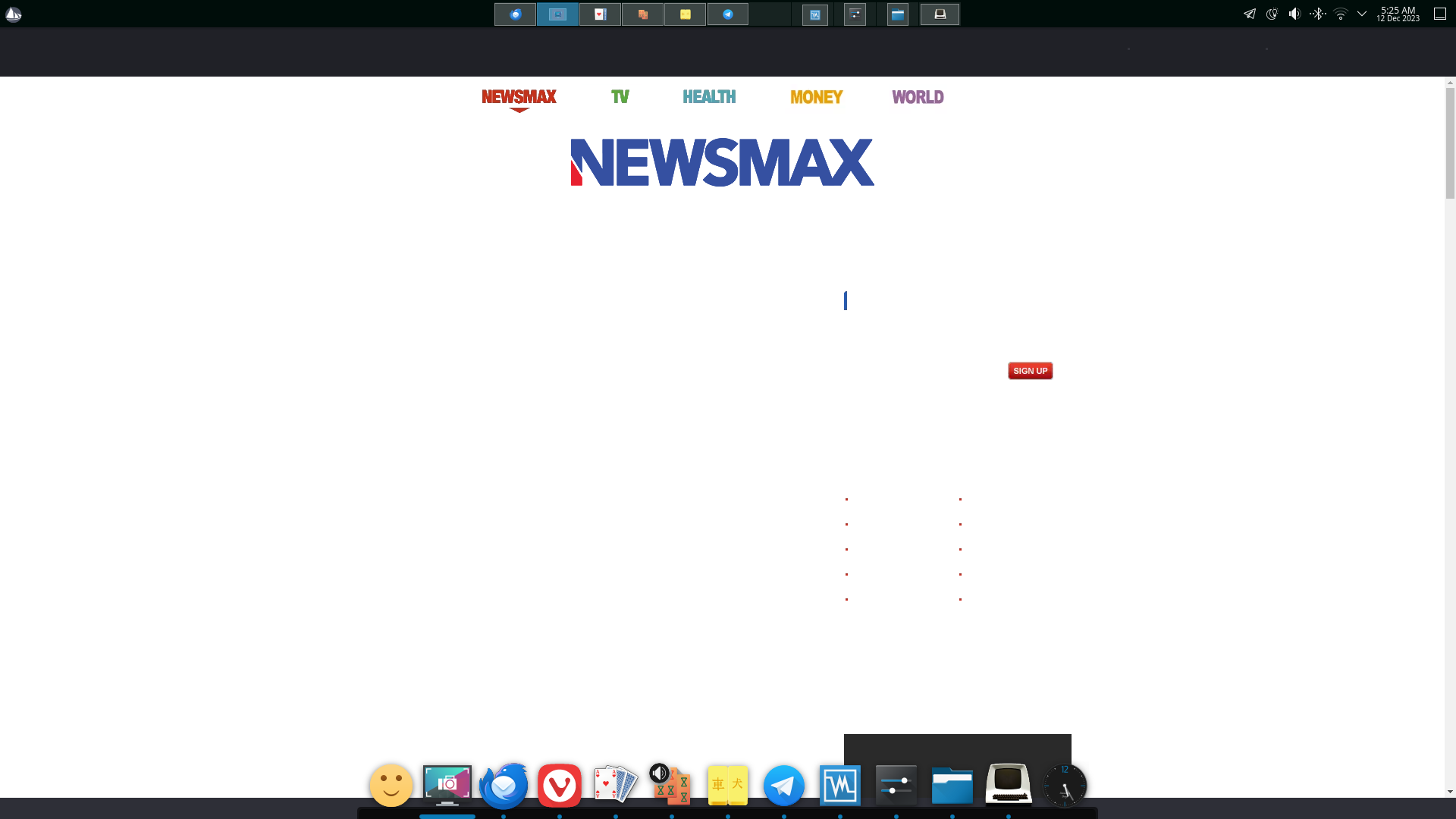
I can live with Firefox for a while, but it would be great to know how to undo this last fix. In all my years here, I've never needed to know how to undo one of these.
WetGeek it would be great to know how to undo this last fix
I found out about the eopkg history -t command from the help center, and was able to get rid of this version of mesalib. I'm not sure I could have lasted too much longer using Firefox as a substitute for Vivaldi. If it helps with the debugging, I've tried both Wayland (my default) and also X11, and Vivaldi was unusable on both.
I hope this can soon be actually fixed in the repository, so it will be safe to apply the next update. Actually, I'm glad I finally needed to learn how to restore a previous version using eopkg. It's a very useful thing to know, and very easy to do.
Are you using it in a flatpak
Running Brave here no issues but its repo
When you say destroyed?
Hi,
you are right with this Bug, Because i have it too on a absolutly normal laptop (Intel i5 onboard GPU) and the stable Vivaldi from the Solus repo!
Same here on Solus Brave. Thanks for the fix!
I never had Vivaldi installed on this machine
Installed both flatpak and repo they both seem to be fine.
(Just info)
If you have rendering issues with Chromium apps after the Mesa update please run the commands in our troubleshooting article.
WetGeek I wonder if any other Chromium-based browsers were affected
In my case, after today's update Brave has been behaving strangely, with some images not loading.
ReillyBrogan If you have rendering issues with Chromium apps after the Mesa update please run the commands in our troubleshooting article.
And this solved it. Thank you very much.
WetGeek . I wonder if any other Chromium-based browsers were affected.
my flatpak ungoogled chromium is fine--so a mesa/vivaldi exclusive perhaps.
be curious if the troublshooting article will help you. I know Vivaldi is your daily browser. good luck WG.
edit: brain fart; wrong browser cited for WG. THanks @elfprince !
That little birdie was whispering in my ear telling me why?
Why did I not have any issues with the recent gl update.
Well I figured out why (Bleachbit) I have been running everytime I shut off computer because I was testing
Software. and alot of times after I unistalled something (I know to much..lol)
After looking through what bleachbit was going to delete it was filled with the mesa caches and even the brave
ones and that was the (ah ha moment).
I am sure this is alot how I got bleachbit set up but it was interesting so I posted.
Note: guess I need pay more attention on what its doing.