brent Okay, so I wrote an app for myself, and I named the binary "Forks", and I keep that in ~/.local/bin, and I also created an icon (a .png file) named forks.png, and I keep that in ~/Pictures/icons.
So "Executable" field you can browse to and select the binary that you want to run. The "Icon" field is optional, and you can browse to and select the icon you'd like to use. The "Path" field is optional, and this is where you want to program to start, in my case, I want Forks to startup in the ~/Documents directory, so when I bring up a file dialog in Forks, ~/Documents is where I'll be to begin with. When you click on "Process", this is where the script will write the .desktop file, and this would typically be ~/Desktop. Hope this helps clear it up.
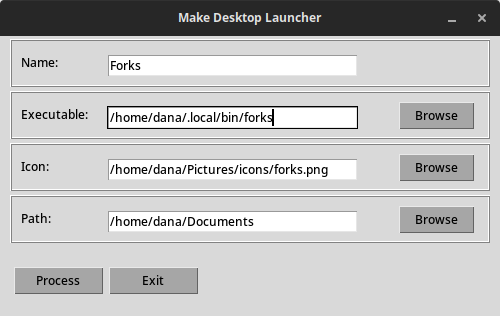
This will place a launcher / icon on your desktop, it won't auto launch anything, and it'll stay there until you delete it.