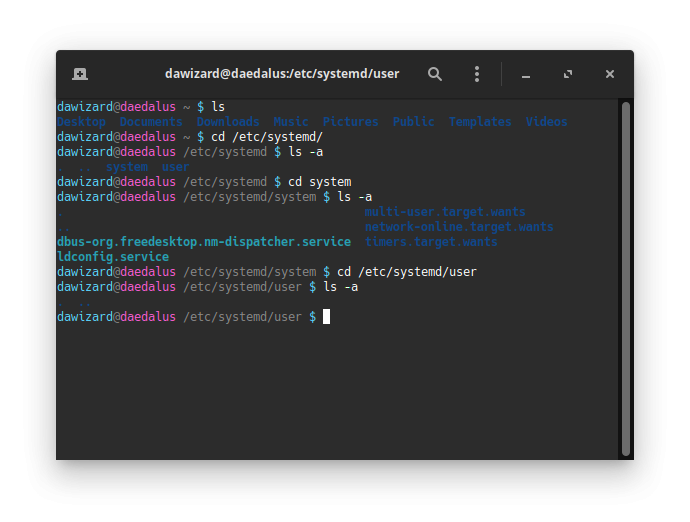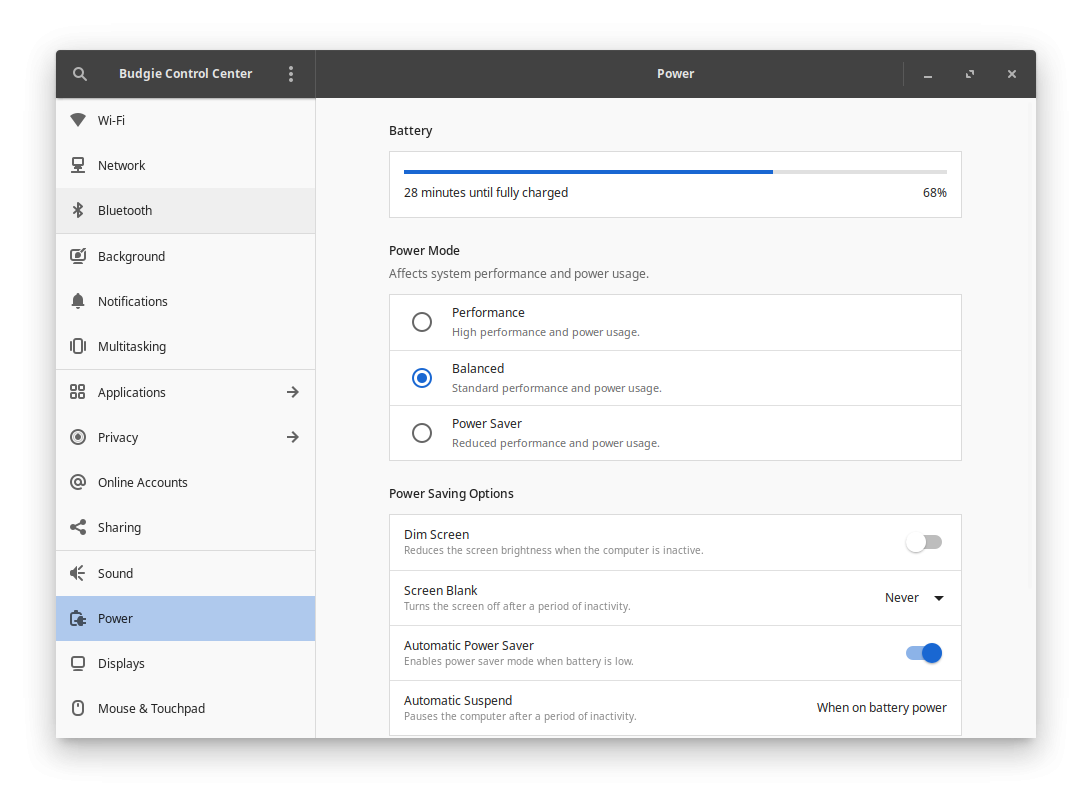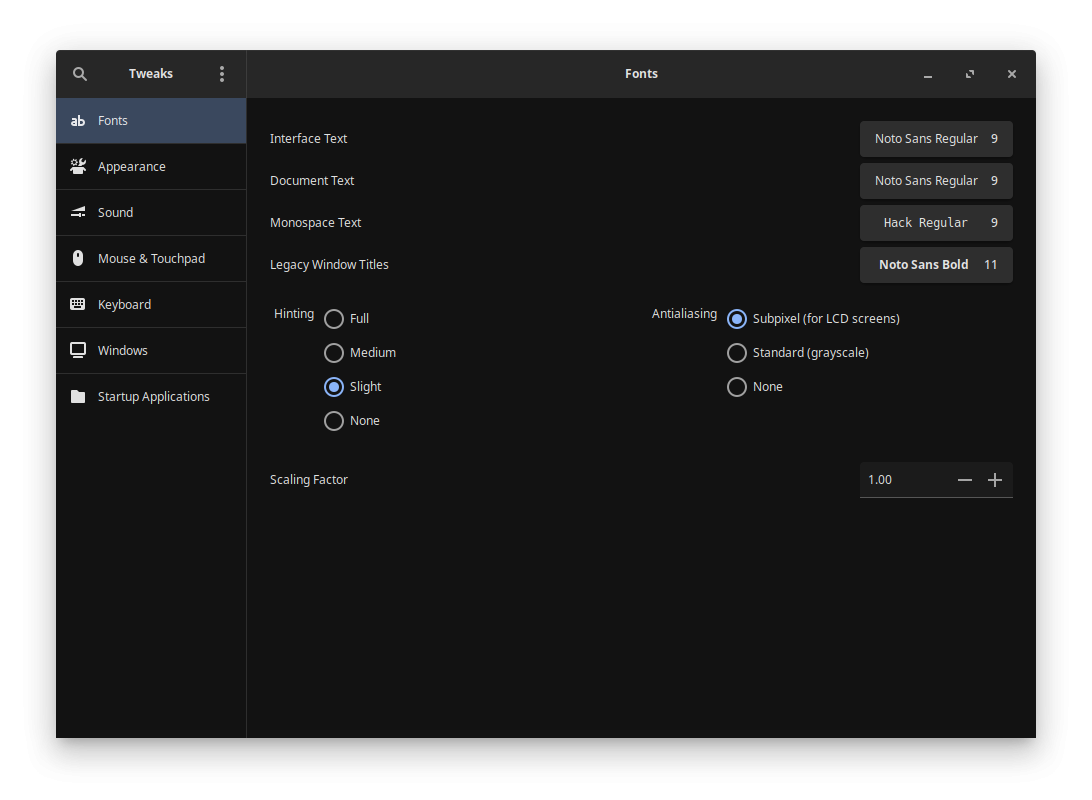I have just installed Solus OS Budgie 4.4, due to wanting to try the Budgie desktop and after the announcement of the upcoming lack of support for the Mate desktop that I was using previously, I figured now is a good time to try it. I typically use my laptop connected to an external monitor with HDMI, and have the laptop lid closed. I am having trouble figuring out how to do this with the Budgie version, however.
Troubleshooting steps already attempted:
- Use default power application (does not have option for this)
- Install gnome-tweaks (does not have access to power settings)
- Edit /etc/systemd/logind.conf (file does not seem to exist by default, I used ls -a, is this wrong?)