Pisi Linux 2.3.3 (redux) Plasma, cont
CONFIGURATION
For this installation, the place I start is with the System Settings. Those are mostly defaulted by Pisi to values I would choose anyway (as with Solus), so there's not much for me to do here, but one thing I consider very important is to define 8 virtual desktops, and with the Plasma DE that's done in these settings.
Virtual desktops allow me to run each application on its own desktop, and that's an important part of my workflow. A little bit of configuring allows the workspaces to display the icons for the apps that are used in them, and a couple of spacers center the WorkspaceSwitcher applet to the center of the bottom panel.

On my hardware that supports virtual machines, I use 10 of those, including one for VirtualBox and one for the VMs I create to run on. Although I proved long ago that I could create a VM within a VM, that's just not practical. With that exception, the workspaces I create for VMs duplicate the ones I create on my hardware. Left to right, they're named Email, Browser, Spider, Shisen-sho, Majhongg, System Settings, File Manager, and Terminal.
Having done this much, I now have places where I can now work comfortably with all the software I use, without applications on top of other applications. Three of those I'll use next -- System Settings, to finish my check for any other default values I want to change to my preferences, and the File Manager and Terminal.
INSTALLING SOFTWARE
Pisi doesn't provide KMail by default, which surprises me, since it's a KDE DE. But neither does it provide Vivaldi, which I prefer to Firefox, which it does provide. So I've got some software to install, and I prefer to do that in a terminal. One thing that attracted my attention to Pisi is that it's based on the Pisi package manager, the same one that Solus is based on (although for Solus it's renamed).
So, my next step is to enlarge the font and change the cursor for Konsole, and then to install all the software I'll need to finish this OS installation. As you might imagine by now, this looks very much as it would if I were doing the same work on Solus, using eopkg. I start by asking for everything I need, to find out what's not available.
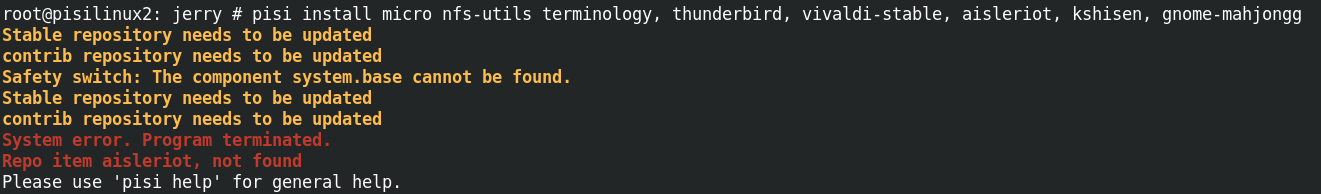
Apparently that may be just aisleriot, the collection of solitaire games that includes Spider solitaire, which I use, so I'll fuss with this command until I can get whatever is available of the stuff I want. Pisi uses the same abbreviations that eopkg does, so I start with pisi up to update those repositories. That forces a system update, which is one of the next things on my to-do list, so I tell it to go ahead with that.
224 upgrades later, I try to reboot, and WHAM!
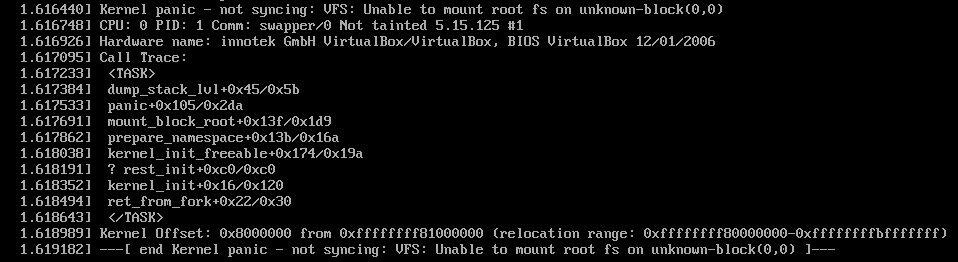
I'm not sufficiently interested in trying to debug this on an unfamiliar distribution, so I'm going to reboot this VM into the installer, and re-do what I've done so far, without bothering to document it this time. If the same thing happens a second time, I'm afraid it will be the end of this exploration, as I can't install any of my software without doing an update as well. Hopefully, there's still more to come ...
It just wasn't to be, I guess. This time, I installed the OS and the first bit of configuration I attempted was to an update. I had changed nothing else, installed nothing else, modified no settings, etc. And after installing the 224 necessary upgrades and executing a reboot, exactly the same error occurred.
I was really, really looking forward to finishing this review, because of Pisi's relationship to Solus, and because I'd been impressed with an earlier version of Pisi. I still haven't given up on it, and will try again after the Pisi devs have had a chance to fix whatever's wrong. I don't currently have another full-size laptop on which I could try a hardware installation, and many times I've discovered that if it doesn't work in a VM, it won't work on hardware either.
But that's gonna be finis for now. I can't use Pisi without updating it, and it seems I can't update it. So long for now.