EbonJaeger
Today I validated 40 Solus updates (535.42 MiB) and everything went without any incident.
As agreed, to return to the anomaly encountered on Onboard (virtual keyboard, reported in the post of week 35) and after passing your patch, the icon indeed returned to the taskbar after launching the application.
However, after positioning the pointer on the Onboard icon, you must press the central mouse button to launch the application (previously, I used only the left mouse button).
It is also possible to do this by right-clicking on the Onboard icon, and then selecting Hide Onboard from the menu (NB. For your convenience, I also did the test in a virtual machine using the English version 4.4 of Solus).
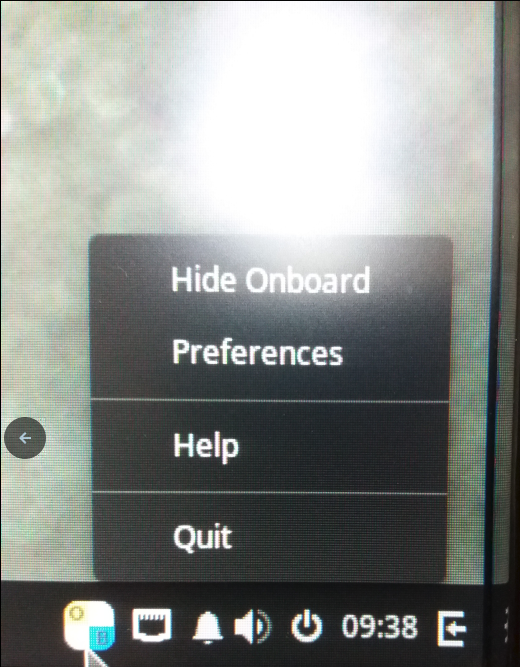
Note, in this case, that if you wish to redisplay the virtual keyboard for a new user identification, Hide Onboard is no longer displayed, but if you click on the line that remains empty in the menu , this still launches the virtual keyboard display.
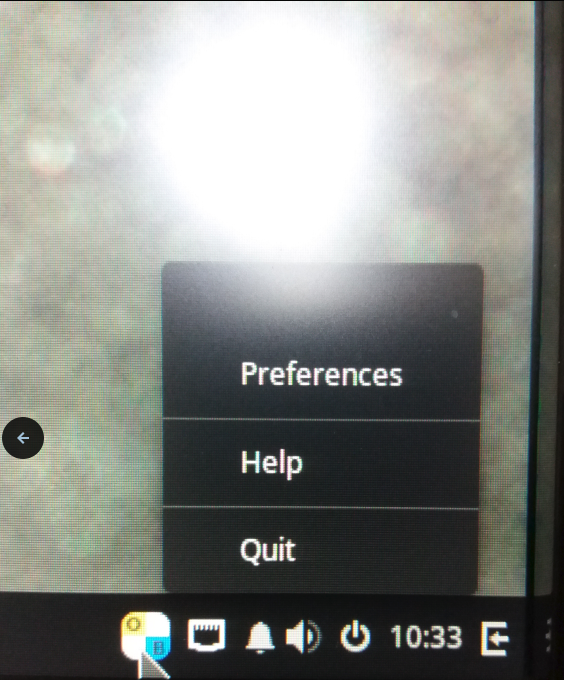
And this will be the same every time we need the virtual keyboard.
But, if you exit Onboard and restart it, the menu accessible by right-clicking on the icon in the taskbar will again display the Hide Onboard option.
I hope I've made myself as clear as possible, thank you for your indulgence.