brent Have they changed much in that regard?
Latitudes are very maintainable, and detailed owners' manuals from Dell are available online. They're part of DELL's professional series, not a consumer-grade laptop. One of these that's professionally refurbished is a very powerful computer that will last for many years. Here are the specs of the one I'm currently using, although there are newer ones available now. And it has a 500 GB NVMe drive.
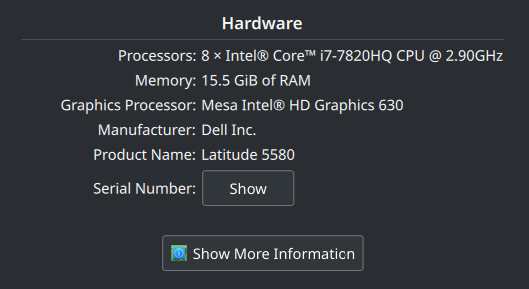
If you need a laptop, Amazon's your friend. I can vouch for their refurbisher.