Hello everyone,
One of the major features in the sync for week 30 is that PipeWire is now enabled by default. In this post I will showcase a package that uses PipeWire to improve your life audio quality: EasyEffects. EasyEffects is a tool that allows for the application of all kinds of audio effects. One effect I want to highlight is noise suppression.
EasyEffects's noise reduction effect suppresses the hum that is usually present in your microphone's audio, and other sources of noise like clacky keyboards. It does this through the use of a neural network. This means that it is very useful for not interrupting online meeting with sudden noises or keyboard clacking.
Setting up this effect is easy:
- Install EasyEffects from the software center.
- Open EasyEffects
- Click on Input (top), Effects (bottom), Add Effect (left) and add Noise Reduction to enable the noise reduction filter with the default noise model and volume levels:
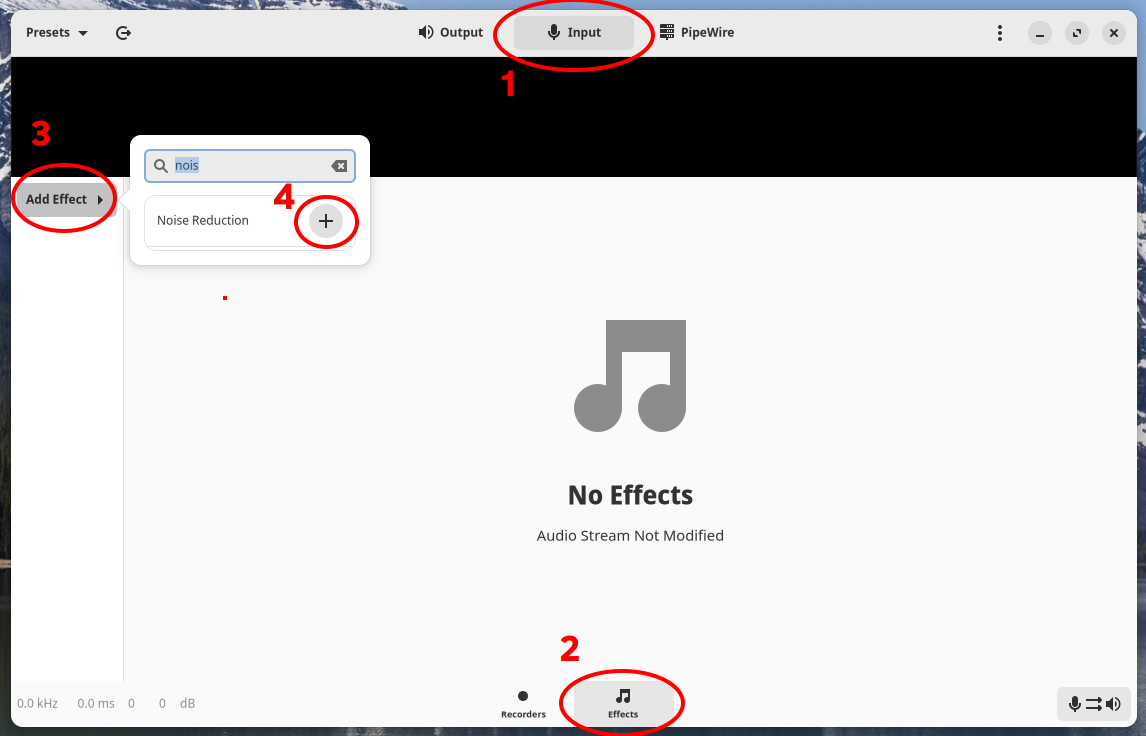
- Go back to Recorders and enable EasyEffects for the applications you want (in this case Firefox in a Jitsi call):
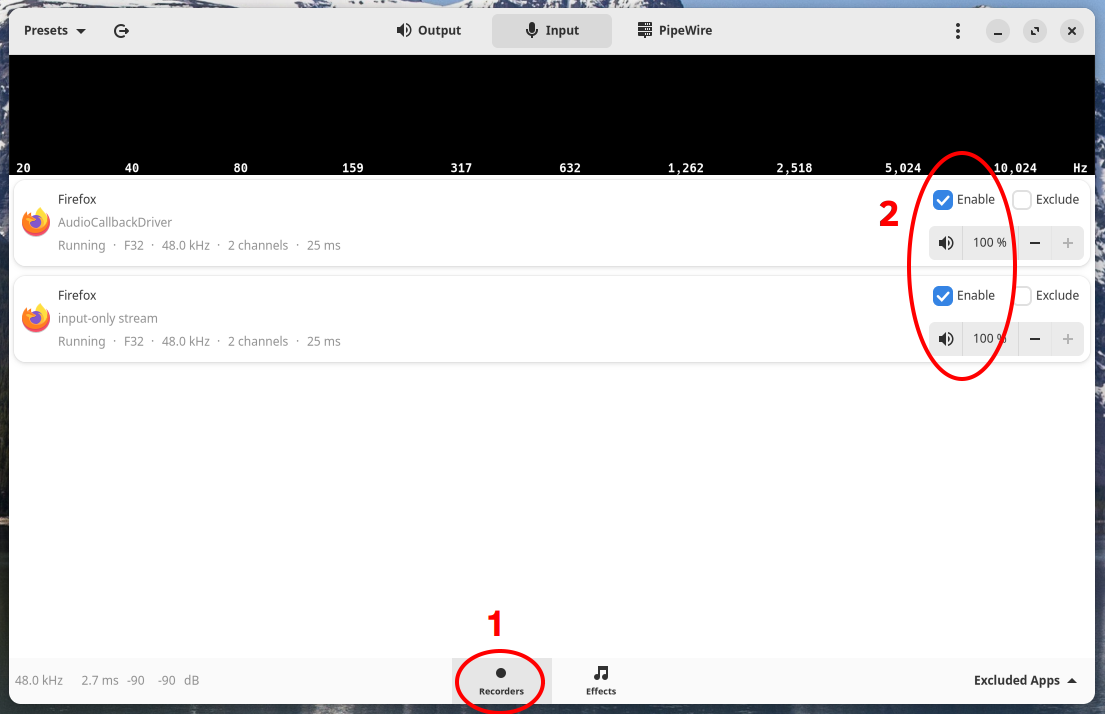
Your microphone's noise is now suppressed! To highlight the difference, here are the waveforms of two audio clips from me typing away. Guess which one has the noise filter enabled!
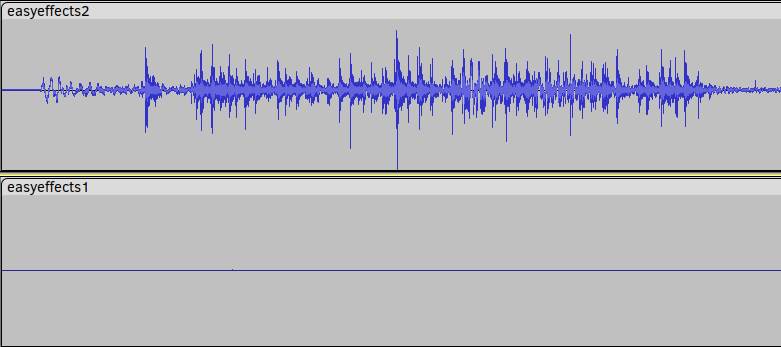
One small note: if your microphone is mono instead of stereo, EasyEffects will mix it to stereo using only the left channel (you can see this in the signal bars on the Effects page). The easiest way to fix this is to use the Stereo Tools to convert it from stereo back to mono using the left channel using the 'LR > LL (Mono, Left Channel)' Stereo Matrix:
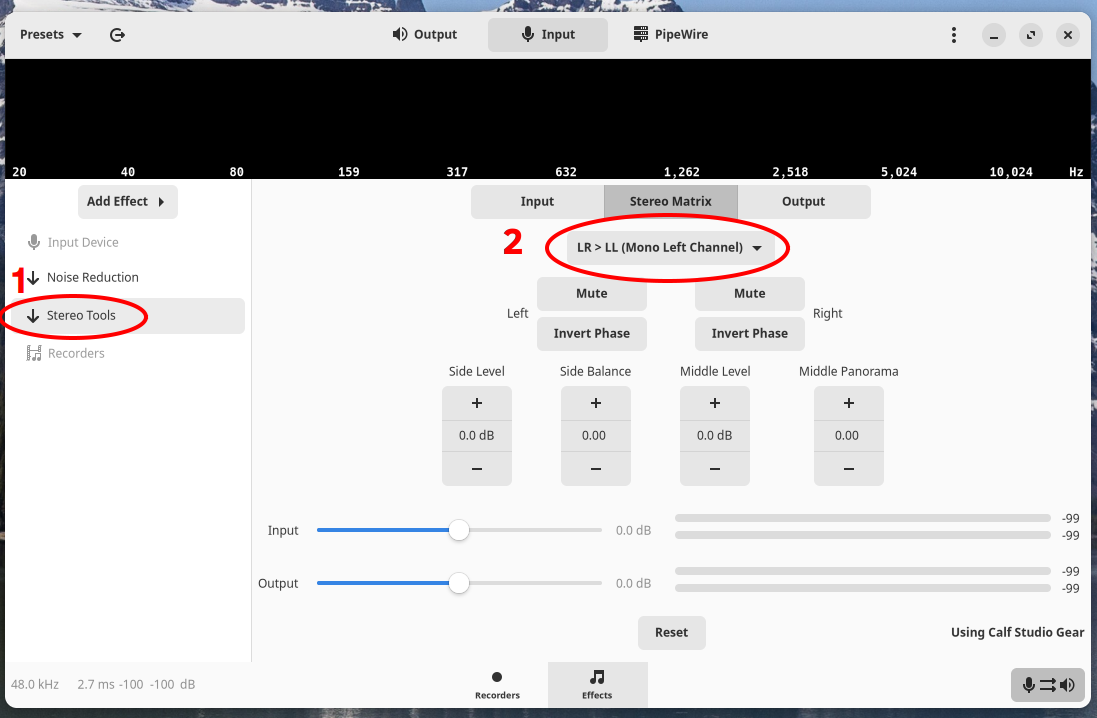
There are of course many other effects in EasyEffects, ranging from generally useful to way over my head. I definitely recommend taking a look and playing around with other effects, if only to see what the buttons do to your audio!