Harvey Plasma has its own KDE Partition Manager using qt included in the install. I think it remains a reasonable default
For someone who's reading this thread and wondering what the difference is, here's a bit more information. The only difference I've noticed is when it comes to adding flags to a partition. GParted offers a complete list of flags when you click the Manage Flags option in the context menu of a partition.
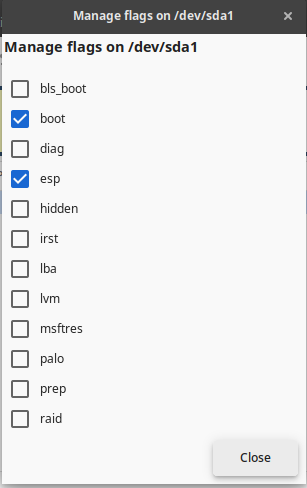
KDE Partition Manager, on the other hand, just allows setting a boot flag as part of the Properties option in the context menu. That allows choosing between a legacy or UEFI system, but for someone accustomed to GParted it can leave them looking for a way to set the ESP flag.
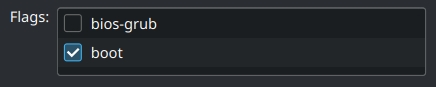
And neither partition manager has a way to set the swap flag on a swap partition. Earlier versions of GParted did, but that's been deprecated.
Solus actually doesn't need any other flags to be set, because the installer offers to use your prepared partitions instead of creating its own new ones. Doing that requires you to assign your swap partition to the SWAP mount point, and the system partition to the / mount point during an installation. It doesn't need you to assign the boot partition, but uses it based on its flag and its FAT32 file system. The next page in the installer will verify that if it was created correctly, and if not it issues an error that you'll need go back and fix.
So, either partition manager will work fine, as you said. The only difference would be which one the user is more familiar with. I also believe that the KDE Partition Manager makes a perfect default for a Plasma system. Nobody actually needs two partition managers, and to me it makes sense to prefer the KDE version in a KDE Plasma system.