My computer boots to Solus Linux Bootloader and launches correctly my Solus Budgie session.
While reading this post which is coming back to the forefront on this forum, I noticed that the next command gives the following result:
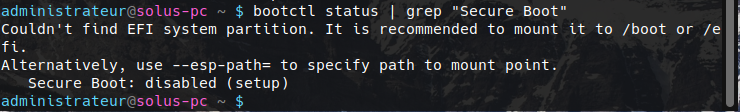
I precise that my computer is running in dual boot mode, as shown by this screenshot from Gparted:
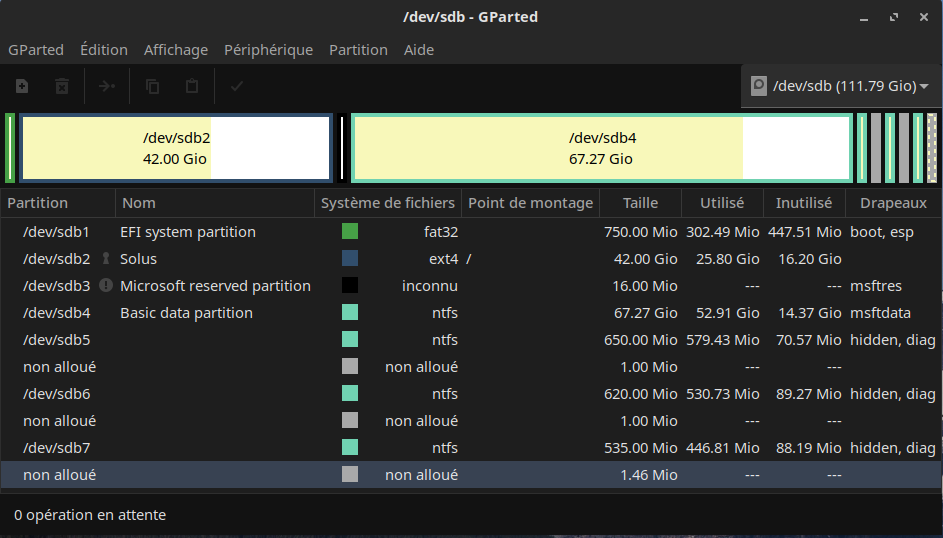
What should I do and how, please?