I did 5/12's update this morning, and now most of the buttons in the toolbars in LibreOffice do not have images. It is this way in Calc and Writer, that I have checked. Is anyone else experiencing this?
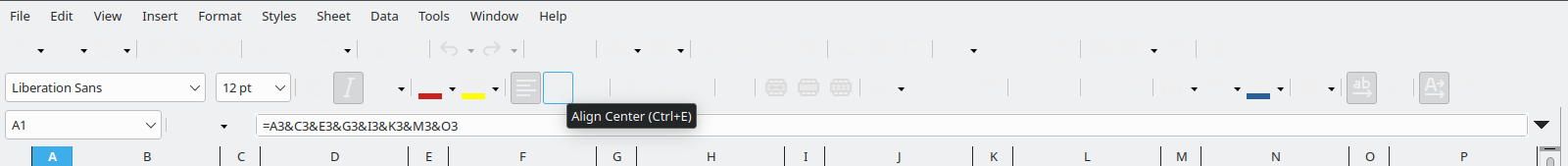
I did 5/12's update this morning, and now most of the buttons in the toolbars in LibreOffice do not have images. It is this way in Calc and Writer, that I have checked. Is anyone else experiencing this?
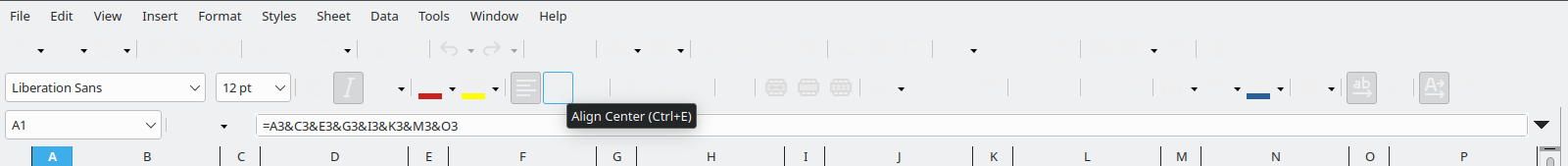
Maybe it's a too light light theme?
Some icons just don't work if you're using a light theme underneath it all.
And did you a full update and reboot after downloading?
Seems like you might be using an icon theme meant for dark themes with a light theme. Is this with Solus defaults or did you change something?
In any case, you should be able to work around this by going to Tools -> Options and then LibreOffice -> View, where you can change the Icon Theme.
SOLUSfiddler Full update and reboot, yep.
Staudey That fixed it. Thank you! It was on a dark icon theme. I don't know why.
I'm just using the Breeze theme in the system settings. Haven't tried a global dark theme for a couple of years.
Same with my installation.
Libreoffice had a dark icon theme and after last Friday's updates there was no menus.
Tools -> Options and LibreOffice -> View as suggested "saved my menus" !
But text boxes on Libreoffice seems still "black":
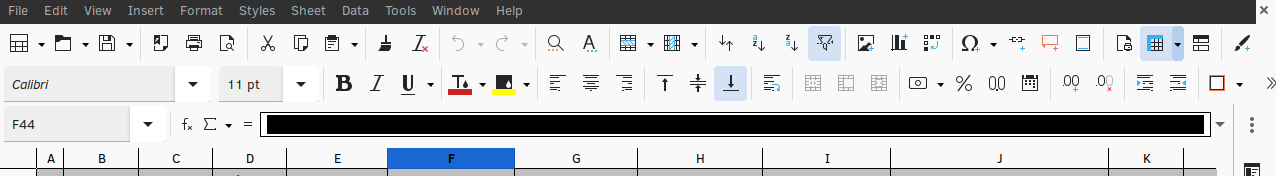
... and I have to change my gnome's Themes -> Applications to other than Materia.
What happened ?
Isn't Materia working or supported anymore ?
Maybe go into Tools>Options>View and change something there. I read on one of the windows forums something about experimental features but didn't get the details. I'm using mojave-alt-light as my application theme with elementary icons set in Tools>Options>View and it looks great.
BTW. I'm having a problem with the Clone Formatting tool greying out on some spreadsheets. Weird.
Just a few more details for those interested. Perhaps the dev team can fix the issue, especially the second point. (I am not technical enough to know whether the issue(s) should be addressed to LibreOffice or Solus).
Budgie Desktop Settings at time of issue:
Budgie version: 10.8
OS: Solus 4.4 Harmony
Widgets: Materia-compact
Icons: Papirus
Dark theme: (Disabled)
Upon first time running LibreOffice Calc I ran into the 'problem' of the seemingly greyed out icons which really is a theming issue. I switched the Icon Theme to 'Elementary'. Among other themes, the icons pop with colour and are 'properly' displayed again.
I personally like the LibreOffice suite to run in 'Light' mode. Opposed to 'dark' mode. So when I switch to light mode I get the theming issue of not being able to read the black fonts in the black text boxes like mentioned and shown previously. Another area in Calc with that issue is the sheet tabs. (Near the bottom).
LibreOffice Dark mode; text boxes black, fonts white - readable.
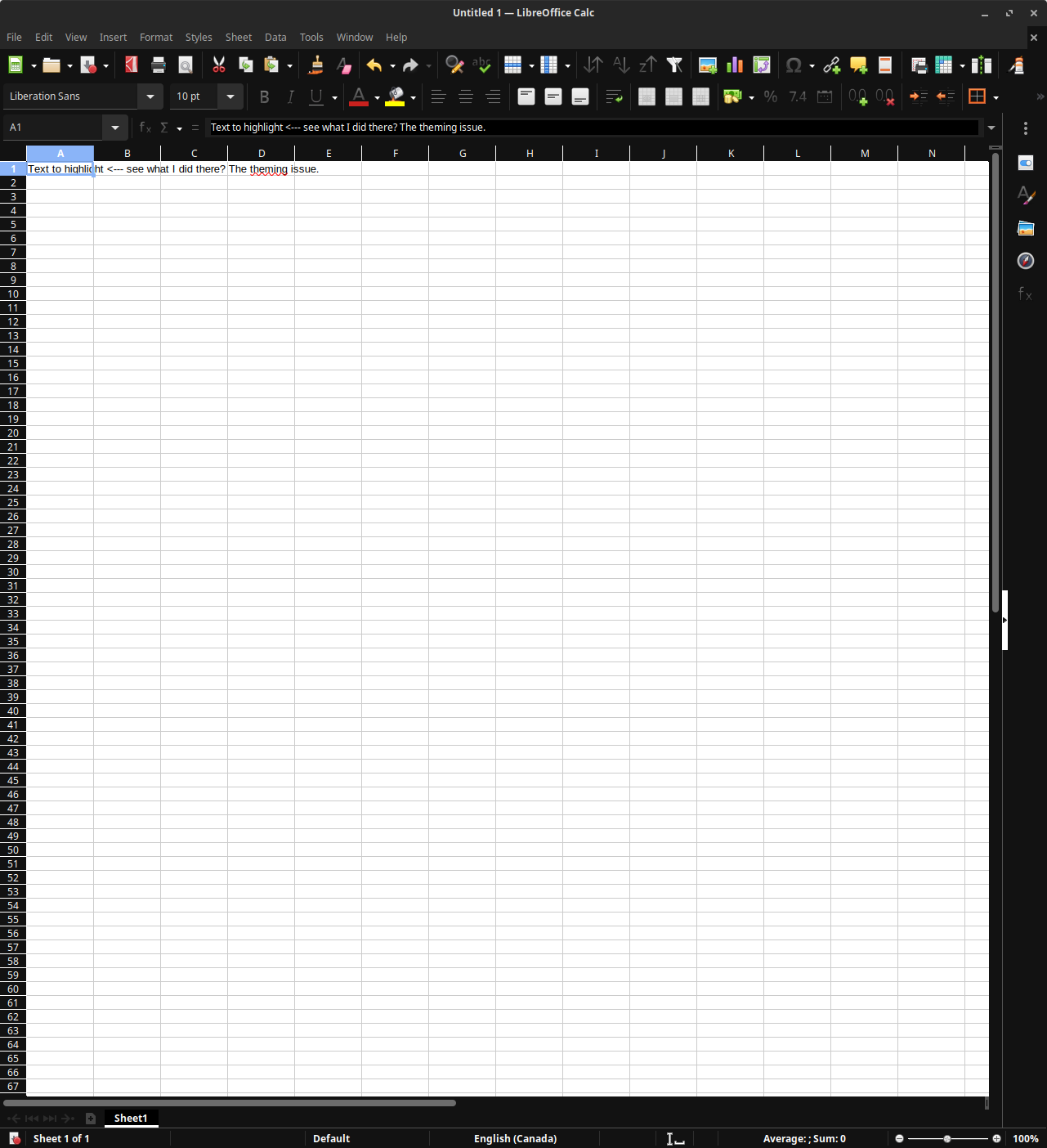
LibreOffice Light mode; text boxes black, fonts black - persists among all LibreOffice themes.
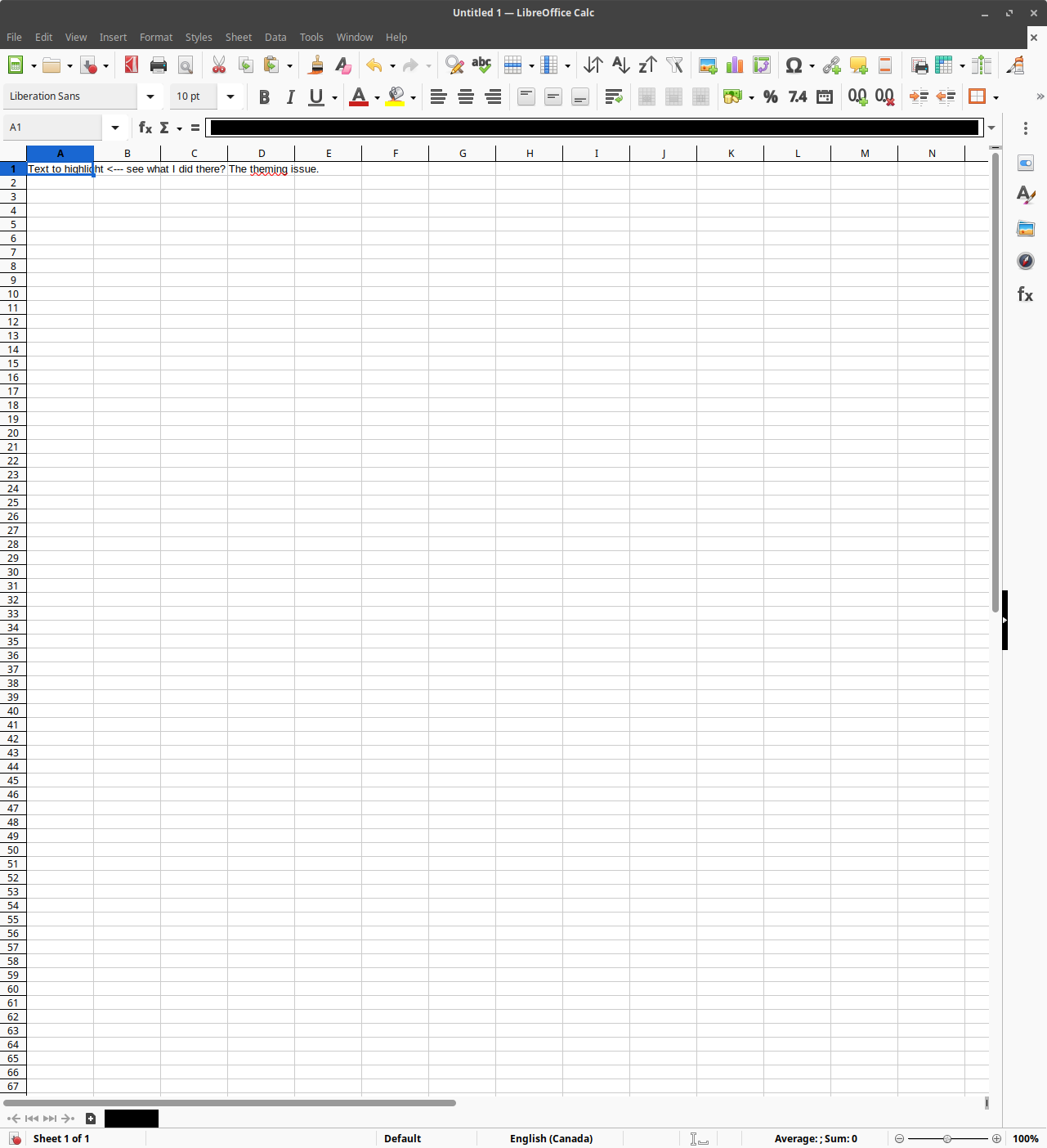
To circumvent the 'unreadable text boxes' in light mode, I have simply uninstalled/removed all LibreOffice related packages found in the Software Center. After, I installed a copy of LibreOffice by snap. This installs a clean copy of LibreOffice, meaning one that has not been themed for Solus specifically. Text boxes remain readable in both light and dark mode.
sudo snap install libreoffice
*** Update: Even though a Snap install for LibreOffice works, there are these strange 'orb' like artifacts as I will call them for now, in the place where check boxes would normally appear to select certain options. Didn't seem right. Also, the whole program would freeze for a few seconds occasionally. Utter crap; time to give Flatpak a try. So, following up from the Libre snap install, let's remove it first:
sudo snap remove libreoffice
Then installed a copy of LibreOffice with Flatpak. Can't recall if Flatpak is installed by default on Solus. Not sure either? Check with the following command that will tell you whether it is or not:
'sudo eopkg info flatpak'
If it is not, set it up: Official Flathub Solus setup page.
If or once Flatpak is installed, I installed LibreOffice:
sudo flatpak install flathub org.libreoffice.LibreOffice
Finally a fully functional and legible 'light mode' Libre!