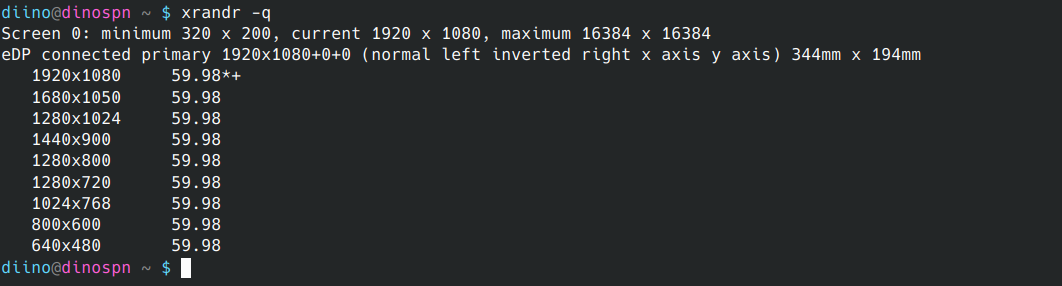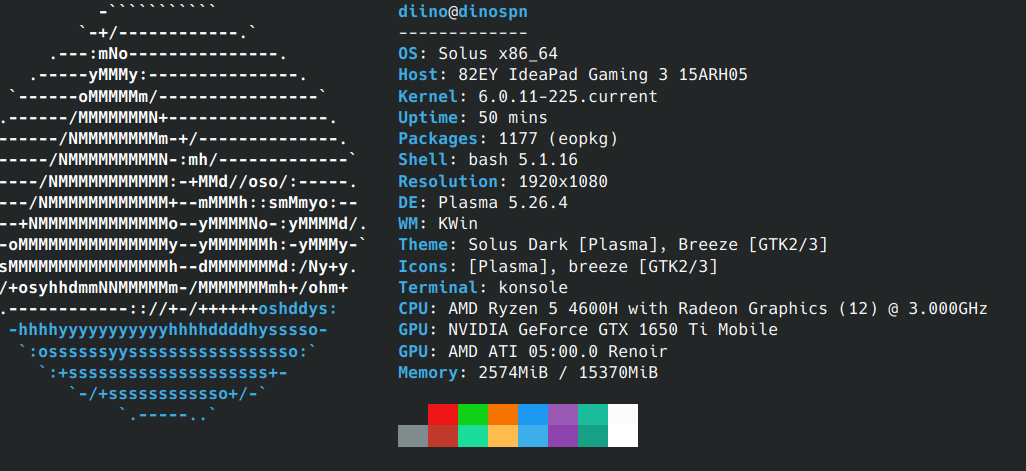Hi all, I'm having an issue where HDMI doesn't show up in xrandr -q. The HDMI cable and monitor are not faulty, they work perfectly fine on my Windows drive. I'm on Plasma DE and am using Lenovo IdeaPad Gaming 3 laptop with Ryzen 5 4600h and GTX 1650ti. I've tried uninstalling and reinstalling Nvidia graphics drivers from Hardware Drivers preinstalled application a few times with no success as well as some different drivers from eopkg afterwards (nvidia-glx-drivers 32bit, common, current & modaliases). Radeon Profile app doesn't pick up integrated graphics but it does show only eDP output just like xrandr. I'm new to Linux and I would love to use my external monitor while on Solus. Is there anything I can try to do to fix this issue?