Other Interesting Distros, Part 5
- Edited
tomscharbach What do you mean by "After messing with settings I decided to try downloading the file and install from local."?
There is a settings icon in the USB maker. When it failed at at writing to disk I clicked it and the option presented to install from local source. At this point I looked for and found a Chrome OS download. I think the preferred method is for the installer to download the bin file.
edited for clarity
tomscharbach I can prepare the USB in Windows 11 on another computer (I hope, given that this seemed to balk for you), and then boot from the Chrome OS Flex USB, just like I would installing a Linux distro. Is this how it works?
Yes, pretty much. It is not difficult or complicated for an one experienced with Linux installs.
tomscharbach Yet another question: Chrome OS (and it looks like Chrome OS Flex) is known for booting like a rabbit with its tail on fire. What is your impression of how quick the system is once booted? Better than Solus, same as Solus, whatever?
It is as fast as anything I have ever used.
tomscharbach If I go ahead and am successful, I plan to run Chrome OS Flex for a month or two to evaluate it as a possible Windows 10 replacement for friends using the Chrome browser and already locked into the Google ecosystem. From your quick look, am I nuts to think about doing that?
Maybe not. I'd need to use a supported device to say for sure. That sleep disfunction is a deal breaker and not having the Play store severly limits app options
- Edited
murbert ... not having the Play store severly limits app options ...
That's for sure. The Chrome Web Store is a whole lot of nothing.
I'll spend a few more hours today looking at Chrome Flex OS more closely, but I think that I'll give Chrome OS Flex a pass. I'm really only interested in spending time with distros that I think could serve as Windows 10 replacements for ordinary home desktop users.
I think that -- right now, anyway -- Chrome OS Flex seems focused on businesses and schools that want to use the Google ecosystem (Google Docs, Google Workspace, and so on) for productivity and collaboration, but need to convert existing Windows (or macOS) inventory to Chrome OS Flex as the business/school switches over to Chromebooks, putting all the users on a more-or-less level playing field while keeping inventory costs under control.
In that context, Chrome OS Flex seems to be a good choice, but I don't see Chrome OS Flex as a viable alternative for home Windows 10 users. Without the Play Store, Chrome OS Flex is too thin.
tomscharbach That's for sure. The Chrome Web Store is a whole lot of nothing.
I'm pretty sure that's where I get the LastPass extension that I install in new instances of the Vivaldi browser. Perhaps it's mostly for Chrome extensions? Maybe exclusively?
- Edited
WetGeek The OS seems kind of like a browser.
Chrome OS Flex, like Chrome OS, is designed as a "thin client", using online applications and online data storage, both accessed through the Chrome browser. For schools and many businesses, that's a sweet setup.
Installations of Chrome OS and Chrome OS Flex are very simple, consisting of a Linux OS to run the computer and the Chrome browser to do everything else. No overhead or background processes related to anything other than the system and the Chrome browser -- that's why Chrome OS and Chrome OS Flex are fast and run well on low-spec (e.g. Celeron processors, 4 GB RAM, 32 GB eMMC disk) devices.
The Chromebook basic combination -- a basic office suite (Google Docs or Microsoft 365 Web), a solid and reasonably sophisticated browser for e-mail, calendar web access, streaming, online meetings and so on, basic photo viewing/editing, coupled with 5-15 GB online storage -- is enough for many home users, schools and businesses. I ran several political campaigns using Google Chrome, Google Docs, Google Calendar and a few other Google online apps. If I didn't use Steam or installed GOG games like SimCity 3000, a Chromebook would be enough for my personal use today.
Chromebooks 2018 or later can run Android apps and some of the newest Chromebooks can run Linux apps. Convenient but comes at a cost. If you start adding apps to a Chromebook then you need to have more resources (processor, RAM, storage), more processes are running, and so on. If you start doing that, it doesn't take long before you need a mainstream device (i3/15 processor, 8 GB RAM, 128 GB storage). Sooner or later it makes sense to use a traditional laptop running a traditional Windows, macOS or Linux operating system rather than a Chromebook.
Chrome OS Flex, like the original Chrome OS, is basically a browser, doing what modern browsers routinely do. Nothing wrong with that ...
- Edited
murbert For someone that already uses the Google ecosystem (M$, and Apple too as their data could be easily imported) and is not a power user it is easy to see the appeal of a Chromebook. Everything works together seamlessly. Very little horsepower is required to run fast and smoothly and most household tasks can be achieved, though some adjusting to different software will need to happen. This is perfect for my elderly mom.
I am going to install Chrome OS Flex on my Inspiron 11-3180 (not on the supported list, but close enough to a few Inspiron models that are on the list to have a reasonable chance of success), and then, if it works, use it for a month or two. I'll probably use Microsoft Mail/Calendar, Microsoft 365 Web and OneDrive rather than the Google equivalents since I'm tied into the Microsoft ecosystem already and I'm not wild about Google, but I don't think that will present a problem and it should be enough to give me a sense of how well Chrome OS Flex will work for my friends already tied into the Google ecosystem.
murbert This is perfect for my elderly mom.
I'll let her know.
tomscharbach on my Inspiron 11-3180 (not on the supported list,
Murbert's great review was very open about the caveats he encountered because (we're guessing) he was not on the supported list, like the chrome store weirdness etc. I expect you will encounter the same drawbacks. At this point it's always a 'see what you can live with' situation. Look forwared to your report as well.
[I have no interest in it at all for me, but I am close to somebody who might benefit mightily so keeping an eye on this one].
- Edited
brent Murbert's great review was very open about the caveats he encountered because (we're guessing) he was not on the supported list, like the chrome store weirdness etc. I expect you will encounter the same drawbacks.
I'll find out, I guess.
The 11-3180 (circa 2018) is both vanilla and low-spec (AMD A-9420, 4 GB RAM, 128 GB eMMC) so it should give me a better sense of how Flex might work for my friends on their older (and probably not certified) equipment than my certified Latitude 3120 (circa 2022) with an Intel Pentium 6, 8 GB RAM and 128 GB M.2 SSD.
I'll report what I find out.
Axios I did check it out. Very Ubuntu-like, I can't tell yet how it distinguishes itself from Ubuntu proper. It has two versions:
1) UBUNTUDDE REMIX 22.04 (JAMMY JELLYFISH) OFFICIAL RELEASE
2) UBUNTUDDE REMIX 20.04.1 LTS (FOCAL FOSSA) OFFICIAL RELEASE
The Jellyish is Ubuntu proper but the fossa I never heard of. I want to see how its identity is apart from Ubuntu. May download the pair and Ventoy them for later fun.
------ok did a last look before I posted I get it now: "UbuntuDDE OS is a fusion of Ubuntu base system created by Canonical and Ubuntu’s strong community, and a beautiful Desktop environment in the Linux world, Deepin Desktop Environment"
A marriage to Deepin. Deepin is one of those distros I hear a lot about but always forget to pursue..
- Edited
Chrome OS Flex
murbert The Chrome store is weird. The first few apps I looked at to install had no install button and were marked no longer available. Maybe because this is an unsupported device?
I ran into this as well. Almost all of the apps I checked were marked "no longer available".
Doing a little online research, I discovered that the Apps section of the Chrome Web Store is deprecated, on the path of destruction, and bit by bit apps will no longer be available through the Chrome Web Store. Eventually the Apps section of the Chrome Web Store will be removed entirely.
Why Google makes the effort to mark an app "no longer available" rather than removing the app from the Chrome Web Store is a mystery that only Google can answer.
I gather that this is a move toward standardization around Google Play and Android apps, but it does leave ChromeOS Flex, which does not have access to Google Play, out in the cold.
This seems to be yet another indication that Chrome OS Flex is intended to allow schools and business to use Google Docs, Google Workspace and Google collaboration tools on Windows and Apple computers during a transition to Chromebooks, but that Chrome OS Flex is not designed for individual use.
NuTyX redoux? DistroWatch announced a new version of this distro, and I had never been able to get the previous version installed and working, so a new version of it caught my attention. Unfortunately, after providing all required information to the text-based installer, this is as far as I got this time. When I snapped this screenshot, the installation had been stopped for about 10 minutes.
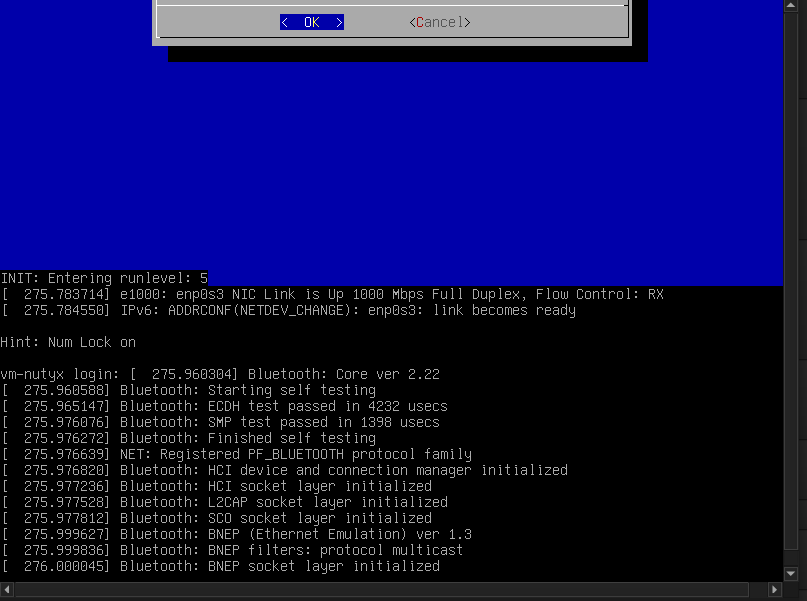
As an independent distro from Switzerland, one that offers a huge number of DE choices, I really want to take a look at this one, so I'm going to try tweaking some VirtualBox settings to see if I can make a difference, but I also thought I'd ask whether anybody else has tried this distro and gotten farther than I have.
NuTyX 22.12.0 - Observations, finally!
I've tried to explore a couple of versions of this distro now, and never got very far with it. When DistroWatch announced a new release of it, I almost had to give up again, but I kept on trying this and trying that, until I found a way to get it installed and running.
SPOILER: NuTyX appears to be a decent distro with a horrible text-driven installer.
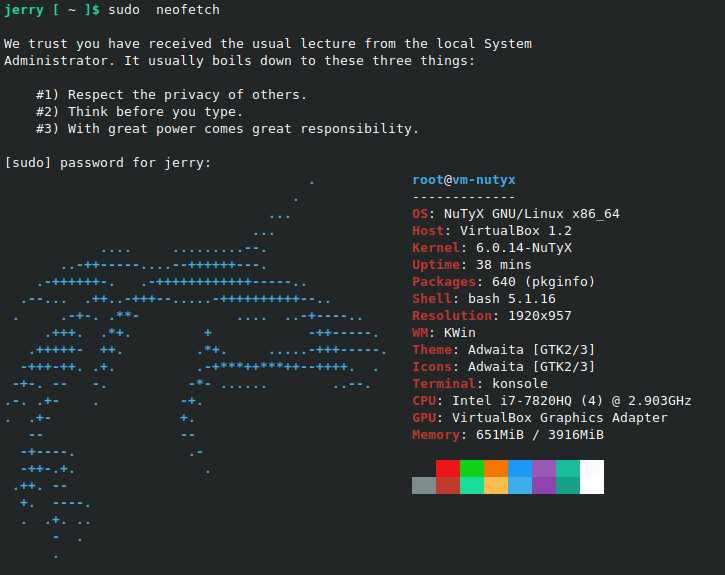
As usual, when a distro offers a number of DEs, I generally choose to installl the KDE version, for a number of reasons. It's my favorite, it's very configurable and powerful, despite being one of the "leanest" DEs available. And this being an open forum, if anyone would like to see a distro I've explored using KDE done with another DE, all y'all are welcome to do that and post it here for the rest of us to enjoy. Finally, KDE is the DE that I can explore without a lot of time spent on researching how to do simple things. I understand it well.
The last version of NuTyX that I attempted to explore stopped me when I couldn't find a video setting that it would get along with. That almost stopped me again, but I kept trying longer this time. Having tried both the VMSVGA and VBoxSVGA virtual video "cards" with no luck, I finally tried VMSVGA with 3D acceleration turned OFF. So it was with software graphics that I finally got through the installer without a crash or hang. Even better, the installation was relatively quick.
The installed distro, however was pretty un-satisfying. With obvious video issues, I tried one last idea -- perhaps once it was installed, it wouldn't still have the same issues as the installer had? I'm happy to say that it doesn't. I stopped the distro and tried substituting the better choice -- VBoxSVGA -- and restarted it: it didn't crash. And it worked much better.
I changed its resolution to full HD, and again, it didn't crash. I used VirtualBox's keyboard toggle to take it out of full screen, and then clicked the VM's maximize botton, and it adjusted to the largest size that would fit on top of the bottom panel of its host, my laptop. (Thus, I could work with both systems at the same time.) In other words, the client area of its window. Again, it didn't crash. By now the spoiler I posted above has proven itself.
I have a lot to do today, so I'm going to take a break from this experiment for a while. I'll put NuTyX through its paces a little later, and add a summary and conclusion. See you then ...
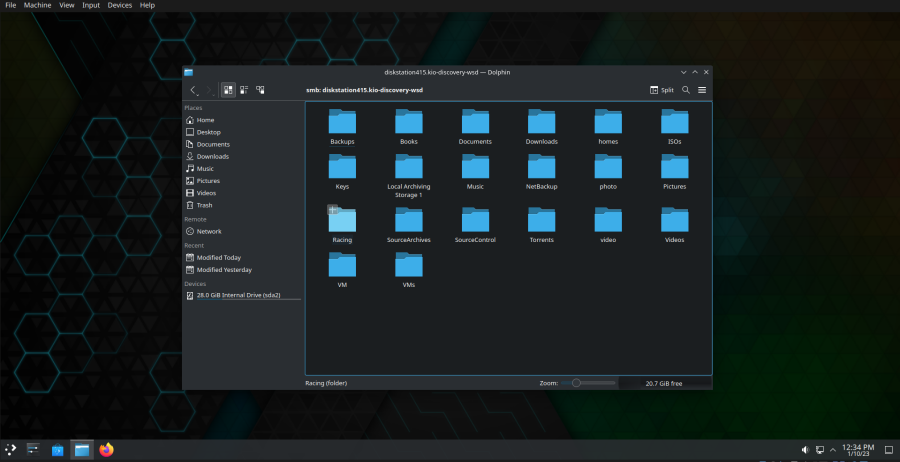
WetGeek that sounded challenging enough (in a PITA way) to keep me away! needed ibuprofen when I was done reading .
.
WetGeek if anyone would like to see a distro I've explored using KDE done with another DE, all y'all are welcome to do that and post it here for the rest of us to enjoy.
will take you up on it with Siduction LXQT sometime.
Not requesting it, but have you ever evaluated Deepin?
tomscharbach This seems to be yet another indication that Chrome OS Flex is intended to allow schools and business to use Google Docs, Google Workspace and Google collaboration tools on Windows and Apple computers during a transition to Chromebooks, but that Chrome OS Flex is not designed for individual use.
That's the only conclusion I can draw as well, I think for Flex. Wonder why they would discourage individual use unless they believe that's what Chromebook proper is for?
NuTyX 22.12.0 - Sad Conclusion
I really thought this was going to be a turning point for this distro - the time when everything would become possible, and I could write a good evaluation of it. But it's just not meant to be.
After I got back to the project, the next task was to finish checking the system settings and create some virtual desktops to make configuration of the distro easier. E.g., file manager on one desktop to fetch files, and terminal on another desktop to work with them. Specifically, to use nano (no micro available) to edit /etc/fstab and mount my NAS shares.
But every single time I left the terminal and returned to it, I could no longer type anything into the terminal. It was totally unresponsive. My first thought was the video device problem. So I rebooted and changed from VBoxSVGA to VMSVGA with 3D acceleration. I restarted a terminal and loaded nano with /etc/fstab, then went to Dolphin to grab the file I needed to add to it, and returned to the terminal. Where I could type nothing into it. So I rebooted, and got rid of the 3D acceleration, rinse and repeat. Again, I could not enter anything into the terminal after leaving it and returning.
So I returned to VBoxSVGA, since nothing else had worked either, and I put the terminal and Dolphin on the same desktop, so there was no need to change desktops. That wasn't the problem, because I still couldn't type anything into the terminal after accessing Dolphin and returning to Konsole.
CONCLUSION
It's impossible for me to evaluate a distribution if I cannot use a terminal to edit files, install software, and so on. So unfortunately, despite an encouraging start this time, I've come up short again with NuTyX. And that saddens me, beause when part of it actually worked, it worked really well.
I'm going to try one last idea that occurred to me - install Terminology, if it's available from cards, and see whether it might be immune to the input freezing that occurs with Konsole. I think that has such a low probability of working better, that I'm not holding out much hope. If I'm wrong, and I can get farther with Terminology than I could with Konsole, I'll resurrect this thread and let you know about it.
- Edited
brent That's the only conclusion I can draw as well, I think for Flex. Wonder why they would discourage individual use unless they believe that's what Chromebook proper is for?
I think that trying to keep consumer users out of the ditch is a bit like trying to herd cats, and I suspect that Google is trying to avoid doing so.
Chromebooks have a reputation for speed, simplicity and stability. Google achieved that reputation by locking down Chrome OS so that consumer users can't screw it up, and by linking/optimizing Chrome OS to specific hardware, namely Chromebooks. Apple has a similar reputation and won that reputation by locking down macOS and linking/optimizing macOS to Apple hardware.
Chrome OS Flex is not linked to or optimized for specific hardware. Windows hardware, in particular, is all over the map in terms of components, and Google's documentation (see my review coming late tonight or tomorrow) lists a host of hardware issues with consumer-level Windows computers. Google has limited the support costs of making Chrome OS Flex available on Windows computers by limiting support to certified hardware, but the cost of supporting consumers would be costly even so.
Within the education/business market, Chrome OS Flex devices are maintained by IT professionals, and Google support is paid for through Google Admin Console fees. That recoups Google's costs of expanding Chrome OS (of a sort) into the Windows and macBook business/education markets. Expanding into the consumer market would be all cost, and no recoup.
If you look at the Chrome OS Flex website, spending an hour or two working through the links, you'll see that everything is focused on IT-managed deployments. I suspect that is closely related to the problem of herding cats.
Widespread adoption of Chrome OS Flex by consumers would, in addition, directly compete with Chromebook sales. Chromebooks gained market share during the COVID pandemic because schools and businesses needed to support online learning/work. I don't know how Chromebook market share factors into the equation, but a drop in demand for consumer-level Chromebooks would be an addition, if indirect, cost of supporting Chrome OS Flex in the consumer market.
I spent much of yesterday and all of today evaluating Chrome OS Flex. I'm coming to the conclusion that consumers who want to run Chrome OS should buy a Chromebook.
NuTyX - quick note. Not worth a lengthy post. It happens that Terminology is available from the repository, so I used cards to install it, and that changed nothing. So, it's not the terminal emulator that's the problem. That runs me out of ideas, so it's time to say "fsck it" and move on.
tomscharbach I'm coming to the conclusion that consumers who want to run Chrome OS should buy a Chromebook.
That's probably a wise move. Is that your next adventure?
