Hi to you all. First, congratulations on beautiful fast Solus OS. It has been my daily driver for over a year now and I am enjoying it more every day. Keep up the good work.
I would like to know if anyone else has the same issue as I am getting with LibreOffice Calc. I have got the version that comes pre-installed with Solus Budgie, all updates applied including latest kernel.
When I select a cell, anything written in it should be seen on the input line (directly below the tool bar) but all that is visible is a black bar obscuring anything else.
Additionally if I insert another sheet, the current sheet tab shown at the bottom of the screen is also totally black. Switching between them will send the current sheet tab black which will obscure any title that the current sheet might have had. The only way that the sheet title can be viewed is by clicking onto another sheet tab, reading the title of the tab that was just left and then going back to the original tab, which will now have a blacked out title again.
This issue was there from first install of Solus Budgie 4.3 and also occurs on other computers that I have booted into the live OS. This does not seem to manifest itself on other distros so I'm guessing it could be a theme thing.
I apologize if this has already been covered elsewhere in the forum, Unfortunately my searches were without success.
Any suggestions or work rounds would be greatly appreciated.
LibreOffice Calc - Text input areas blacked out.
BuzzPCSOS
"When I select a cell, anything written in it should be seen on the input line (directly below the tool bar) but all that is visible is a black bar obscuring anything else"
--this part works for me
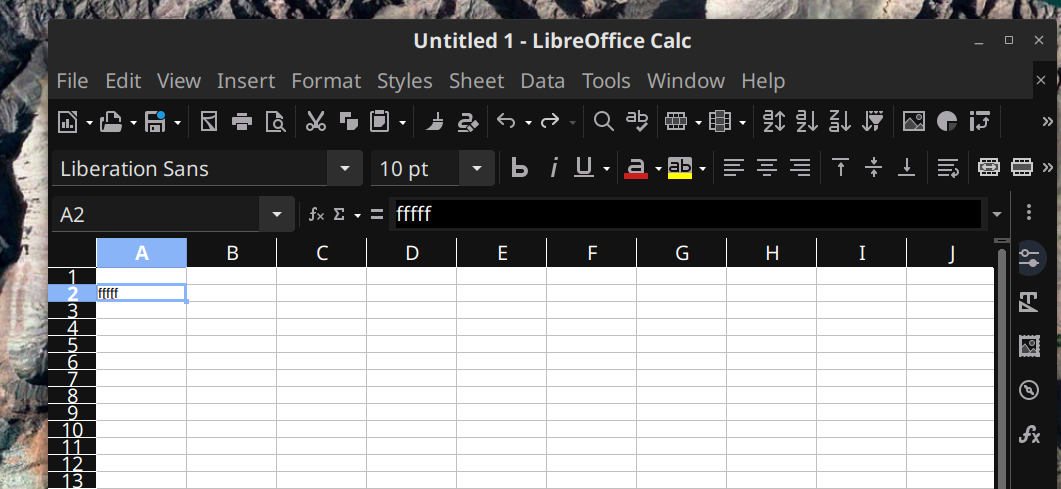
I don't know how to do the sheet insert stuff after that.
My guess is a theming thing (dark probably) or broken package. Hope you get some more answers. Hang in there.
- Edited
Hi Brent, thank you for your swift reply and support. Your picture actually helped me solve the riddle.
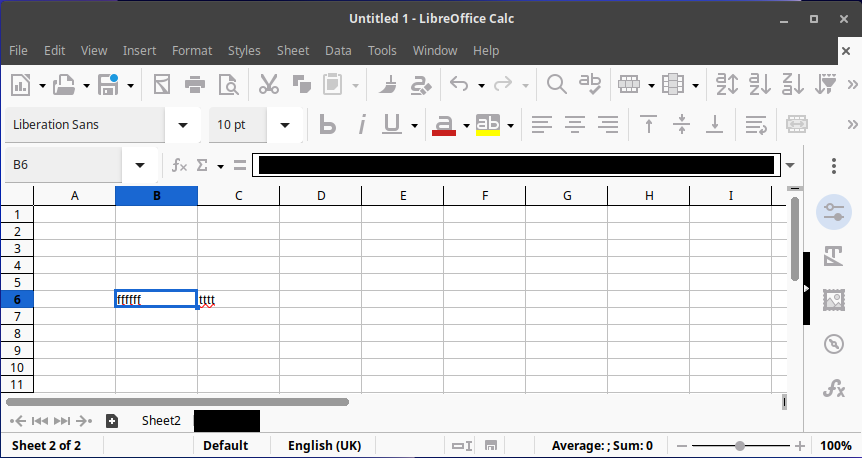
Here is a picture of LibreOffice Calc with a black bar obscuring the text of input field and sheet title.
The issue was with Widgets in the Budgie Desktop Settings style panel. Picking a light themed widget causes black text to be displayed on a black background. Switching to a dark themed widget gives me white text on a black background. Problem solved. Thank you.
I wonder why LibreOffice does not want to play nicely with the widgets?
Finally to insert a new sheet. Right click on the tab at the bottom (default title Sheet1) and select insert sheet. For the purposes of this example just click OK on the dialog. You now have a document with two sheets. Choosing a dark widget fixes display error for this also.
"I wonder why LibreOffice does not want to play nicely with the widgets?"
Had a gnome stack update that had some real teeth, recently, regarding themes/apps. That's the short version.
I'm glad I could help you by accident, that's how it works . Enjoy Solus and welcome.
. Enjoy Solus and welcome.
Edit. It seems that some of the light widgets work fine, Plata works great but Materia and Flat-Plat both don't work nicely with LibreOffice. Quite happy using Plata so I have a usable solution for the time being.
A few points of clarification for you guys:
First off, Materia and Flat-Plat are the same theme. If you look at the packaging, you'll see that the build recipe for Materia creates symlinks for Flat-Plat.
Second, Plata hasn't been maintained for some time. It has no theming for GTK4 and Libadwaita apps, so those have to be controlled with the "prefer-dark" gsetting. It's no surprise that there are Issues with it.
@brent Considering the above, I do find it interesting that Materia works for you where Flat-Plat doesn't.
infinitymdm I find it more curious that Plata worked for OP after stack update but I remember it worked for a couple people in threads. Flat was a different beast in Nautilus for me than Materia (looked worse) but sadly Nautilus was a whole different beast as well.
Truth alert....when the crap piles up at 100mph I don't blame memory anymore I just blame the un-necessary 100mph. Not even gsettings.
Eventually after my nautilus burst into flames like SHC (spontaneous human combustion) I took everyone's advice to: 1)materia 2) change to override-dark in the Gigantico El Jefe of Solus settings: DCONF EDITOR.
Once you do that some themes are no longer Materia and some are owned by the Dark Theme internal....
...that how bad that update went and I don't even know the difference between the forced internal theme for some apps and the materia for other apps --all I know is nothing matches like it used to and once that new Mate ISO is released I can crawl out of the budgie wreckage...or wait it out.
I need a linux therapist, apparently...
It's been two years since the original post, but sadly this is still an issue today:
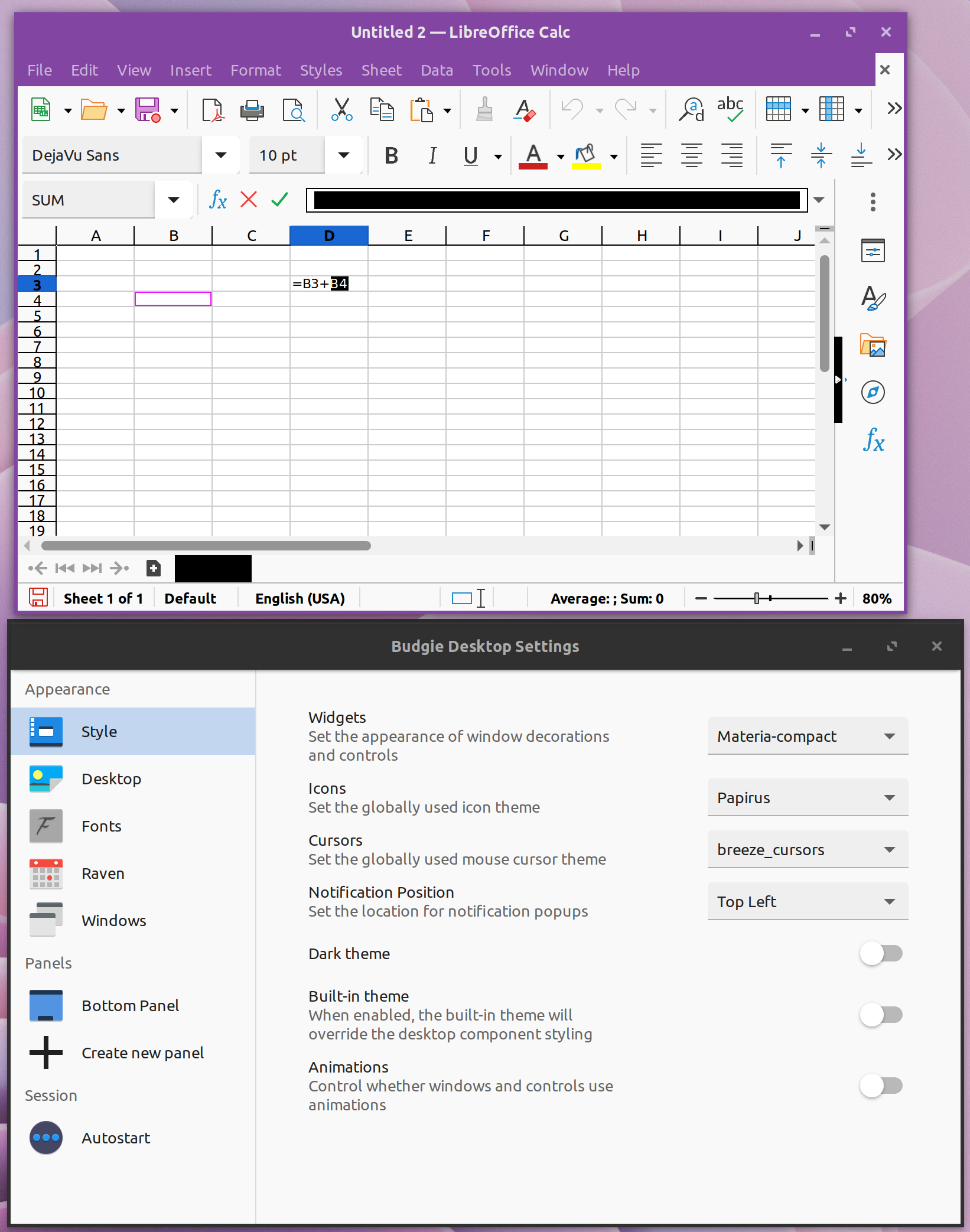
brent Maybe if you install JDK22 and activate it in Libre settings then that will fix it? Asking for a friend..
I was kidding but it wound up fixing my particular LibreOffice problem. I doubt it's a swiss knife fix but at least you can uninstall it and rule it out.
For aggravating LibreOffice bugs I have more stuff that didn't work than did work: uninstall/reinstall, purge it from /home, etc. But worth trying.
---does it still look blacked out in dark mode I wonder?
Finally some progress. I launched libreoffice with another theme with good results:
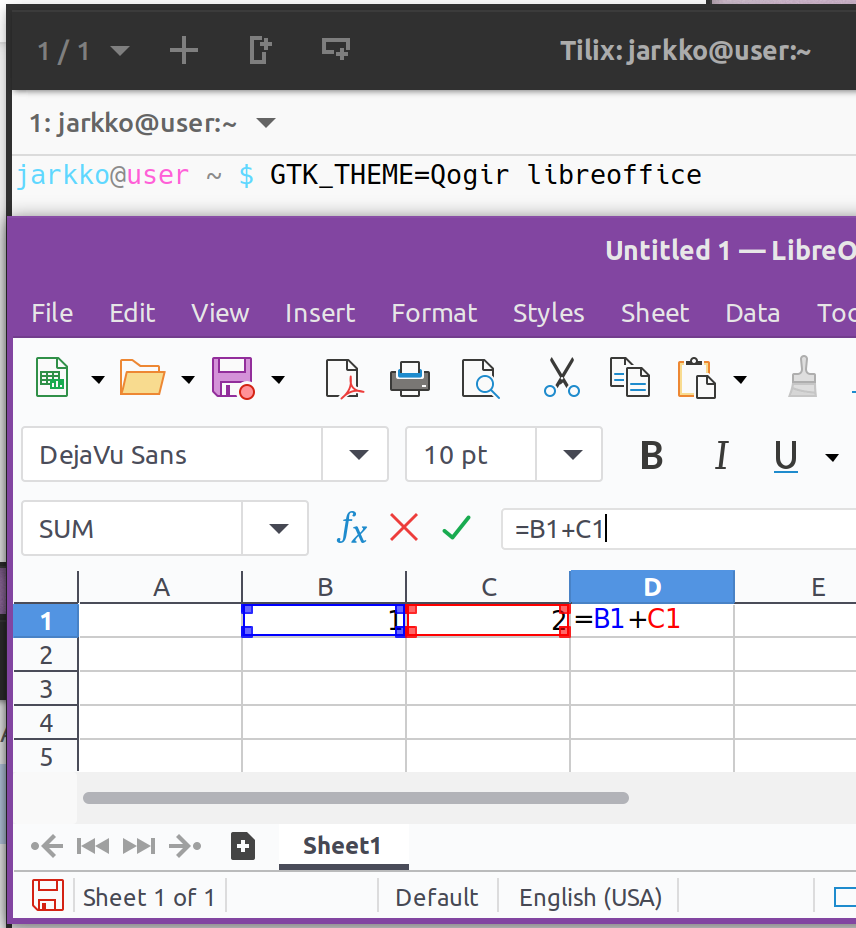
So maybe the Materia theme is to blame here. Is this something I can and should report somewhere specifically so it might get fixed in some future update?
brent Dark mode has white text on black background, so that's working as intended. Only the light theme is affected by the bug. I don't like dark themes. I have been busy testing out different things and fortunately the Qogir theme seems to work as can be seen on the screenshot above. Now I just need to figure out how to always have libreoffice launched with different theme than all the other software applications. I do like the Materia theme that much - With some slight adjustments to make the scrollbars, window borders and header bars pop out better visually.
Hi, same issue. It seems the problem come from the solus budgie theme: here black text on black background (same in some dialog box).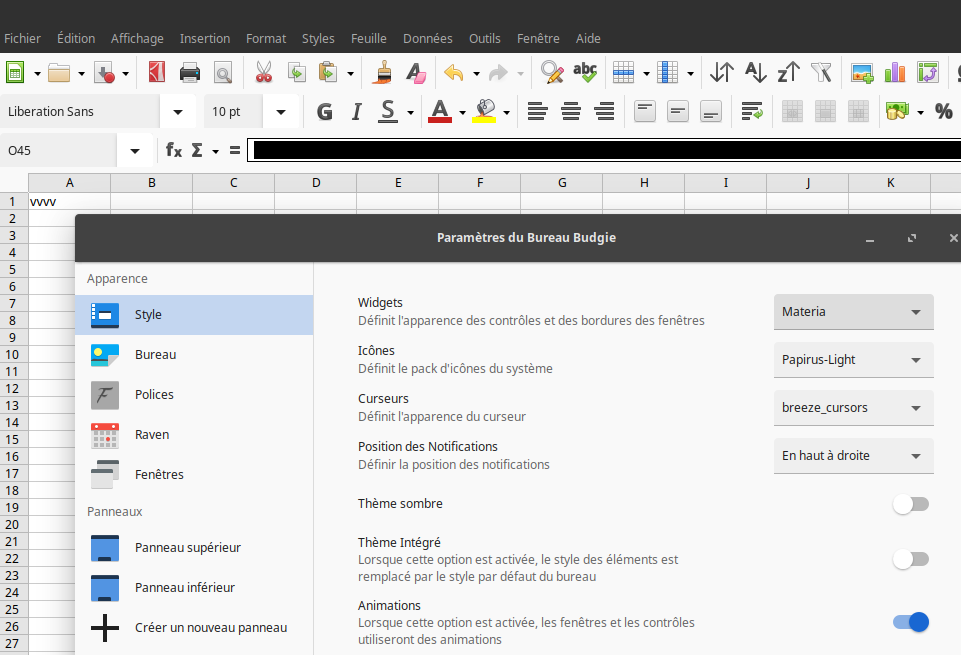
Now with "HighContrast" , calc is OK but in the budgie app menu text is white on white background.... 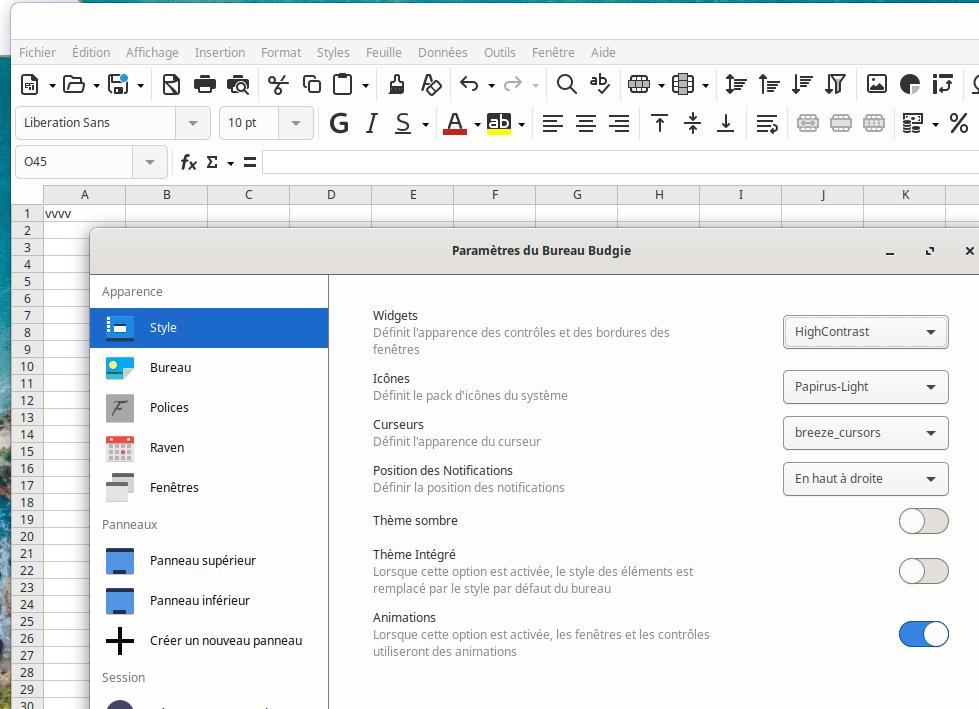
Finaly I download and choose Arc Theme, works fine: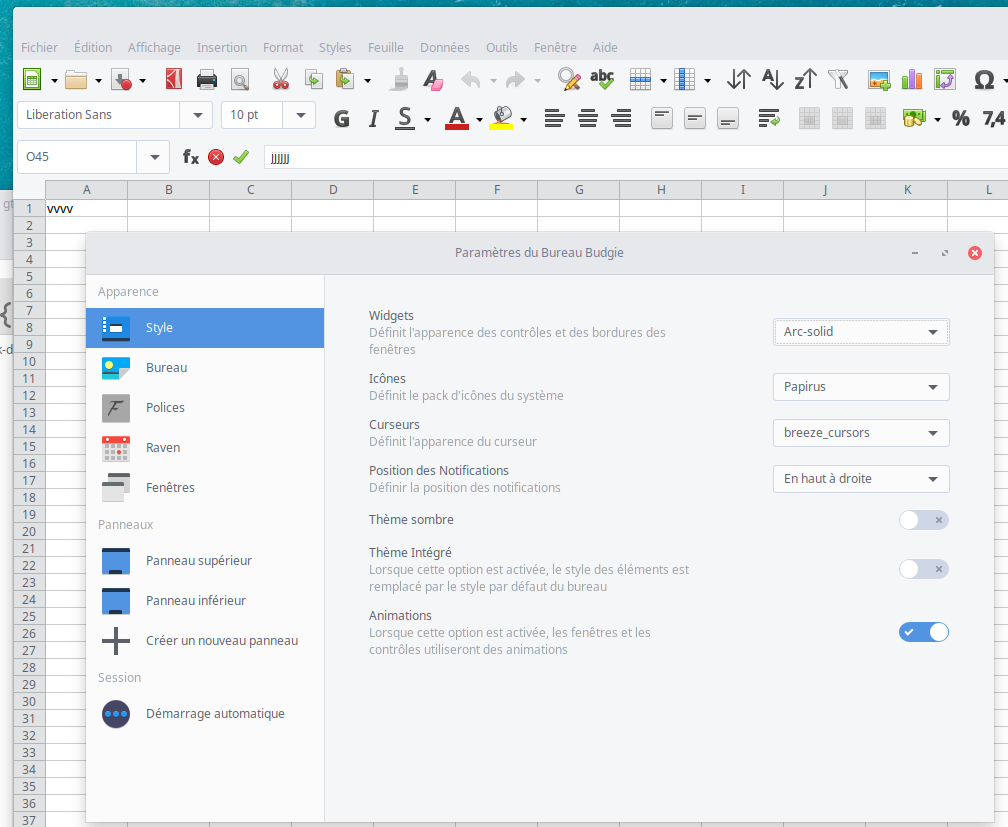
So there is perhaps a conflict between Theme, Icones, LO Calc....
Please open an issue (if there isn't one already) on our bug tracker for this. By opening an issue, it will allow our developers to look into it and keep track of progress. Thanks.

