tomscharbach So I'm out of ideas and knowledge. At this point, unless someone comes along with an actual solution, it seems to me that you have three choices: (1) use the NVIDA driver, (2) reinstall the kernel, and (3) reinstall Solus.
First of all, thank you very much for your help. Much appreciated.
I tried reinstalling the kernel. Still cannot boot with the Intel card.
To tell the truth, I can live without ever booting with the Intel driver, what is really irking me, is Firefox. I suspect the issue is related to my Nvidia card, I have a laptop with AMD CPU and GPU (and Solus, of course), where Firefox 103 works perfect. That's why I wanted to boot with the Intel card, to check if Firefox would hang or not.
Anyways, as you said, I have to options:
-To stop using Firefox on my desktop (hello Brave!), and to pray that some update in the future will magically repair Firefox/the kernel/the Nvidia drivers/whatever is causing this.
-To reinstall Solus. Reinstalling is not so bad, the worst part is to make sure I have everything backed. 🙁
One last thing. Playing with the BIOS, I marked IGD (that is, the integrated Intel card), but left the cable plugged to the Nvidia card. Not only did the computer boot (I thought it wouldn't), but it also recognises the Intel card:
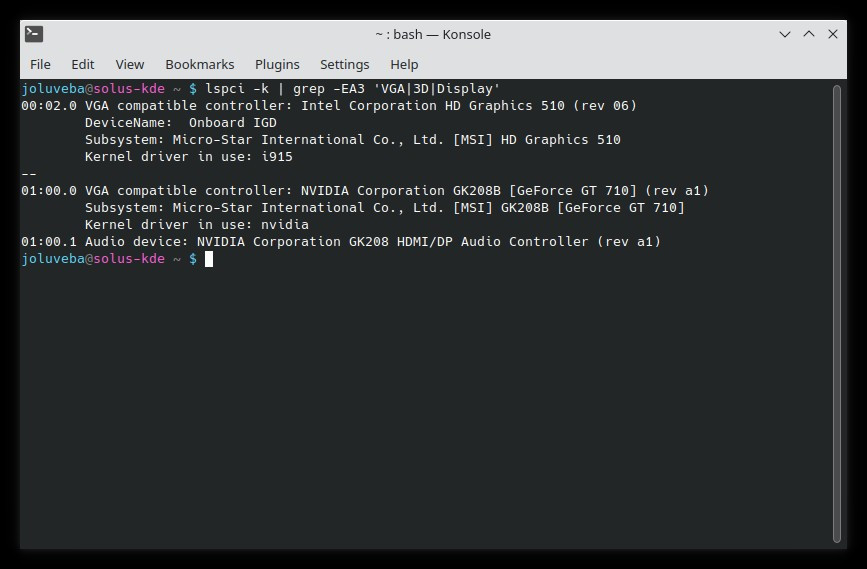
But if I plug it to the Intel card, it doesn't boot. Maybe I am overlooking something in the BIOS?
Thank you for your help.