carlanbro I use a solus budgie and windows 11 dual boot on separate drives ...
Are you set up to that (1) each drive has a separate, independent EFI boot partition, or (2) both drives share a single EFI boot partition on one of the drives?
carlanbro ... and I was wondering how to get it so I can add a boot menu.
I set up each drive with a separate, independent EFI boot partition. Neither Windows nor Linux offers a Grub-equivalent boot menu in a "two partition" setup like the one I use, and, as far as I know no third-party menu applications are available for that setup. I use the UEFI Boot Menu (repeat-click F12 on Dell computers, different for other OEM's) as the computer's boot menu. Because I boot to Linux 80-90% of the time on my dual boot computer, I set up the boot sequence in BIOS to that the default (first, top) boot load option is the Linux Boot Manager, and I have to access the UEFI Boot Menu only when I want to access Windows.
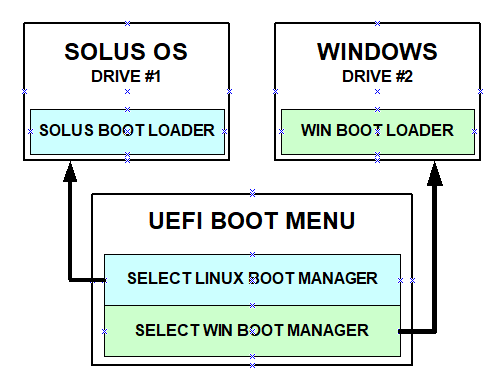
I haven't set up dual-drive dual-boot where both drives share a single EFI boot partition on one of the drives in 4-5 years, so I don't know if there is a Grub-equivalent boot menu available when both drives share a single EFI boot partition on one of the drives. As far as I know, though, the situation is no different in a "single partition" set up. Perhaps others, who use the "single partition" method have a solution for you in that setup.
Edit/Update: I found references in this forum to rEFInd, which appears to be a boot manager that might align with your needs. I have not used it and cannot comment on whether or how well it works in a Solus/Windows dual-drive, dual-boot setup, either with separate EFI partitions or a single EFI partition.