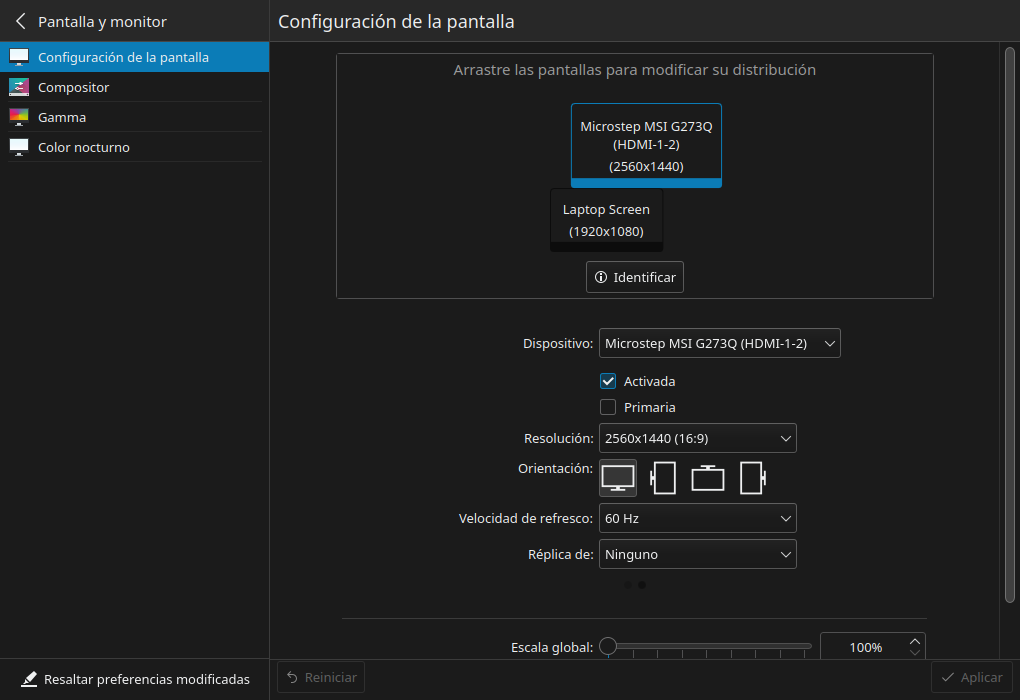I found a solution!
These two links were really useful: Link 1 Link 2
Here is a summary of what I did (Works only for x11):
Step 1 - Gathering Screen Info
Running xrandr --verbose gives among other things:
HDMI-1-2 connected 1920x1080+353+0 (0x232) normal (normal left inverted right x axis y axis) 596mm x 335mm
...
EDID:
00ffffffffffff003669a83c01010101
221f0103803c2278ee55b5ab5146ab26
0b50543fcf00d1c00101010101018180
9500b3000101565e00a0a0a029503020
3500544f2100001e000000fd0030901e
00001a00000000000000000000000042
f33c000a202020202020000000fc004d
53492047323733510a202020000000ff
00434138413432313830303734310187
02033d714e020311121304292f901f40
3f615f230917078301000067030c0010
00183c67d85dc4017880006d1a000002
0130a5ec0000000000e305e30111e200
8ca0a0325026204808544f2100001e6f
c200a0a0a0555030203500544f210000
1e59928096703812401c203500544f21
From this we get the connection name: HDMI-1-2 and the EDID portion which provides useful info about the screen using edid-decode (not in solus repo, but I had an ubuntu VM laying around, so I just saved the edid info on a file):
$ edid-decode edid_file
...
Detailed mode: Clock 241.500 MHz, 596 mm x 335 mm
2560 2608 2640 2720 ( 48 32 80)
1440 1443 1448 1481 ( 3 5 33)
+hsync +vsync
VertFreq: 59.951 Hz, HorFreq: 88.787 kHz
Display Range Limits
Monitor ranges (GTF): 48-144 Hz V, 30-243 kHz H, max dotclock 600 MHz
...
Step 2 - Add a new mode
First create a mode using the clock and the values we got from EDID
xrandr --newmode "2560x1440" 241.500 2560 2608 2640 2720 1440 1443 1448 1481 +hsync -vsync
Next add the mode to the output:
xrandr --addmode HDMI-1-2 "2560x1440"
Step 3 - Try the new mode
This command will change the screen resolution (I think at this point the new mode should also appear on the settings panel, but I didn't check).
xrandr --output HDMI-1-2 --mode "2560x1440"
Step 4 - make the changes persistent:
Create the file /etc/X11/Xsession.d/45custom_xrandr-settings and add the newmode and addmode lines from above:
xrandr --newmode "2560x1440" 241.500 2560 2608 2640 2720 1440 1443 1448 1481 +hsync -vsync
xrandr --addmode HDMI-1-2 "2560x1440"
Restart and voilá we get the new resolution listed on the screen panel. And don't have to change it back after reboot: