Energykriger
Energykriger When i start solus live usb on pc i get this fail. Can someone pls help me? I installed solus with rufus and with dd installation.
First, check to make sure that your target disk and BIOS is set up properly:
Your system must be booted using Unified EFI (UEFI) mode, as opposed to a “legacy (BIOS) mode”.
Secure Boot needs to be disabled.
Your disk is required to be GPT formatted.
If you cannot see your SSD drive, set the SATA configuration to AHCI.
Either of the first two settings, if not correct, will block the Live USB from booting. The second two settings refer to the target disk.
Second, after you are satisfied that the BIOS is properly set, try setting up another installation USB using Rufus, but set to ISO mode rather than DD mode. I've had trouble with Rufus and DD mode, but ISO mode works.
These are the settings I use with Rufus, and the settings work for me:
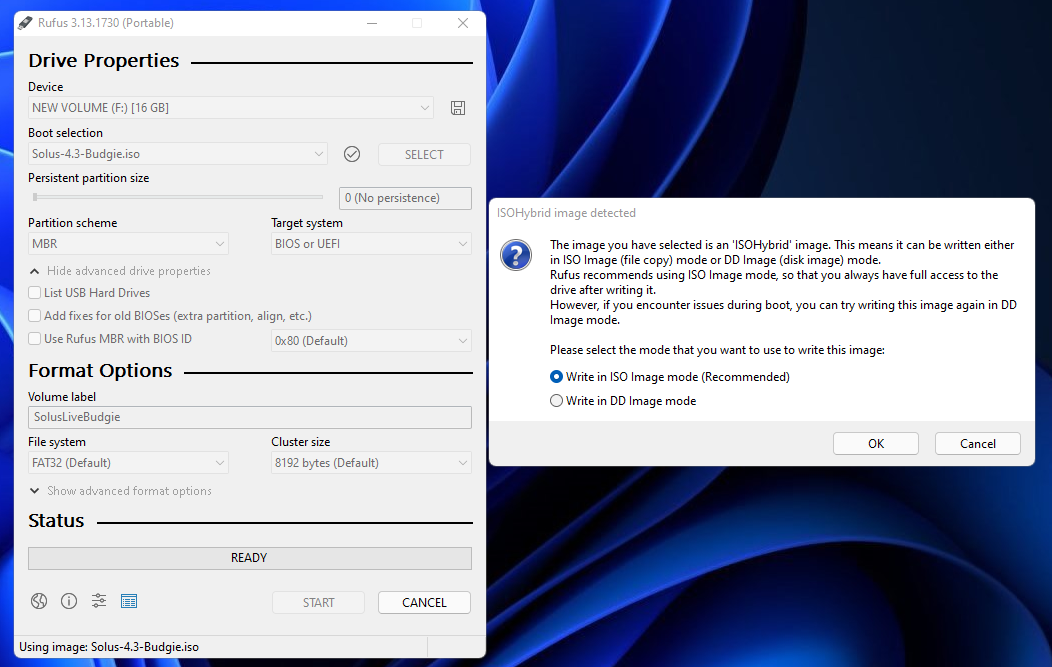
If you keep having problems, please let us know what "fail" error message, if any, you get.