- Edited
Monsieur_Caillou hey, I love your theme, can I have it too 
Monsieur_Caillou hey, I love your theme, can I have it too 
Monsieur_Caillou alright! thanks 
Monsieur_Caillou Are you talking about gtk theme? I hope you will finish it cause it's great, but for now gtk apps look a little bit weird with your config, trying to find some minimalistic themes.
P.S. how can i change icons size in i3blocks(lock, power, etc)?
wavestone Yes it's about gtk theme... You can set font size in i3 config file from the bar {} block, as an example:
bar {
font pango:FontAwesome 14
}
But this is a global declaration and your text blocks font will increase too... You can't declare font size by block. The simpliest solution I've found for you is to setup two different bars with too different configs, one for your icons and the other for regular text blocks.
In i3 config you can do:
bar {
font pango:FontAwesome 14
status_command i3blocks -c ~/.config/i3/i3blocks_1.conf
}
bar {
font pango:Roboto Bold 10
status_command i3blocks -c ~/.config/i3/i3blocks_2.conf
}I've not tested but it might work... let me know...
Monsieur_Caillou I love what you've done to it! it looks really good. Any noticeable performance dip? Also, what resolution are you running? have you tested this on 4k?
Monsieur_Caillou you can use different font size/font for that enable markup=pango in i3blocks.conf
and add like this ex:
#command=date "+ %a %d %m <span color='#0073ff' weight='bold'>%H:%M</span>"
viyoriya Yes I know but regarding icons only blocks as he requested there is a high chance to have line height problems if icons font size is bigger than text blocks font size (icons will be cut) using pango markup, that's why I give him this solution... Using <span size='xx-large'> </span> will produce an oversized cutted icon comparing to regular text blocks.
tothecloudd0 Performance is just awesome in i3 comparing to a lot of regular WMs, and I keep my setup very lightweight... I'm running a 1920x1080 resolution on an alienware 17 R4, not tested on 4k. I think it will be nicer 
Monsieur_Caillou i thought its for text....ur rice is awesome man no need to change anything....  ️
️
Hi guys... I've finished my app for managing desktop session in i3, it can suit to others desktops as well... Feel free to use it...

You can get infos on the gitlab repository: https://gitlab.com/MonsieurCaillou/spot
If someone has time to check it, your feedbacks are welcome... 
A simple GNOME experience 
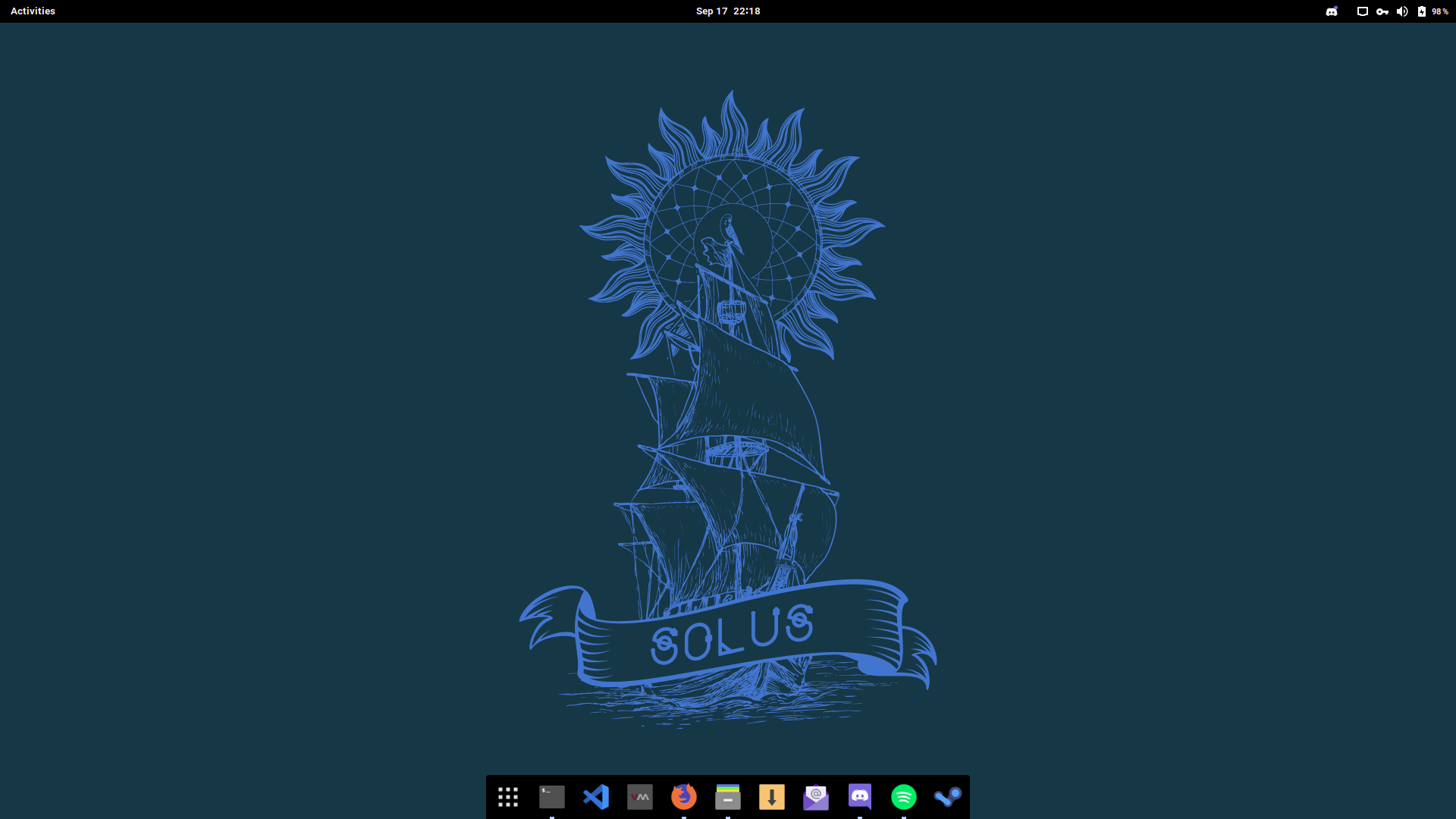
I like keeping mine simple. Everything default except tweaked UI a bit
First day using Solus. So far, so great. I'm just missing Chromium from the repos, but Brave seems like a nice replacement. I just love Budgie. Still could not find a serious bug, and is snappy and relatively lightweight for what it delivers. The out of the box defaults are good enough, but I'm toying with a little something found in the repos. Congrats to the devs!
alf Plz replace the gnome logo to Budgie logo....  here is the download link and add/change in Budgie settings
here is the download link and add/change in Budgie settings
alf Hi, may I ask you what widget are you using to display system info?
ArnoldLayne Sure. It's a handy little app called neofetch. It's included in the Solus repos, so you can try it just typing in a terminal:
sudo eopkg install neofetch
Or you could use the Solus Software Center to install it. Then you can "neofetch" by typing in a terminal, you guessed it, neofetch. You can see the options by neofetch --help. And, finally, you can manually change the output by editing your .config/neofetch/config.conf archive. Open your archive manager, navigate to your /home and push Ctrl+h to see your hidden files & directories, a .config directory is there, and follow the former route to the config.conf archive. It must be open just by double clicking it.
Ask if you need any more help. And enjoy! 
ArnoldLayne ... And then there's Conky. Conky is the embedded, semi-transparent window at the top right displaying real-time information. Again, it's in the repos, just open terminal and type
sudo eopkg install conky
Typing conky in a terminal starts it for the session. If you want to have Conky at every session, go to Budgie Desktop Settings / Session / Autostart, and add Conky to it.
Before trying the stock Conky config, I suggest you search some dotfiles in the Internet and find something that suits you. If mine seems OK to you, I'm more than willing to share the dotfile.  Again, call for help if you need any!
Again, call for help if you need any!