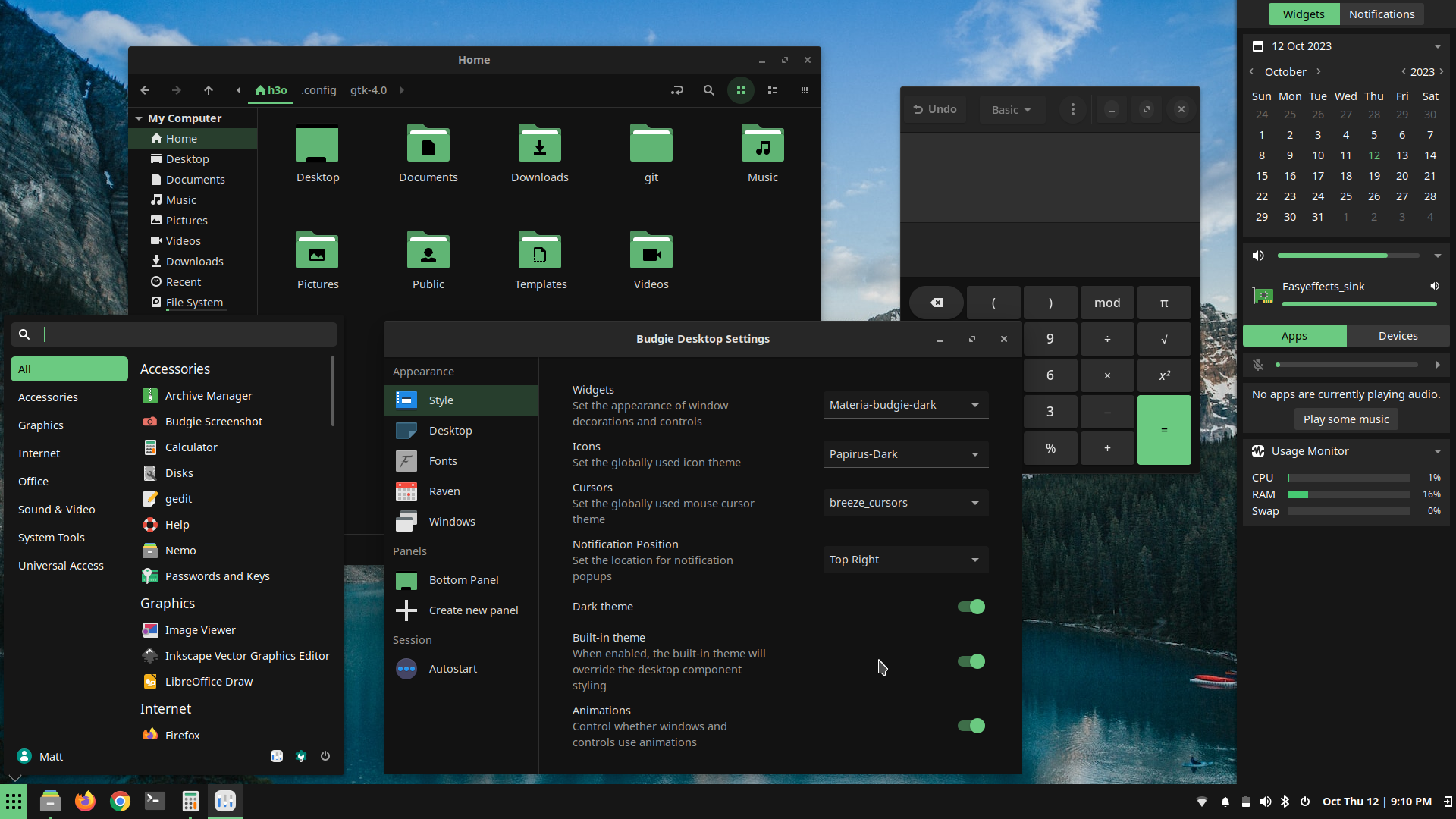I've been away from Linux for a while but recently checked in on Solus and see a lot has changed around here : )
Really digging the new built-in budgie theme. So much so that I had to try decking the rest of the theme out to match. Ergh, and I promised myself I wouldn't get caught up in tinkering around with things this time!
If any Buddies of Budgie crew reading this, any chance you'll be updating other theme/folder components to match your new built-in 'green' theme? Or if migrating to EFL, this would all be moot?