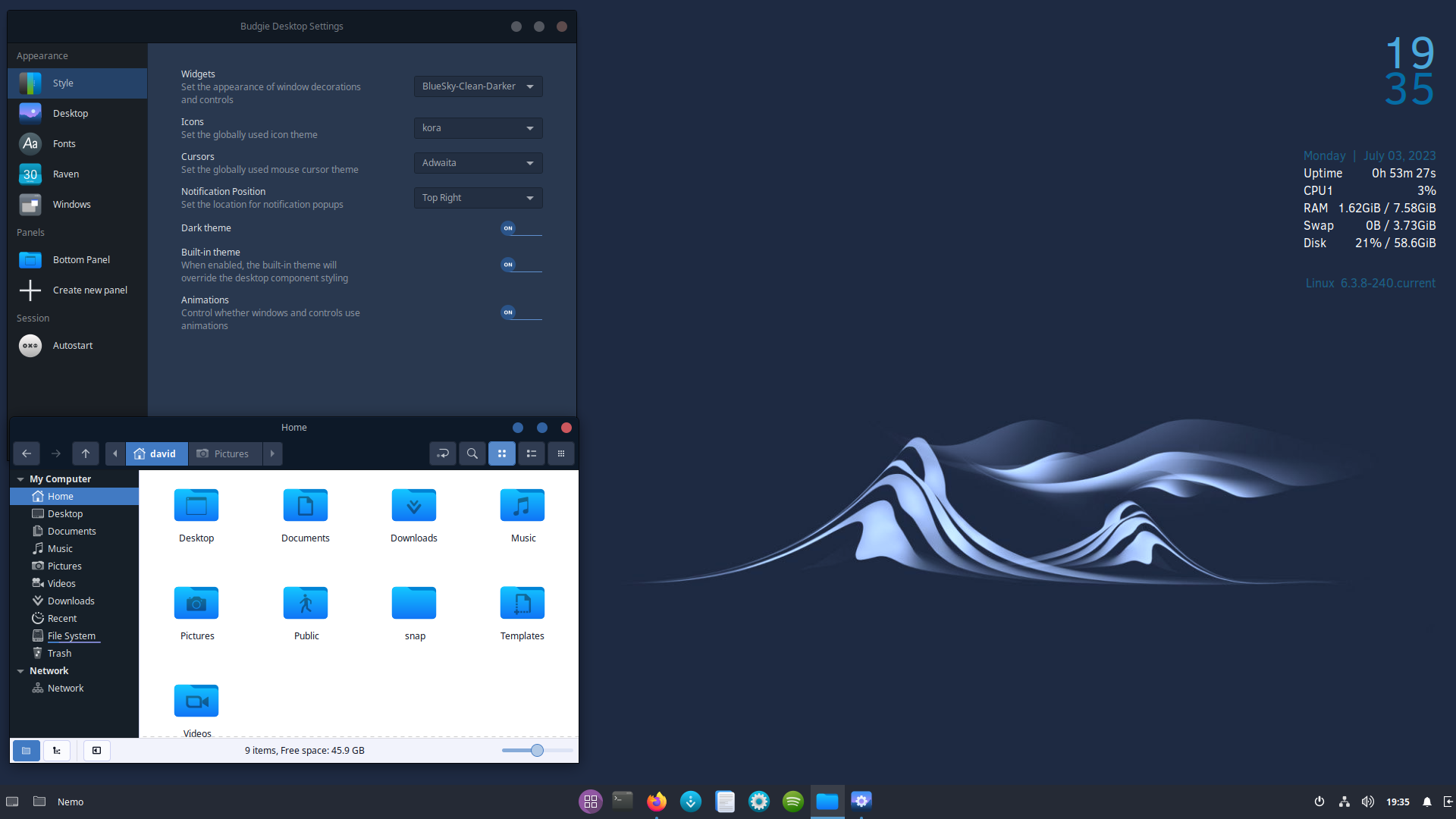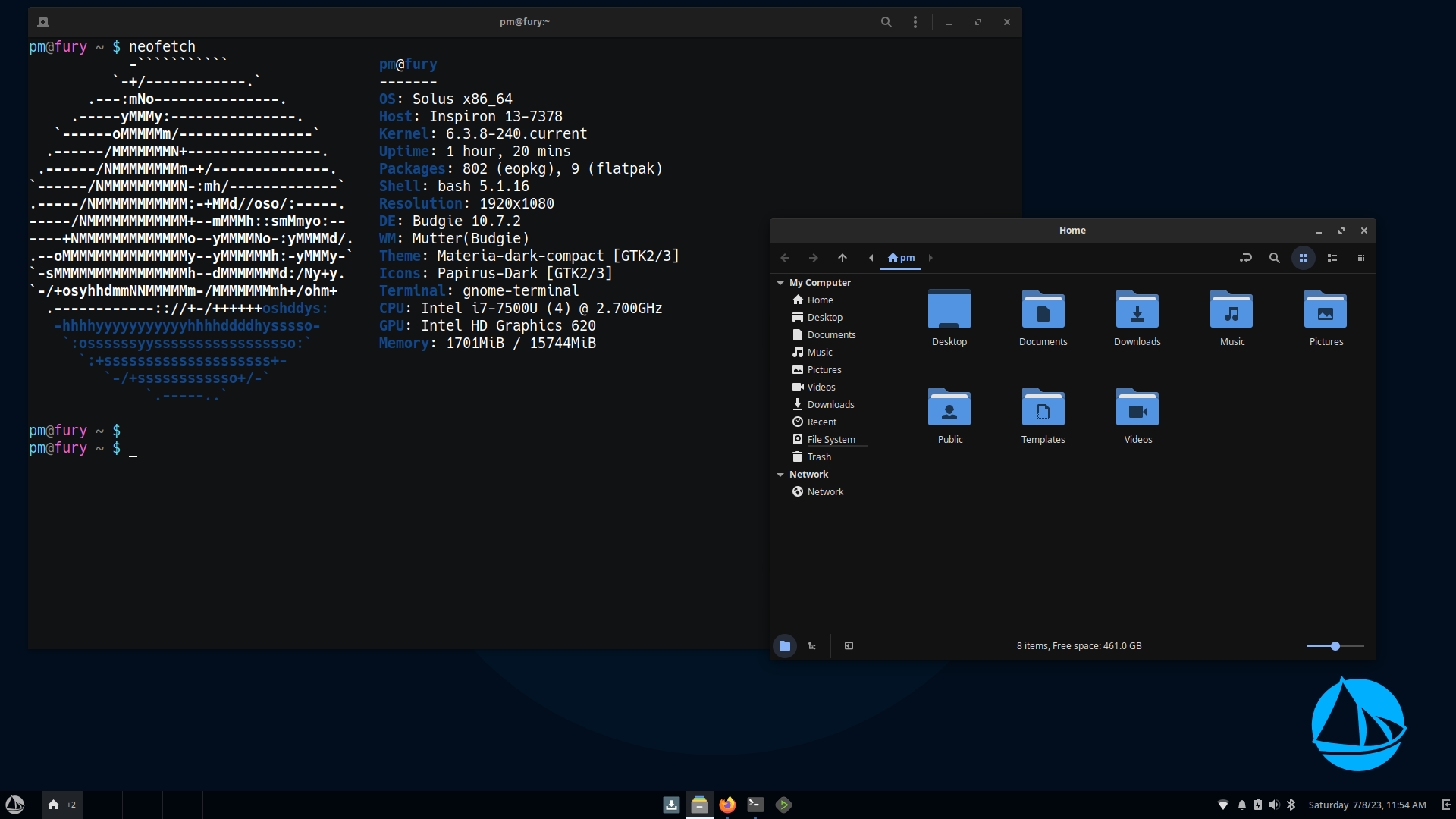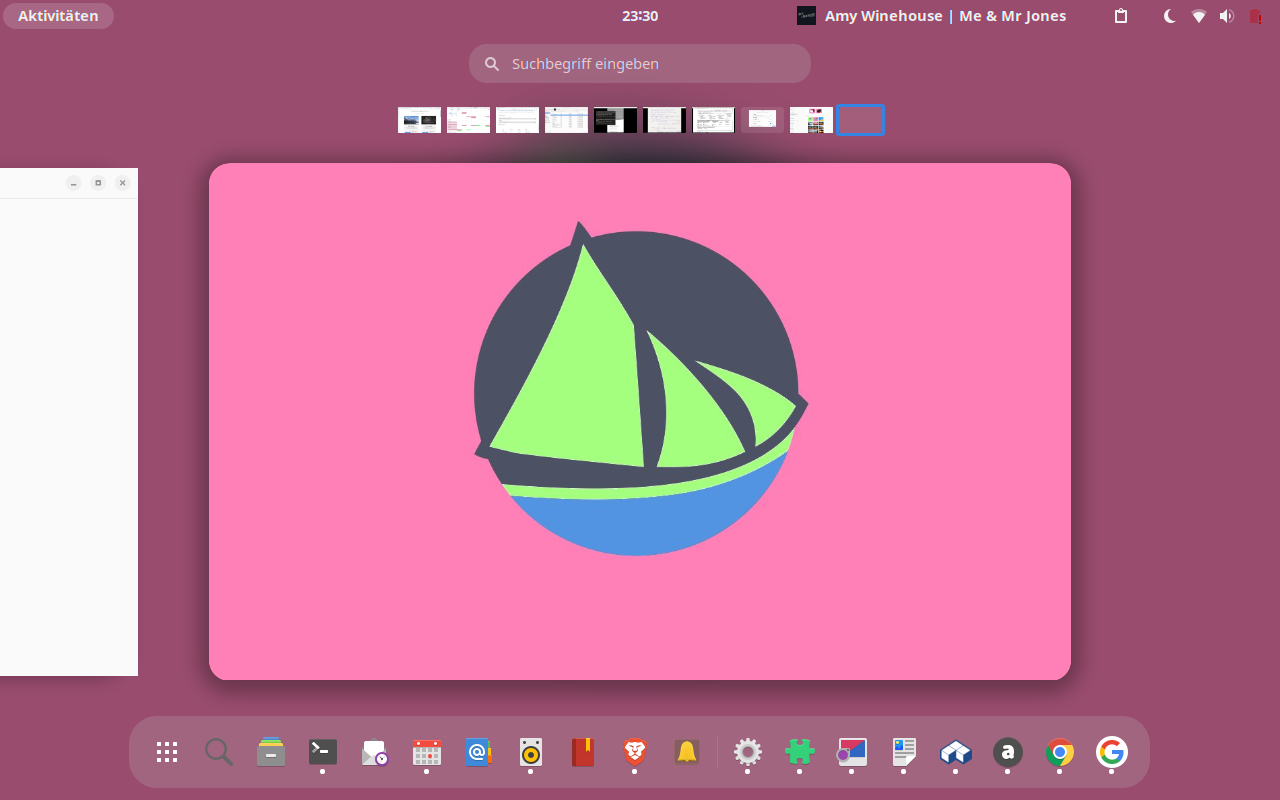Show your Solus
wingman-4 this looks super clean! What applet(s) do you have on the far left of the panel?
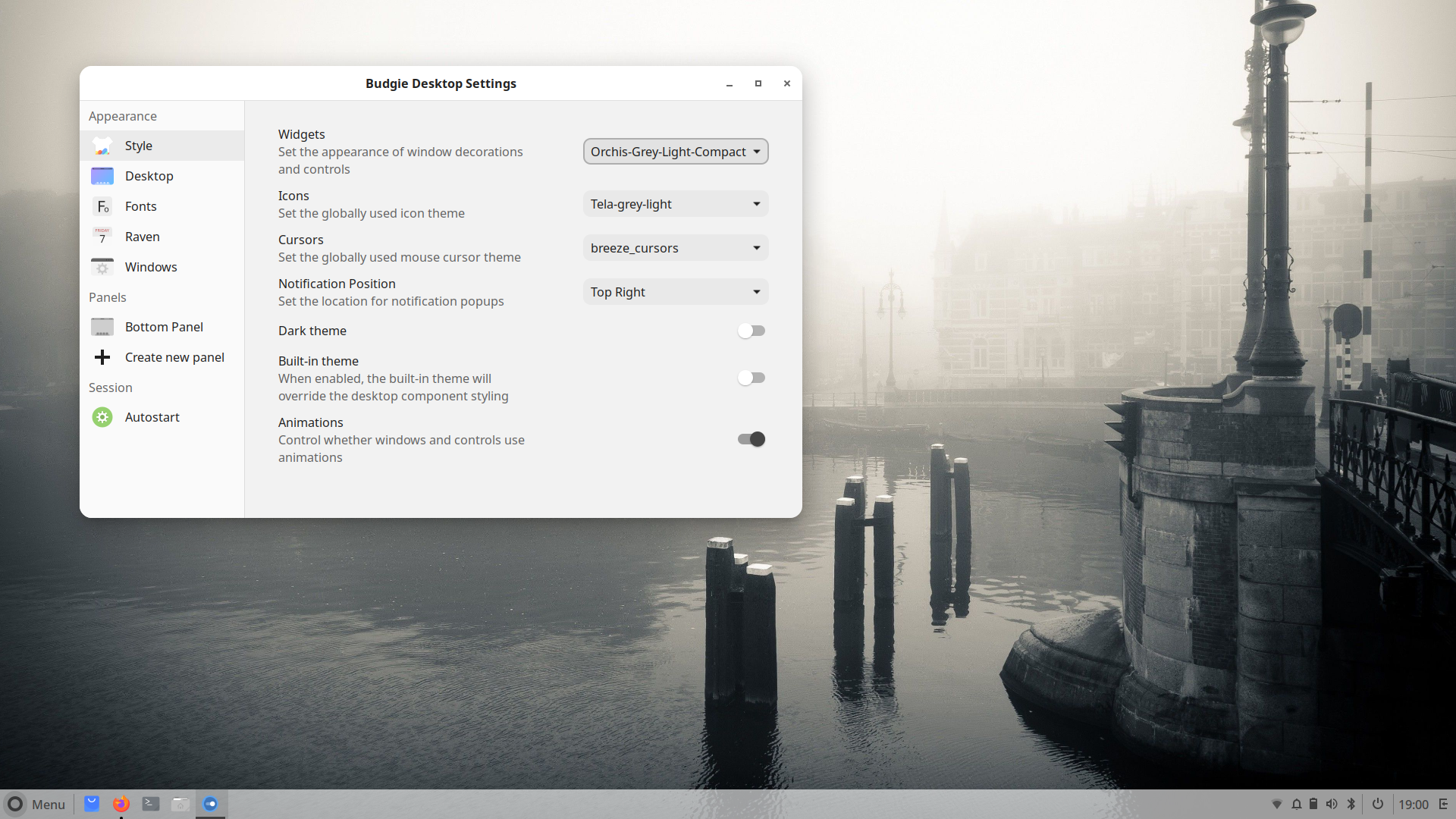
My Solus 4.4 budgie desktop.
Theme: Ochris-Grey-Light-Compact
Icons: Tela-grey-light.
Chaussettes How did you make the text in the terminal that colorful?
EbonJaeger
Thanks, on the left are show desktop, places, and the global menu.
olivir
It is a self modified variation of the following.
elegance-beam-noon, based from Elegance-beam conky by capn-damo (https://capn-damo.deviantart.com/art/Elegance-beam-conky-691220003)
This is how mine looks like. It's beautiful even though my favourite colour is blue, I use green wallpaper anyways because it's the colour of nature and I believe that it is pleasant to look. :-)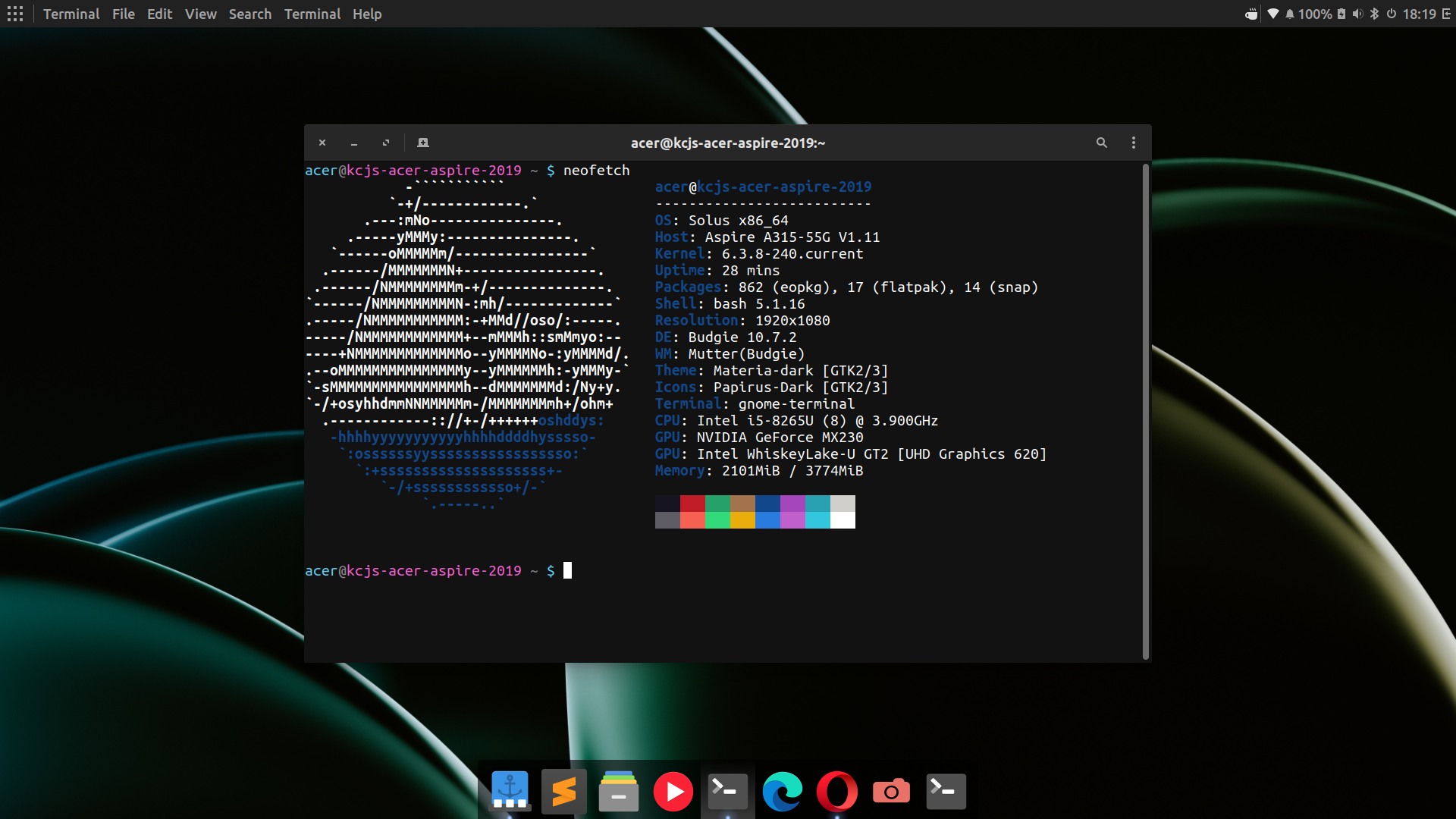
- Edited
To use any of the Orchis-Grey gtk themes: Download Orchis-Grey.tar.xz from www.gnome-look.org. The exact link is https://www.gnome-look.org/p/1357889.
Extract the contents of the file. Open the folder into which the file contents have been extracted. The folder will be called Orchis-Grey. Copy the six folders inside the Orchis-Grey folder to /usr/share/themes/. Then open Budgie Desktop Settings and select any of the Orchis-Grey themes from the "Widgets" menu.
To use the Tela-Grey icon themes: Download Tela-grey.tar.xz from www.gnome-look.org. The exact link is https://www.gnome-look.org/p/1279924.
Extract the contents of the file. Open the folder into which the file contents have been extracted. The folder will be called Tela-Grey. Copy the three folders inside the Tela-Grey folder to /usr/share/icons/. Then open Budgie Desktop Settings and select any of the Tela-Grey icon themes from the "Icons" menu.