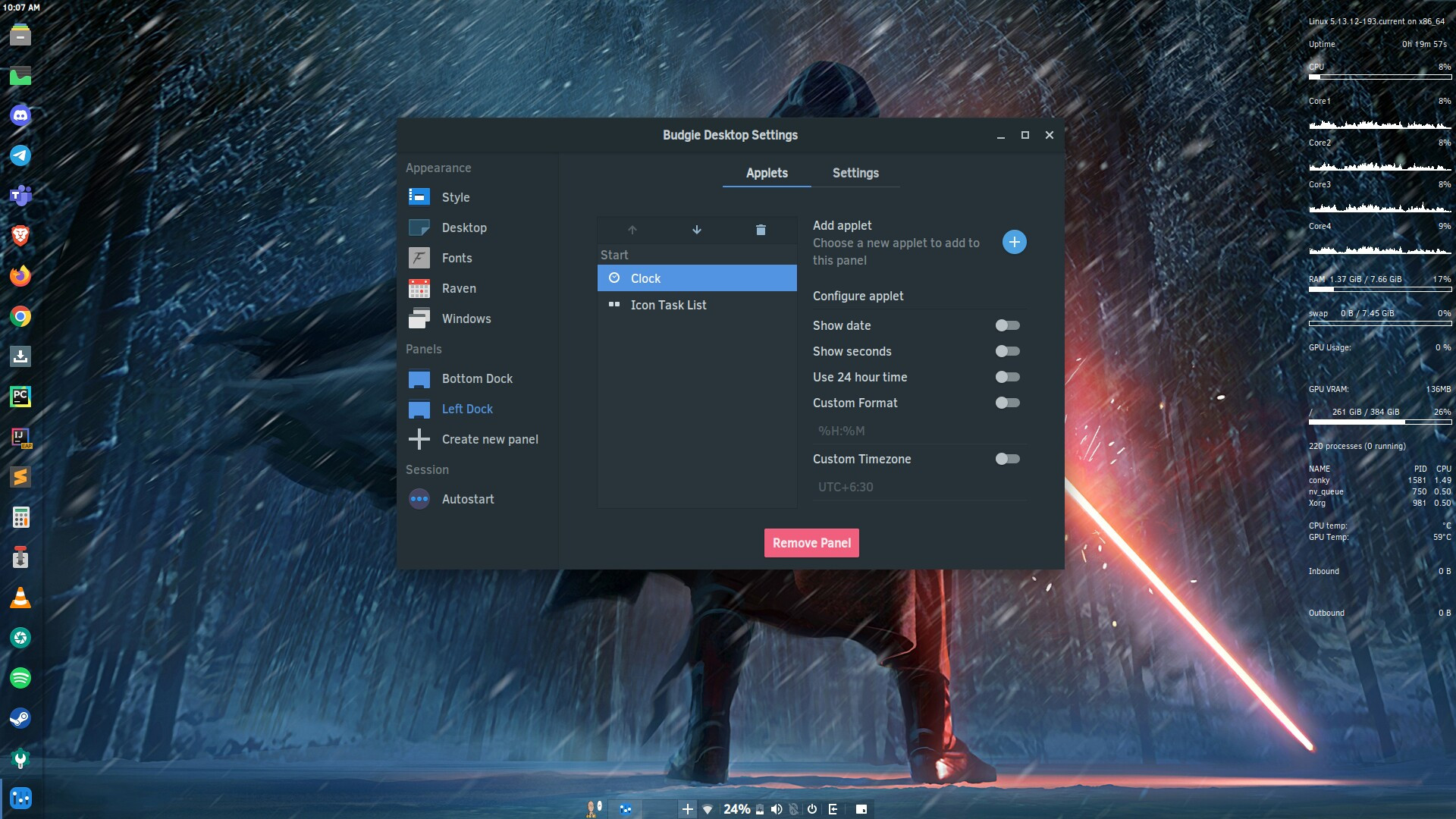I put my clock at the top on the Left Panel Dock. Recently I have seen extra space taken up just below the clock , after looking into the Desktop settings I realized that this extra space and the space taken up when the second and the date options are ON where the same. When I turn ON and then OFF the second and date option the space goes away, but the problem is this space returns everytime I turn on my computer.
I am on Solus Budgie.
This is the buggy extra Space
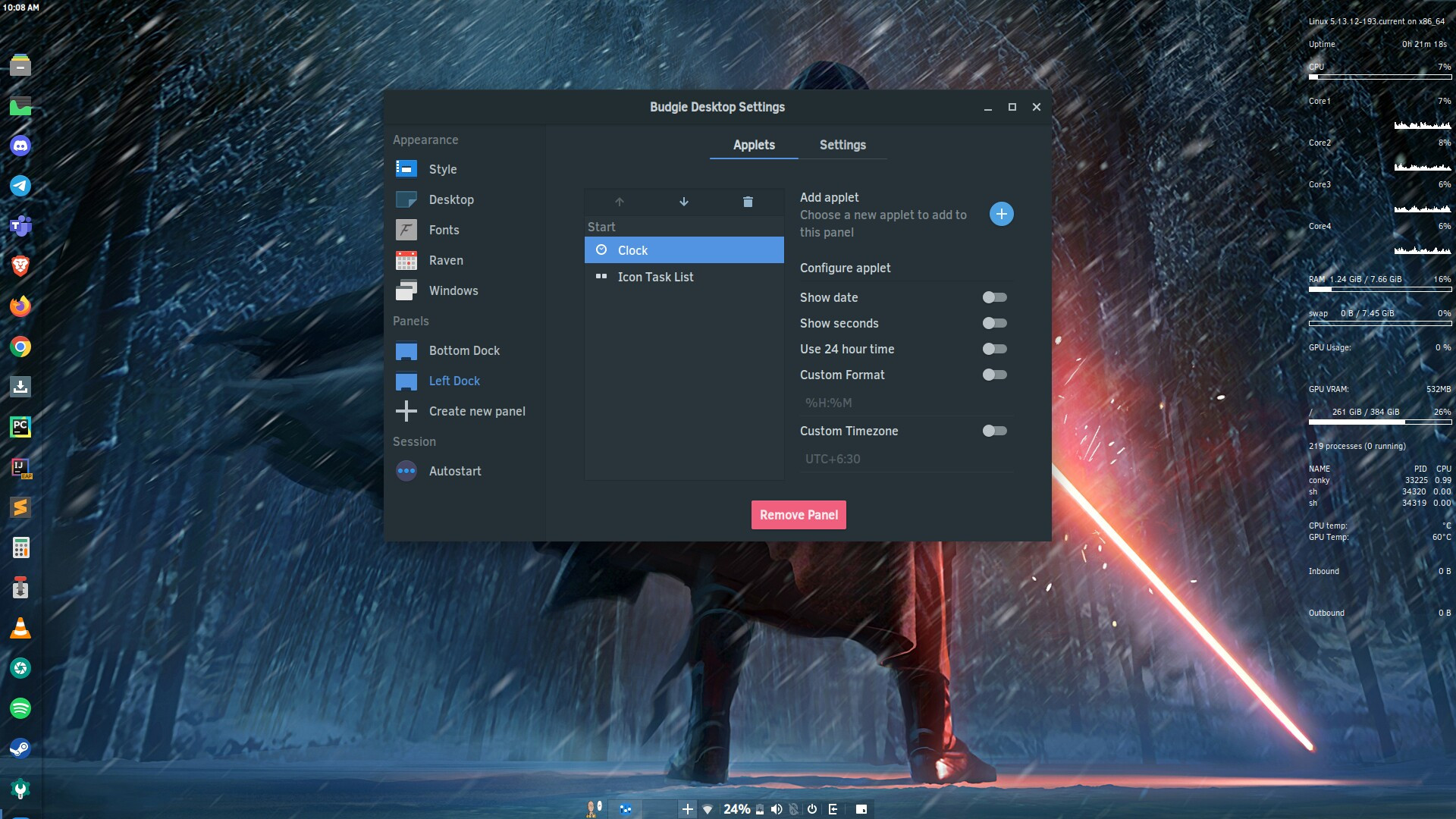
And this how it should normally be