BaronAsh, I don't know what's happening, AFAIR the power button widget should be on the default panel after initial installation, and give the choices you'd expect.
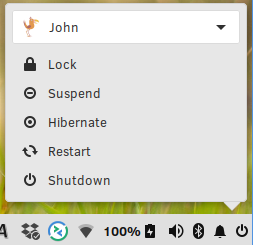
If it's not there, right click on Budgie Desktop, and select Budgie Desktop Settings.
Here you should be able to add the power button widget to your panel, it's called User Indicator.
If it's there already but not functioning properly, try removing it, and then re-adding it.
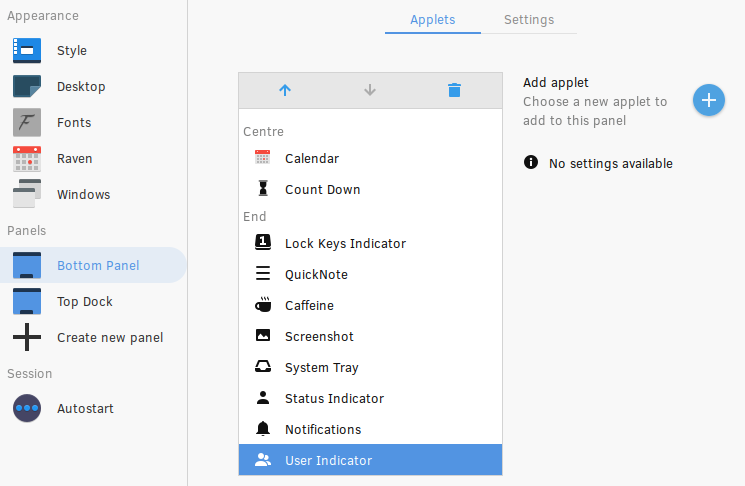
Otherwise, you can reset the panel to defaults, with this command at the terminal:
dconf reset -f /com/solus-project/budgie-panel/
and then Ctrl+D to exit the terminal. This method will lose any custom settings you've made to the panel.
Hope you get it sorted.