Hi,
I have read several postings in this forum, I tried to find a solution with my search engine and information on the developer page. But nothing helped.
I installed droidcam. After this I needed to install adb and v4l2loopback.
After starting the droidcam app on my android phone, I started droidcam also on the Solus-PC. With the WIFI connection I had almost one second a connection to my phone/droidcam-app. Then it stopped with the error code: Missing video device.
When I start the droidcam app on Solus new then the following message was shown on the screen.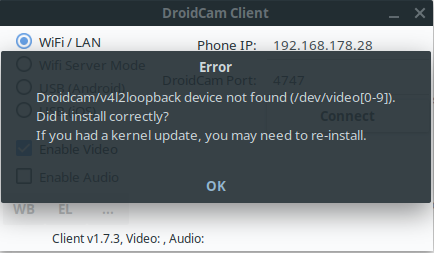
In the Android app I can see the http-URL for the video. I can see this video in an extra browser window.
But I can not get any connection to the phone-camera with the droidcam software.
I also have tried the adb device (USB Debugging) connection. It also failed:
env ANDROID_SERIAL=R58N70KD2NT droidcam-cli adb 4747
Error: Droidcam/v4l2loopback device not found (/dev/video[0-9]).
Did it install correctly?
If you had a kernel update, you may need to re-install.
Audio loopback device not found.
Is snd_aloop loaded?
Client v1.7.3
Video:
connecting to 127.0.0.1:4747
Error: Missing video device
Maybe there is an error in the settings of the used IP address? The IP address of my phone is not the used one for USB connection.
What can i do?