I'm brand new to Solus, but I've been using linux for over 15 years now.
I just did a fresh install on my desktop, but it seems as though my generic audio controller isn't properly detected.
stupot@solus ~/.config $ aplay -l
**** List of PLAYBACK Hardware Devices ****
card 0: HDMI [HDA ATI HDMI], device 3: HDMI 0 [HDMI 0]
Subdevices: 1/1
Subdevice #0: subdevice #0
card 0: HDMI [HDA ATI HDMI], device 7: HDMI 1 [HDMI 1]
Subdevices: 1/1
Subdevice #0: subdevice #0
card 0: HDMI [HDA ATI HDMI], device 8: HDMI 2 [HDMI 2]
Subdevices: 1/1
Subdevice #0: subdevice #0
card 0: HDMI [HDA ATI HDMI], device 9: HDMI 3 [HDMI 3]
Subdevices: 1/1
Subdevice #0: subdevice #0
card 0: HDMI [HDA ATI HDMI], device 10: HDMI 4 [HDMI 4]
Subdevices: 1/1
Subdevice #0: subdevice #0
card 0: HDMI [HDA ATI HDMI], device 11: HDMI 5 [HDMI 5]
Subdevices: 1/1
Subdevice #0: subdevice #0
card 1: Generic [HD-Audio Generic], device 0: ALC1220 Analog [ALC1220 Analog]
Subdevices: 1/1
Subdevice #0: subdevice #0
card 1: Generic [HD-Audio Generic], device 1: ALC1220 Digital [ALC1220 Digital]
Subdevices: 1/1
Subdevice #0: subdevice #0
card 1: Generic [HD-Audio Generic], device 4: ALC1220 Analog [ALC1220 Analog]
Subdevices: 1/1
So aplay sees HD-Audio Generic...And yet pavucontrol only sees
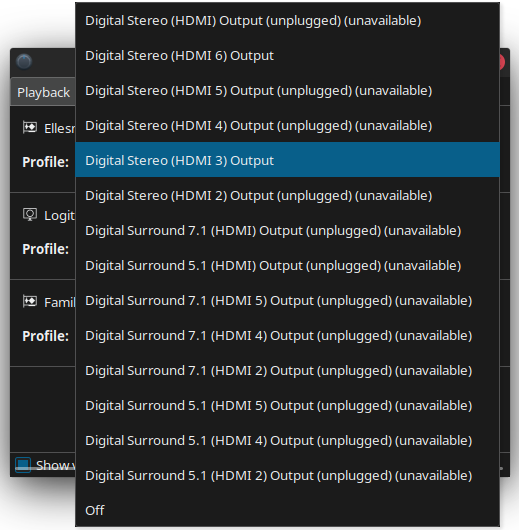
and
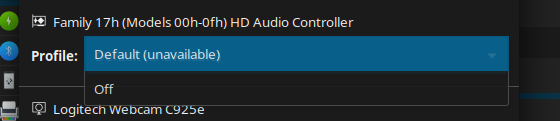
KDE Audio setting only sees HDMI 3 & 6.
I've tried the following:
removing ~/.config/pulse and restarting pulse audio.
Disabling pulse audio and enabling pipewire + pipewire-pulse.
Running alsamixer, selecting HD-Audio Generic, turning the volume all the way up.
I've tried to
aplay -D surround21:CARD=Generic /usr/share/sounds/alsa/Front_Left.wav
and
aplay -D sysdefault:CARD=Generic /usr/share/sounds/alsa/Front_Left.wav
after turning the volume up on alsamixer, still no sound.
This desktop audio works correctly with the other distro I use, so I know it's not the hardware.
I've never used pipewire before, but as of now I have that disabled via systemctl and pulseaudio enabled.
pacmd list-cards contains
index: 2
name: <alsa_card.pci-0000_09_00.3>
driver: <module-alsa-card.c>
owner module: 8
properties:
alsa.card = "1"
alsa.card_name = "HD-Audio Generic"
alsa.long_card_name = "HDAudio-Gigabyte-ALC1220DualCodecs"
alsa.driver_name = "snd_hda_intel"
device.bus_path = "pci-0000:09:00.3"
sysfs.path = "/devices/pci0000:00/0000:00:08.1/0000:09:00.3/sound/card1"
device.bus = "pci"
device.vendor.id = "1022"
device.vendor.name = "Advanced Micro Devices, Inc. [AMD]"
device.product.id = "1457"
device.product.name = "Family 17h (Models 00h-0fh) HD Audio Controller"
device.string = "1"
device.description = "Family 17h (Models 00h-0fh) HD Audio Controller"
module-udev-detect.discovered = "1"
device.icon_name = "audio-card-pci"
profiles:
HiFi: Default (priority 8000, available: no)
off: Off (priority 0, available: unknown)
active profile: <HiFi>
sinks:
alsa_output.pci-0000_09_00.3.HiFi__hw_Generic_4__sink/#1: Family 17h (Models 00h-0fh) HD Audio Controller Headphones + Speaker
alsa_output.pci-0000_09_00.3.HiFi__hw_Generic__sink/#2: Family 17h (Models 00h-0fh) HD Audio Controller Line Out
sources:
alsa_output.pci-0000_09_00.3.HiFi__hw_Generic_4__sink.monitor/#3: Monitor of Family 17h (Models 00h-0fh) HD Audio Controller Headphones + Speaker
alsa_output.pci-0000_09_00.3.HiFi__hw_Generic__sink.monitor/#4: Monitor of Family 17h (Models 00h-0fh) HD Audio Controller Line Out
alsa_input.pci-0000_09_00.3.HiFi__hw_Generic_4__source/#5: Family 17h (Models 00h-0fh) HD Audio Controller Front Microphone
alsa_input.pci-0000_09_00.3.HiFi__hw_Generic__source/#6: Family 17h (Models 00h-0fh) HD Audio Controller Rear Microphone + Rear Line In
ports:
[Out] Headphones: Headphones (priority 300, latency offset 0 usec, available: no)
properties:
[Out] Speaker: Speaker (priority 100, latency offset 0 usec, available: unknown)
properties:
[Out] Line1: Line Out (priority 200, latency offset 0 usec, available: unknown)
properties:
[In] Mic1: Front Microphone (priority 100, latency offset 0 usec, available: no)
properties:
[In] Mic2: Rear Microphone (priority 300, latency offset 0 usec, available: no)
properties:
[In] Line2: Rear Line In (priority 200, latency offset 0 usec, available: no)
properties:
It seems like the problem is
[Out] Speaker: Speaker (priority 100, latency offset 0 usec, available: unknown)
But I don't know why it's unknown.
Any help would be appreciated. I'd love to give Solus an honest try.