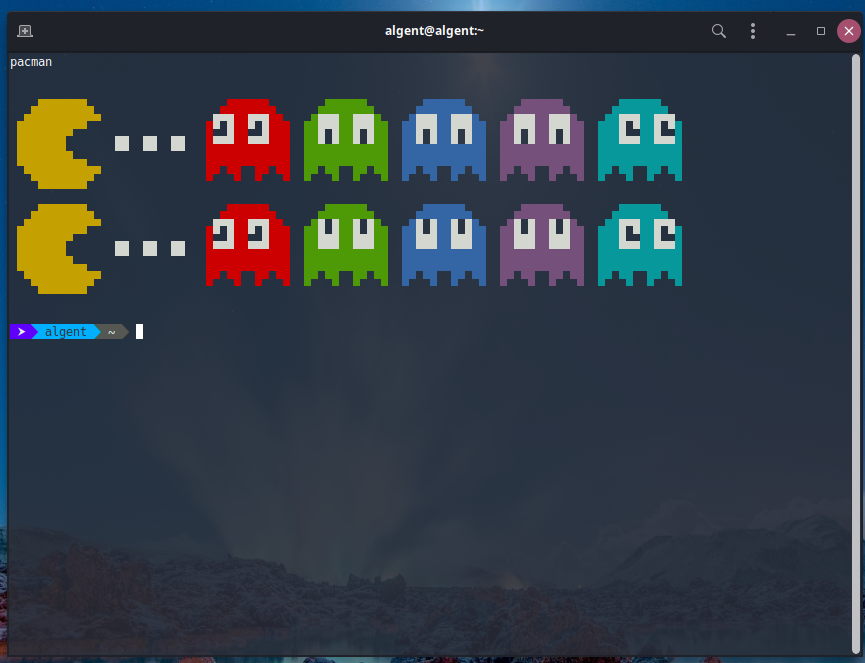The install instrucions are clear, but need little changes.
To make it work on solus you have to run the following commands.
git clone https://gitlab.com/dwt1/shell-color-scripts.git
cd shell-color-scripts
sudo mkdir -p /opt/shell-color-scripts/colorscripts || return 1
sudo cp -rf colorscripts/* /opt/shell-color-scripts/colorscripts
sed -i -e "s|/usr/bin/ls|/bin/ls|g" colorscript.sh zsh_completion/_colorscript
sudo cp colorscript.sh /usr/bin/colorscript
If you use bash or zsh then edit your .bashrc file by adding these lines:
### RANDOM COLOR SCRIPT ###
colorscript random
For zsh you can add too:
sudo cp zsh_completion/_colorscript /usr/share/zsh/site-functions