Hello,
I have been, for the last couple of days, trying to install Solus to no avail. When trying to boot into solus, after 90 seconds I am taken to the dracut shell telling me the startup timed out and then gives me control over the shell.
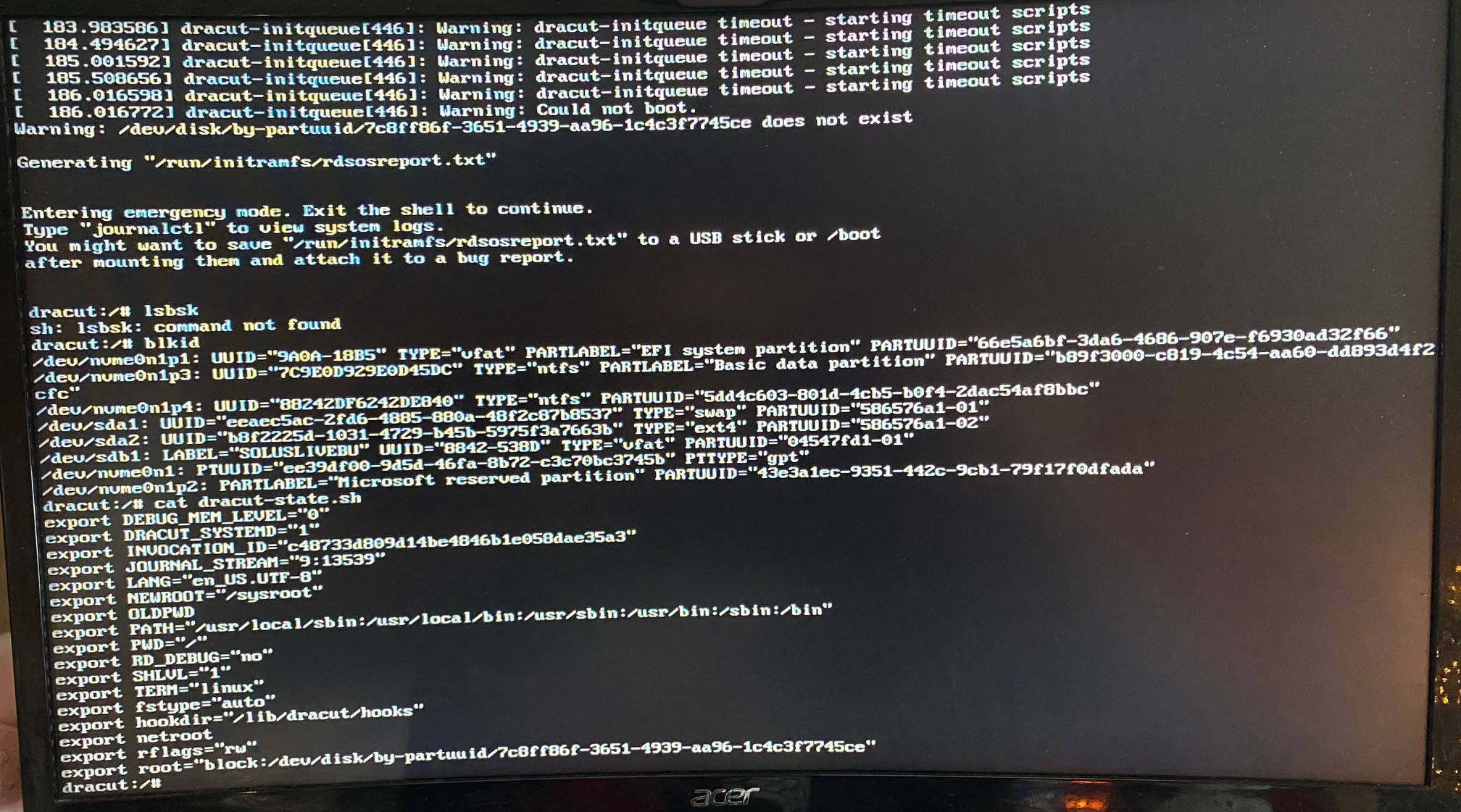
The shell says:
Warning: could not boot
Warning: /dev/disk/by-partuuid/7c8ff86f-3651-4939-aa961c4c3f7745ce does not exist.
From what I can tell the system is trying to access the boot partition by using a partuuid that does not exist, and I have found that the boot partition partuuid is actually 586576a1-02 (shown as /dev/sda2 in the image above).
Im assuming it is using the file dracut-state.sh to look for the partuuid as on the bottom of the file I found: export root="block:/dev/disk/by-partuuid/7c8ff86f-3651-4939-aa961c4c3f7745ce".
However, I do not know how to edit the dracut-state.sh file within the environment itself, and have tried to mount and edit the file within the live solus on my working usb drive that I originally installed the os to the ssd from, but I am unable to find the dracut-state.sh file.
I have tried to solve the problem using https://getsol.us/articles/troubleshooting/boot-rescue/en/ (The solus boot rescue page) and I have had no luck.
I have tried to install to the ssd multiple times, by wiping all information and doing a fresh install to just reinstalling the kernel.
I have tried installing on different new ssd drives and get the EXACT same results.
Not matter how many times I reinstall, and no matter what way I install it always returns looking for the EXACT same partuuid 7c8ff86f-3651-4939-aa961c4c3f7745ce
What is weird is the first time i installed it worked perfectly fine, but all installs since have not worked, and have resulted in the exact same way.
Thank you for any help.